Hi everyone,
I thought I might add my two cents, since I've recently had to struggle through most of the problems mentioned here and I also have some info that no-one else has mentioned yet.
My first HP 2475w had one dead pixel, the bezel LED firmware bug (firmware version GIG045) and a malfunctioning USB hub (ejected devices are not recognised when plugged back in immediately after ejection). My reseller referred me to HP Business Support (although I am a private consumer) and I received a replacement monitor, without having to return the defective one, one day after making the call. Excellent service HP. I was told that the replacement would be a used monitor and that I could test it and choose whether I would like to swop or keep my first one.
This second HP 2475w had one dead pixel, the firmware bug and the malfunctioning USB hub. In the fact dead pixel position was so close to the one on my first monitor, that for a minute I didn't know which one was which anymore. So no luck there. I phoned again and again received a replacement monitor, although I already had two in my possession. Good service once again.
This third HP 2475w was loaded with firmware version GIG068. This version fixes the bezel LED problem and also the malfunctioning USB hub. I also have the feeling that input auto-detection is faster than before. It also has no dead pixels and I cannot detect any green-to-red tint. For the moment, I seem to have struck it lucky and I am happy once again about this purchase. I would highly recommend insisting on receiving this firmware version or later, where at all possible. I have searched for a firmware updater and for this file online, but it does not appear to be publically available.
The overall process for me was a frustrating and unnecessary one and took all the fun out of upgrading to something better. I must admit that I am now satisfied though and that the HP service was uncomplicated, fast and all shipping was at their cost. I will write an update if the monitor should happen to decline after a few hundred backlit hours.
P.S. This is also posted at
http://www.trustedreviews.com/displays/review/2009/03/27/HP-LP2475w---24in-H-IPS-Display/comments which has additional valuable information about this topic.