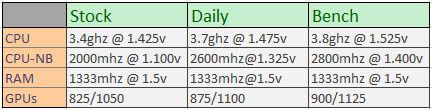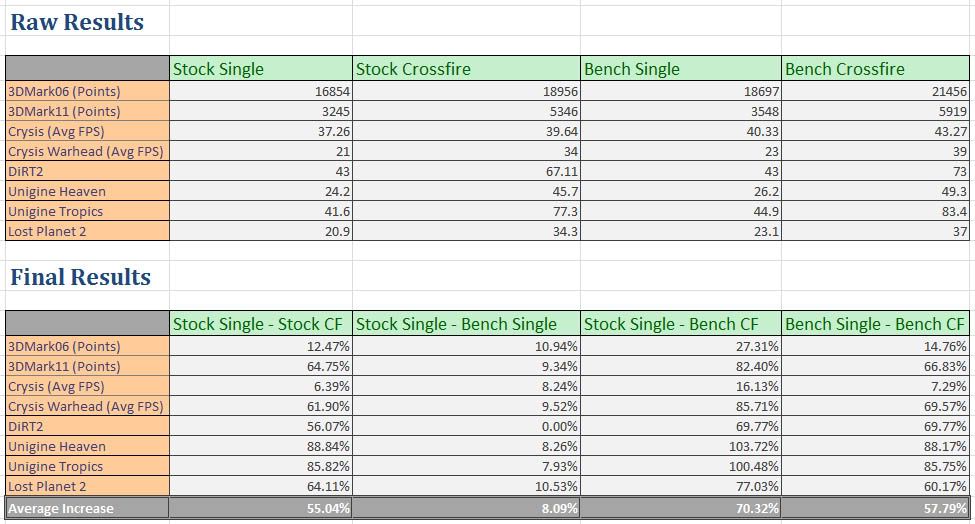Righteo everyone,
I’ve finally finished benching my CF Powercolor 5830 setup, here are the results and write up, but first, a naff phone pic.
How much hardware can you fit in an Antec 300? Still room for a couple of SSDs and a 240 Rad in there. I have a thing for the little 300, doubt it'll be leaving any time soon.
Testing Method
My testing method was to run every test 5 times, and pick out the one with the highest average FPS result. I should have average them I suppose for more accurate results, but I’m an overclocker! The highest result counts in my book.
System Spec
Here is my system spec:
- CPU: AMD Phenom II x4 965BE
- Motherboard: Gigabyte GPA890-UD3H
- RAM: 2x2gb G.Skill 1600mhz C9
- Graphics: Powercolor 5830 PCS+ Crossfire
- PSU: Corsair TX650w
- Storage: 1x Samsung F3 1tb
- Case: Antec 300 (HDD bays removed, HDD suspended in 5.25” bays, 2x120mm front & 1x140mm roof Xigmatek white LED fans, second gutted PSU as a cable store, loads of cable management holes).
Clockspeed Profiles
These are the clock profiles I tested at:
I only tested at the Stock and Bench settings, because I don’t have enough time to do it all, and if I had a case that could deal with the temps with the front panel attached, I’d run the Bench settings day to day. I performed the test throughout 4 times, Stock with CF disabled, Stock with CF enabled, Bench with CF disabled and Bench with CF enabled.
Benchmarks & Settings
I deal with real life benchmarks where possible, so some of these are modded, for instance Crysis has the Extreme Quality V1.31 Mod Extreme Version because that’s how I play it. I wanted an accurate figure for my setup. Unfortunately this means that it won’t be an accurate result for comparing to other systems, but it shows the scaling and that on my system.
The Benchmark tests I used were:
- 3DMark06 (Free, so the stock settings).
- 3DMark11 (Free, so the stock settings).
- Crysis Time Benchmark (Extreme Quality V1.31 Mod Extreme Version, 1920x1080 (wouldn’t allow 1920x1200), 64 Bit, DX10)
- Crysis Warhead Benchmark (1920x1200, Very High (tweaked), Airfield, DX10)
- DiRT2 (1920x1200, 60hz, 8xMSAA, everything else maxed).
- Unigine Heaven Benchmark (DX11, Stereo 3D off, Shaders high, Tesselation normal, Ansiotropy 4, AA off, 1920x1200)
- Unigine Tropics Benchmark (DX11, Stereo 3D off, Ambient Occlusion on, Reflection on, Shaders high, Ansiotropy 4, AA off, 1920x1200)
- Lost Planet 2 (1920x1200, DX11, 60hz, Anti-Aliasing M8AA8X, Motion Blur on, everything else maxed)
Results
I could provide proof, but I can’t be bothered uploading and linking 32 screenshots, so I’ll just wack the results in.
Summary
As you can see, in some cases by adding a second GPU and overclocking everything I could, I got over 100% increase, sweet! However, when you delve a little deeper, things are not so great.
Firstly, if I only consider the results of things I can actually play and use, (“real” results in my book), which here are Crysis, Crysis Warhead, DiRT2 and Lost Planet 2, the average increase for them going from Stock Single to Bench CF is 62.16%, still not bad, but then I ran into that loveliest of issues with CF setups, microstutter. It was most obvious in Lost Planet 2, in fact it was so bad I had to look away while it was running, it was painful. It was so bad that even with the increase of 77% in average framerates, if I actually played it I’d disable Crossfire.
DiRT 2 and Warhead gave the most satisfying results for me. Visual improvements on screen.
Crysis gave some funny results! I got a higher result on a single card overclocked than both cards stock. I guess it’s just not “tuned” for multi GPU setups.
In real terms then that everyone can understand, adding the second GPU gave
Conclusion
To sum up then, yes you can run Crossfire 5830s with success, it gives a pretty dual GPU setup to fill your case, does a fantastic job of keeping your room warm, and some decent results in most things, but it cost me £90 for another card, plus £20 to cable it in. I could have got around £100 for my 5830, add the £110 it would have cost me to add another 5830 to it, take £10 off for posting the current card off, then I’d have £200 kicking around. GTX480/6950 anyone?





 Hope it works itself out, or it's the long journey of paypal dispute if he won't refund...you'll win of course, especially if the tracking number is not valid, but it takes a month or so to get the cash back.
Hope it works itself out, or it's the long journey of paypal dispute if he won't refund...you'll win of course, especially if the tracking number is not valid, but it takes a month or so to get the cash back.