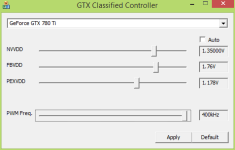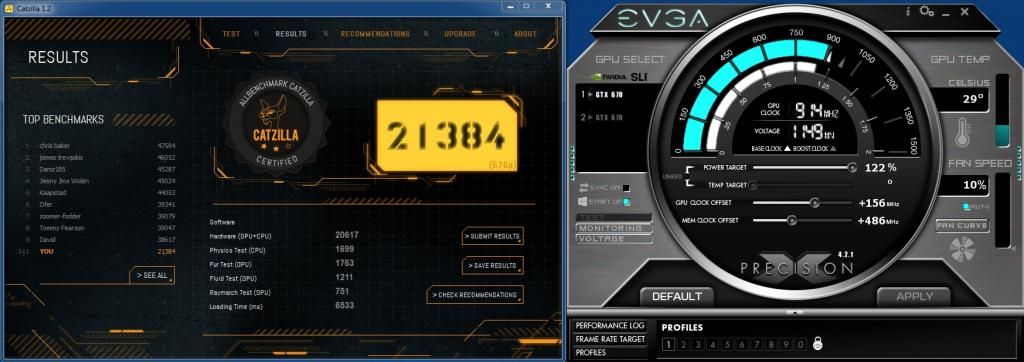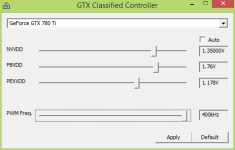Soldato
Load temps can be anywhere between 38-42c @ 1.4v
The only thing that is possibly different card wise is the PWM which I'm running at 571hz
But in saying that most of my gpu scores are higher, unless in someway it's down to the motherboard as I can't get close since the x79 formula???
The only thing that is possibly different card wise is the PWM which I'm running at 571hz
But in saying that most of my gpu scores are higher, unless in someway it's down to the motherboard as I can't get close since the x79 formula???




 can you prise the core out somehow so I can stick it in a classified body???
can you prise the core out somehow so I can stick it in a classified body???