Read that review and its a nice card but I expected it to blow away the MSI and the Gigabyte especially as it will cost a bit more. Seems so so. I think top contender would be the MSI 6G at the moment
MSI 6G ? Is that the MSI Gaming ?
Please remember that any mention of competitors, hinting at competitors or offering to provide details of competitors will result in an account suspension. The full rules can be found under the 'Terms and Rules' link in the bottom right corner of your screen. Just don't mention competitors in any way, shape or form and you'll be OK.
Read that review and its a nice card but I expected it to blow away the MSI and the Gigabyte especially as it will cost a bit more. Seems so so. I think top contender would be the MSI 6G at the moment
MSI 6G ? Is that the MSI Gaming ?
VAT is added below, still 599£.£499??

Well I had a strix pre-ordered as i was assuming it would be the most silent 980Ti but after seeing the review is looks like the MSI gaming still holds that crown! Time to switch my order, bit annoying as i could have had the MSI card weeks ago!

2 pin is just missing the rpm signal wire.i would try plugging it onto motherboard header and using it that way.you could control the fan via bios.
Zia
tbh no idea then maybe you just have a pathetic card that wants to voltage limit all the time like mine but I've had no issues playing gtav or csgo fps doesn't bounce all over, I just get a really crap boost because the card reaches the max vcore to easily by needing more volts than a better asic would for the default clocksGood thought arknor, though one of the first things i do when I get a card, is smack that right up to prefer Max performance. I did double check in case I forgot but its deffinitley on so not sure what else it could be?


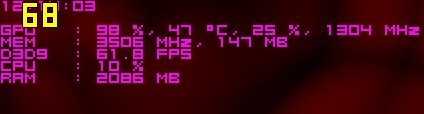
I think I read somewhere that the heat pipes aren't making great contact with the chip. Robots eh
tbh no idea then maybe you just have a pathetic card that wants to voltage limit all the time like mine but I've had no issues playing gtav or csgo fps doesn't bounce all over
 I was wondering if it was an error on Afterburner or just how these cards are? Not sure either way as I never checked these values before on my previous card.
I was wondering if it was an error on Afterburner or just how these cards are? Not sure either way as I never checked these values before on my previous card.Only 3 of the 5 heat pipes make contact with the die.

My card is the same, Afterburner shows it hits the voltage limit @ stock but it still overclocks fairly well and is stable gaming.I was wondering if it was an error on Afterburner or just how these cards are? Not sure either way as I never checked these values before on my previous card.


ooh hello my lovely, nice to meet you...

mine goes to 1.93 or whatever on the volts, bios on the msi locks it at 2.3
but even if I up the volts all the way to the bios lock I only get like 30mhz more boost when some peoples cards are boosting to around 1400-1500 on average apparently.
mine just does a crappy 1304mhz , the guaranteed boost is 1228mhz in normal mode so my card does +76mhz boost.
If I add 100mhz to the core it still boosts by about +76mhz anyway.
the gpu boost settings are probably really conservative numbers to guarantee no issues, like usuing more volts than it really needs


