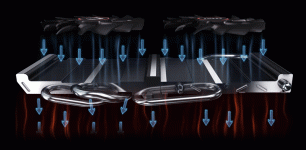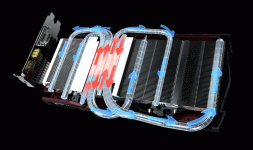Soldato
What are everyones thoughts on using a single 980TI for 4K gaming? can i expect to be able to turn of MSAA once running natively in 4K to get that extra performance or would a second 980TI be necessary?
If you are not one of the 120/144mhz brigade its a super experience. You can turn off AA get a speed boost and not notice much difference but I always find whatever the lowest level of AA is I can use that without any degradation and in some games you can push it higher. I find AO gives just as big a hit on speed and often turn this off without noticing much difference. Depends on the game really. Something like Elite I can play with Ultra settings, everything high/ultra including AA but it doesnt tax the GPU as much as other games.