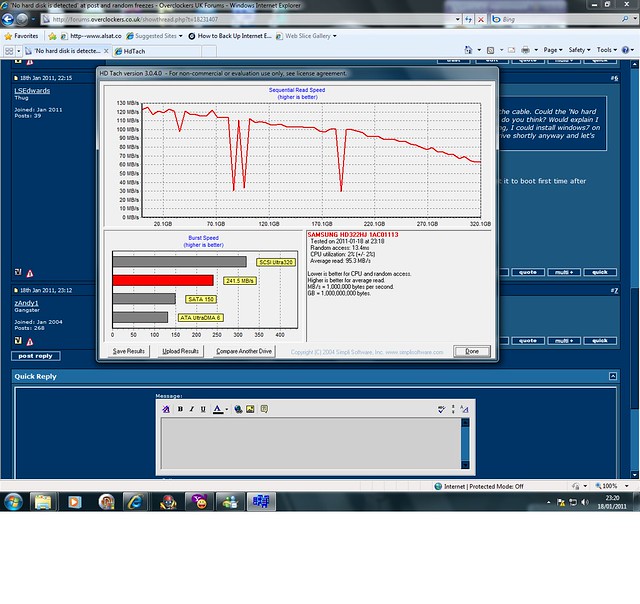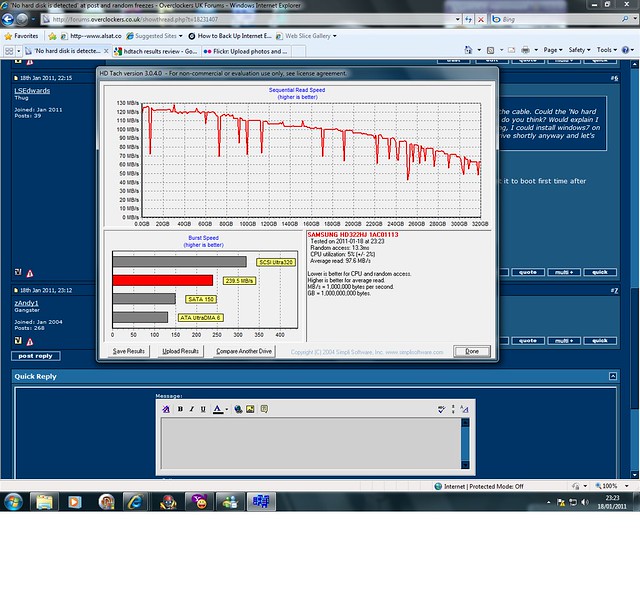Folks,
I'm about to tear my hair out here (what's left of it) and am desperate for some help. I was having problems with my old PC whereby it would occasionally freeze and say it couldn't find a HDD to boot from. I've upgraded and replaced the motherboard (MSI P67-GD65A), CPU (2500k) and Ram (Corsair XMS3) but everything else is the same as the old PC. Whenever I boot the PC up I get some brief posting messages and one of them says 'Disks information: No hard disk drive detected!' but it then proceeds to boot up fine. The HDD is the 1st on the list in the boot priority section of the BIOS and the HDD always shows up in the BIOS as connected to SATA1. I have exchanged the HDD for another SATA drive I had lying about and I still get the 'No disk drive detected' error on boot up. I am assuming the 'No disk drive detected' message isn't normal for this motherboard but would like someone else to confirm that please for starters. On one occasion the new system has come up with an error saying 'No boot device found' or something along those lines and earlier it seemed to freeze up like the old system did with the HDD activity light on constantly and I ended up having to shut it down with the power switch. I have to think the HDD is at fault but it seems odd that when I put a different HDD in I still got the 'No hard disk is detected' message but I was getting the same sorts of issues on the old system with a completely different motherboard to this one and I find it hard to believe I've had 2 motherboards from different manufacturers with the same problem! Any advice would be very much appreciated, I was going to buy a new HDD but I'm now a bit more reluctant to do that having tried a spare one out (that I didn't realise I had until tonight) and still getting the 'No disk drive detected' message.
Cheers
Andy
I'm about to tear my hair out here (what's left of it) and am desperate for some help. I was having problems with my old PC whereby it would occasionally freeze and say it couldn't find a HDD to boot from. I've upgraded and replaced the motherboard (MSI P67-GD65A), CPU (2500k) and Ram (Corsair XMS3) but everything else is the same as the old PC. Whenever I boot the PC up I get some brief posting messages and one of them says 'Disks information: No hard disk drive detected!' but it then proceeds to boot up fine. The HDD is the 1st on the list in the boot priority section of the BIOS and the HDD always shows up in the BIOS as connected to SATA1. I have exchanged the HDD for another SATA drive I had lying about and I still get the 'No disk drive detected' error on boot up. I am assuming the 'No disk drive detected' message isn't normal for this motherboard but would like someone else to confirm that please for starters. On one occasion the new system has come up with an error saying 'No boot device found' or something along those lines and earlier it seemed to freeze up like the old system did with the HDD activity light on constantly and I ended up having to shut it down with the power switch. I have to think the HDD is at fault but it seems odd that when I put a different HDD in I still got the 'No hard disk is detected' message but I was getting the same sorts of issues on the old system with a completely different motherboard to this one and I find it hard to believe I've had 2 motherboards from different manufacturers with the same problem! Any advice would be very much appreciated, I was going to buy a new HDD but I'm now a bit more reluctant to do that having tried a spare one out (that I didn't realise I had until tonight) and still getting the 'No disk drive detected' message.
Cheers
Andy