So I thought I'd do a quick photo blog on my first build for years.
Pairing up the Corsair 650D, Asus Sabretooth Z77 and the H100 Cooler.
I wanted to fit the H100 in a push / pull configuration.
Going by a youtube video guide I ended up buying 4 x Cougar Vortex PWM CF-V12HP and also 8 x 6/32 1.25" screws.
Step 1
Fit two Cougar Vortex fans on the bottom of the H100 pushing air through the radiator

Step 2
Reverse the exhaust on the rear of the 650D to become an intake:


Step 3
Install processor, mobo, RAM and PSU
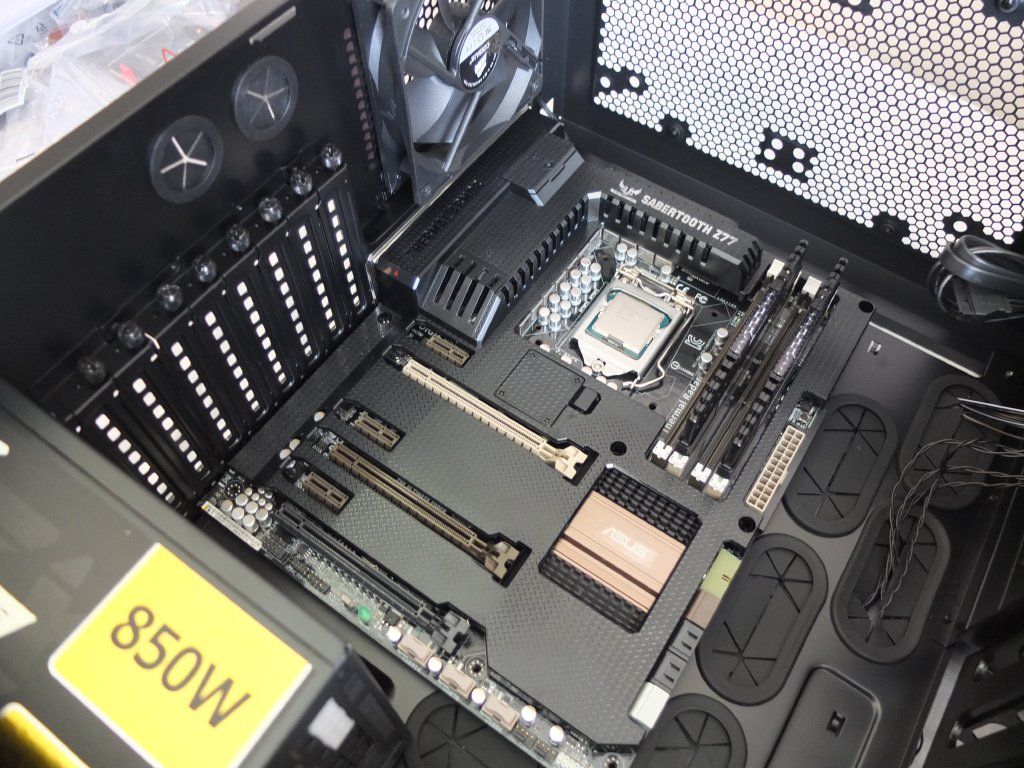
Step 4
Line up the other two fans as an exhaust and hold them in place with a wire tidy


Step 5
Plug in the H100 CPU fan header and then line up the H100 with the top fans. This is a VERY tight fit but it's just about possible.
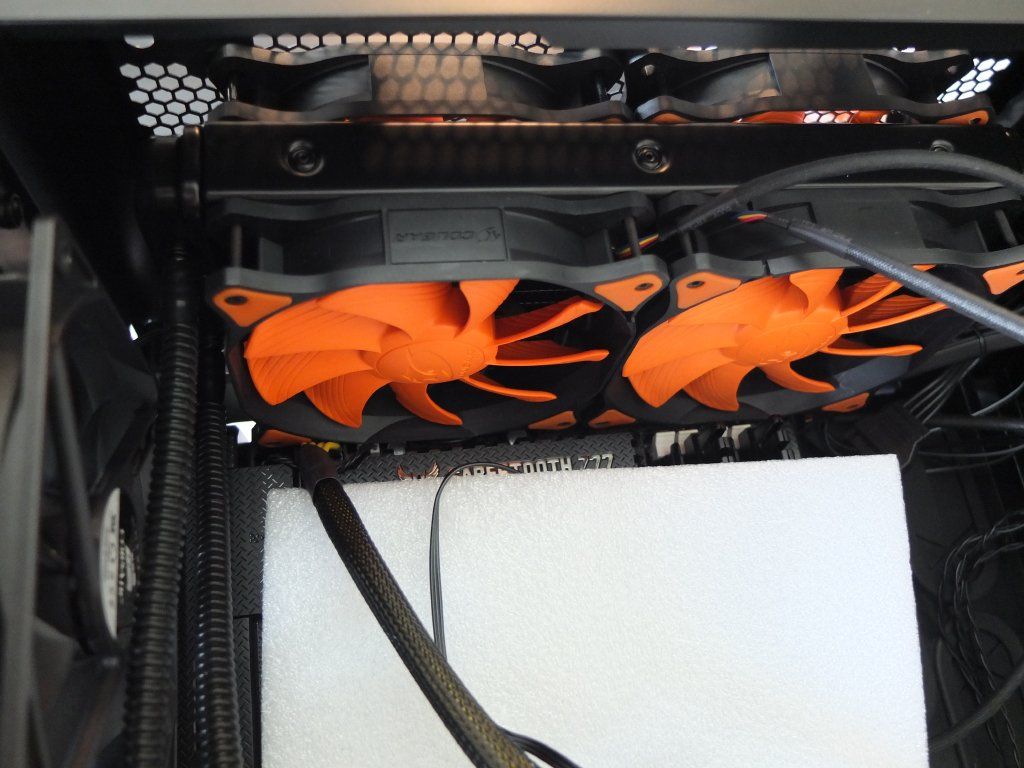


Step 6
Install the H100 heatsink.

Finished:
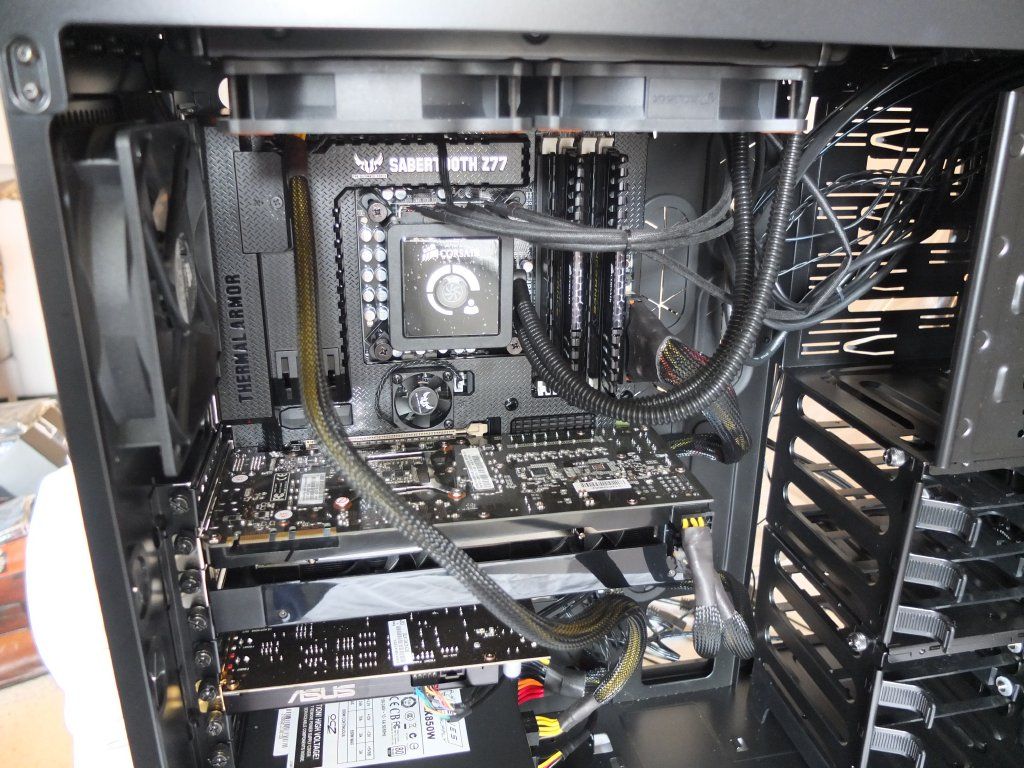


Pairing up the Corsair 650D, Asus Sabretooth Z77 and the H100 Cooler.
I wanted to fit the H100 in a push / pull configuration.
Going by a youtube video guide I ended up buying 4 x Cougar Vortex PWM CF-V12HP and also 8 x 6/32 1.25" screws.
Step 1
Fit two Cougar Vortex fans on the bottom of the H100 pushing air through the radiator

Step 2
Reverse the exhaust on the rear of the 650D to become an intake:


Step 3
Install processor, mobo, RAM and PSU
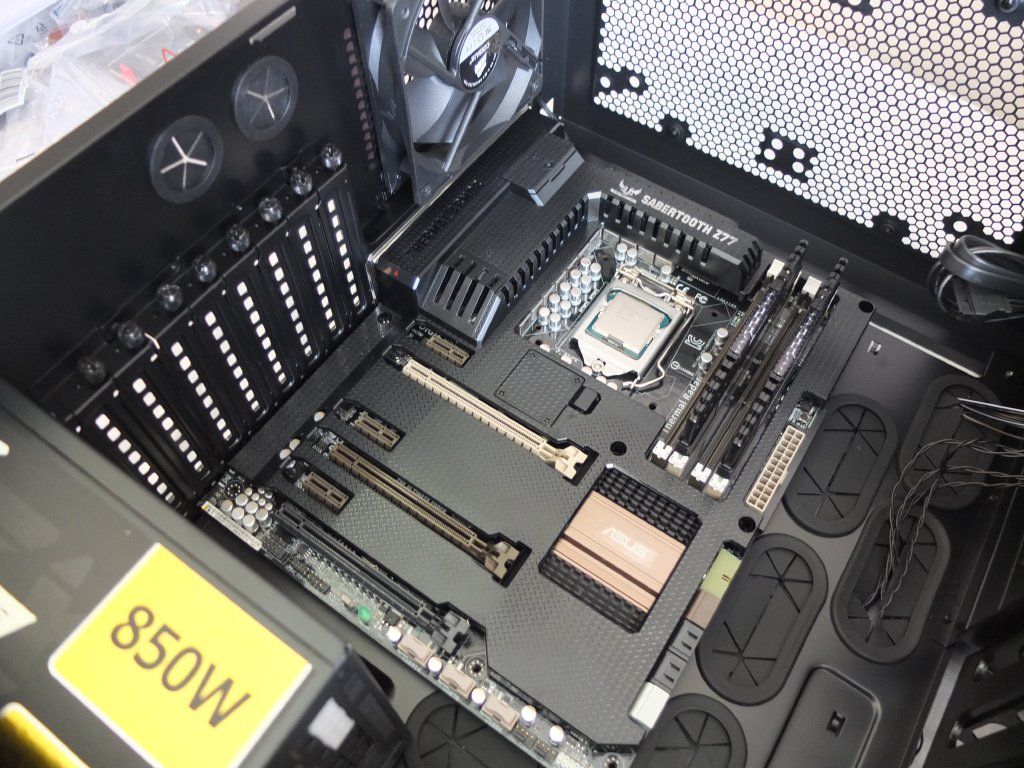
Step 4
Line up the other two fans as an exhaust and hold them in place with a wire tidy


Step 5
Plug in the H100 CPU fan header and then line up the H100 with the top fans. This is a VERY tight fit but it's just about possible.
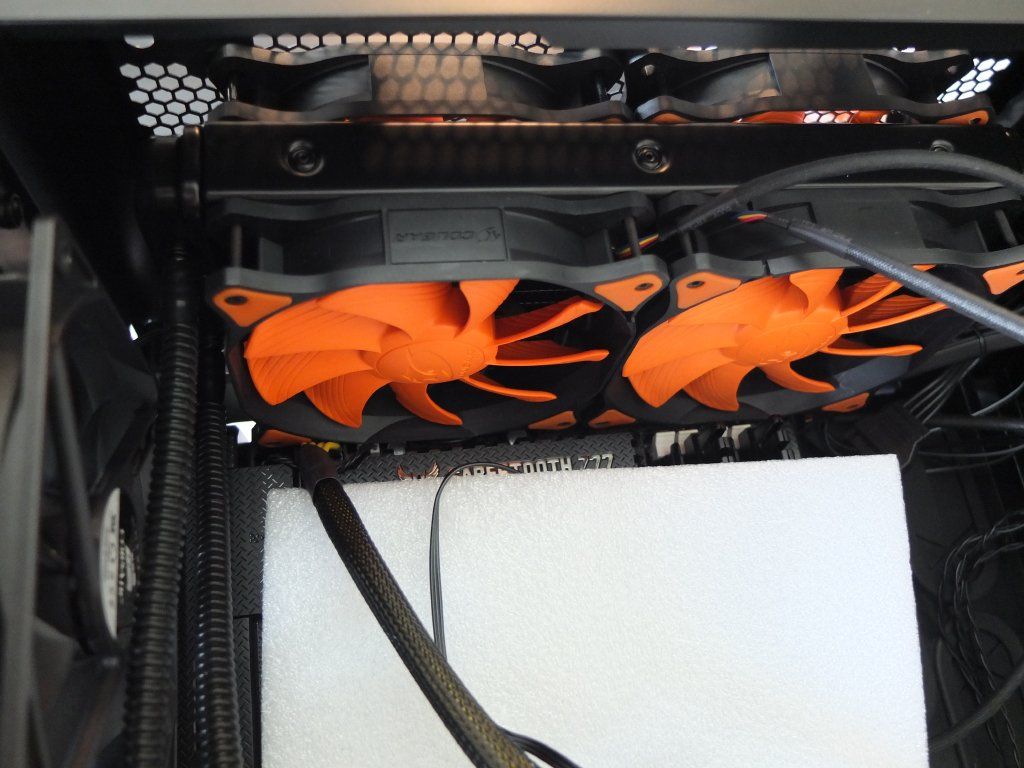


Step 6
Install the H100 heatsink.

Finished:
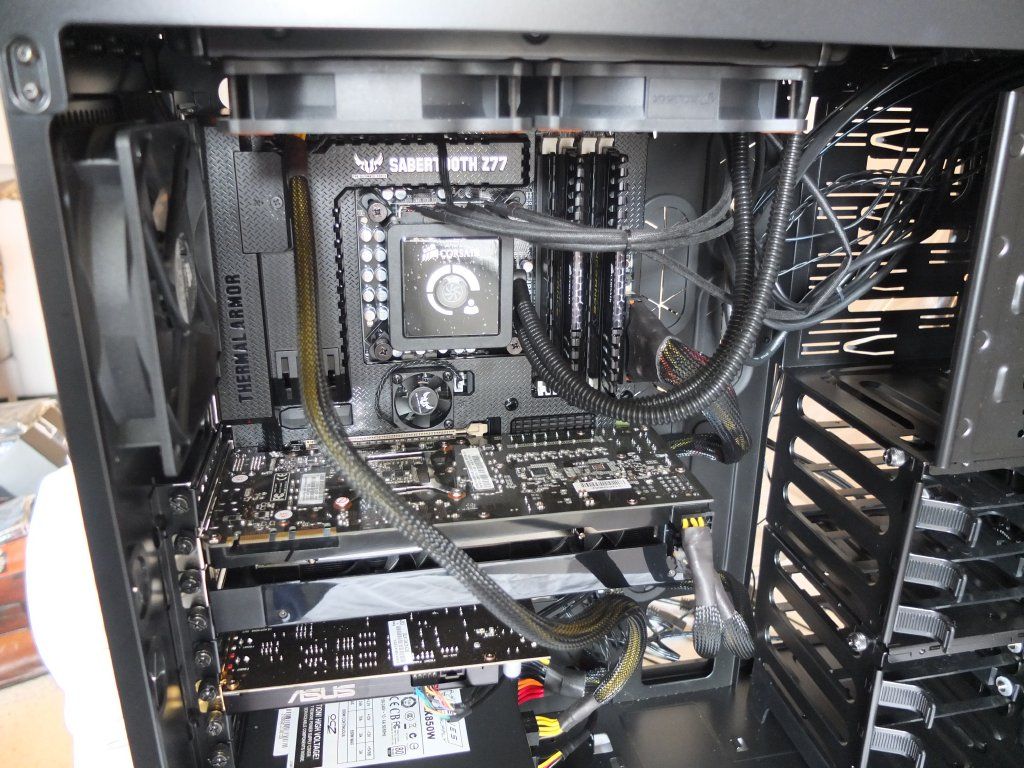




 using the rear fan like that, imo, is a bad idea, as it just brings loads of dust into the case
using the rear fan like that, imo, is a bad idea, as it just brings loads of dust into the case