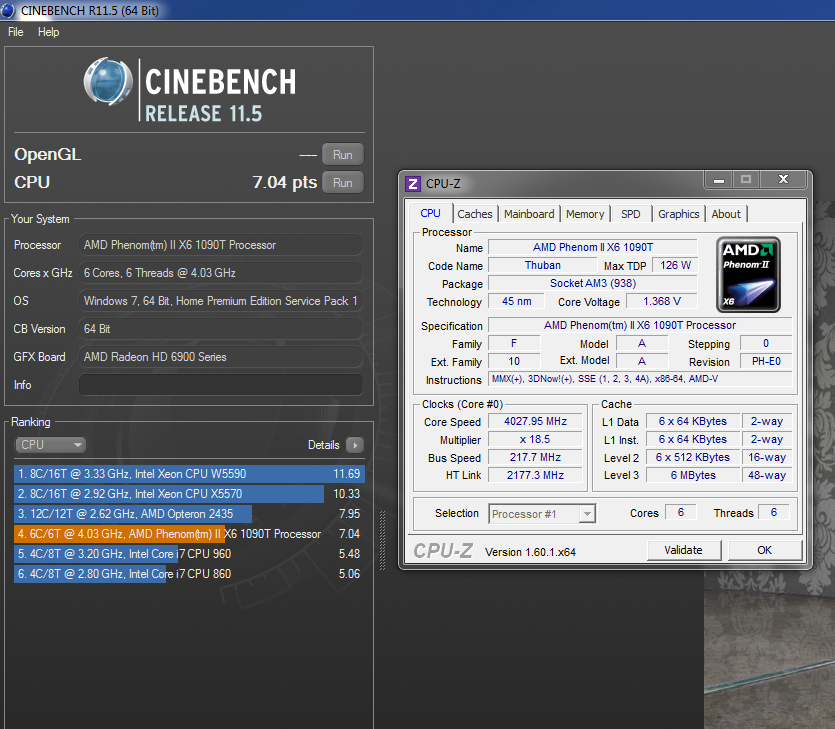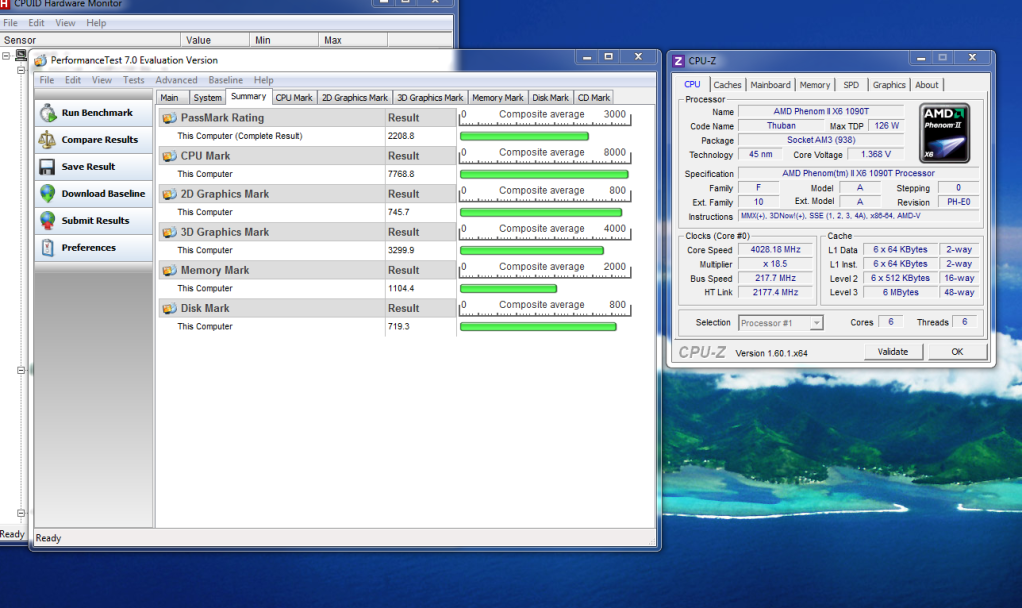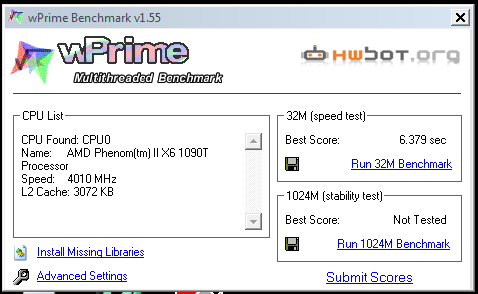Guest what i5 processor do you have? I have the early 1156 i5 750 here.
I keep EIST enabled, this reduces my multiplier down at idle and reduces heat and power consumption.
Also I would keep your thermal monitor on, I can't see if effecting overclocks but should help prevent damage to your CPU. You never know if a CPU fan will fail, or CPU cooler could become loose, thermal monitor should give at least limited protection.
i5 760
Isnt it better to have a constant 4ghz instead of dropping up and down all the time. Surely its like turning a light on an off
If thermal monitor is off, wont it just blue screen and reboot anyway? (like IBT does) at the end of the day it was a £40 upgrade so if it burns out after 3 years im not too fussed