Just want to share my recent and first WC loop with you guys. Everything is from OCUK! except for the "M" monster logo you'll see on the side of the case.
I've had this pc setup from ocuk for a while and on monday I decided to get some WC parts and put together my first WC loop and here are the results!
Here is the build prior the Water cooled upgrade:
CPU: AMD Piledriver 8350 @ 4.8ghz GPU: Asus Matrix 7970 Platinum
Motherboard:Crosshair V formula Z RAM: Corsair Vengeance Red 16GB
CPU cooler: Kraken x60 with Akasa Vipers
Case: NZXT Phantom 820 Sound card: ROG Xonar Phoebus
Here is the water cooled parts for the upgrade
XFX Radeon R9 290 DD Black Edition 4096MB GDDR5 PCI-Express Graphics Card (R9-290A-EDBD)
XSPC D5 Dual Bay Reservoir/Pump Combo V2
EK Water Blocks EK-FC R9-290X - Acetal
Aqua Computer Cuplex Kryos HF for Socket AM3/AM2
Hardware Labs Black ICE Radiator GT Stealth 360
Hardware Labs Black ICE Radiator GTX-Lite 240
Three Fan Bundle - Akasa AK-FN058 Apache Black Super Silent 120mm Fan - 4 Pin PWM
EK Water Blocks EK-FC R9-290X Backplate - Black
Mayhems Pastel - Mint Green Coolant 1L
EK Water Blocks EK-FC R9-290X Reinforcer - Black
XSPC Hose Cutter (0-25mm)
Primochill Primoflex Advanced Tubing 16/11 - Clear
Mayhems Ultra Pure H2O Watercooling Fluid 1L
Bitspower Crystal T-Block - 180 Degree Water Cooling Accessory
Akasa FLEXA FP3S 3 Fan PWM Controller (AK-CBFA06-30)
XSPC G1/4" to 7/16" ID, 5/8" OD Compression Fitting (Black Chrome)
XSPC PSU Bridging Connector (24 Pin)
XSPC G1/4" Plug (Chrome)
XSPC G1/4" 10mm Male to Male Fitting (Black Chrome)
Aqua Computer Ball Valve Female Thread G 1/4 without Fittings
It's very messy in some of the photos (cable wise) but that's something I sorted out at the very end. I had another thread in which I was basically quering about the loop and getting help from some members, i'd just like to say thank you to the community for the help and support.
Here are the photos!
http://s1273.photobucket.com/user/Ussie_Ayub_Khan/slideshow/Custom watercooling loop upgrade
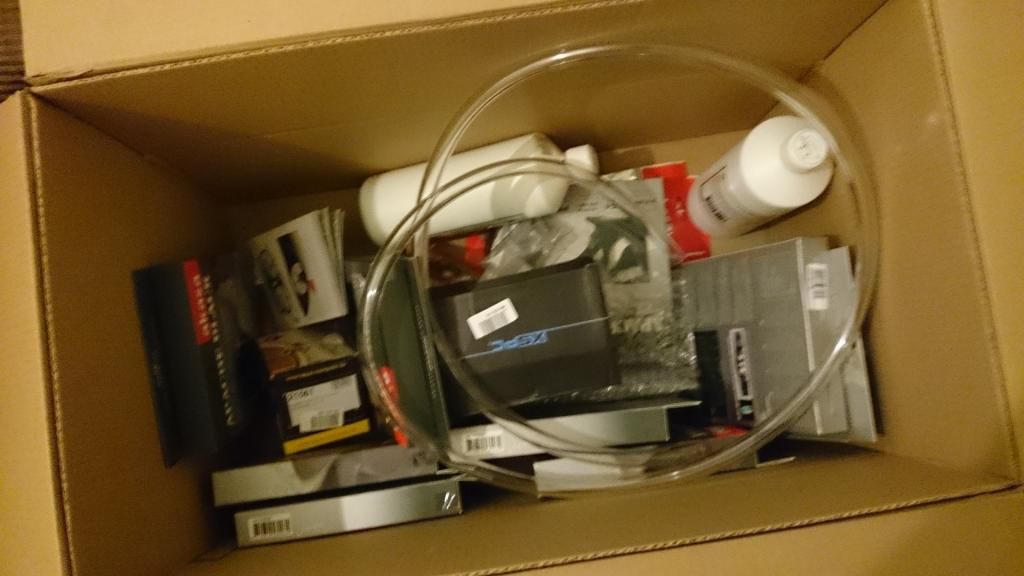











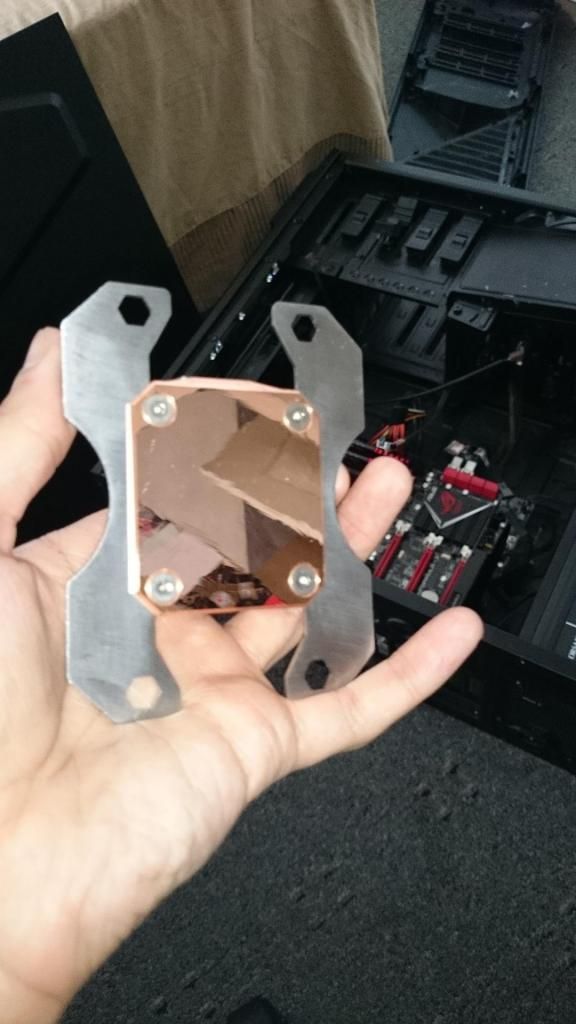




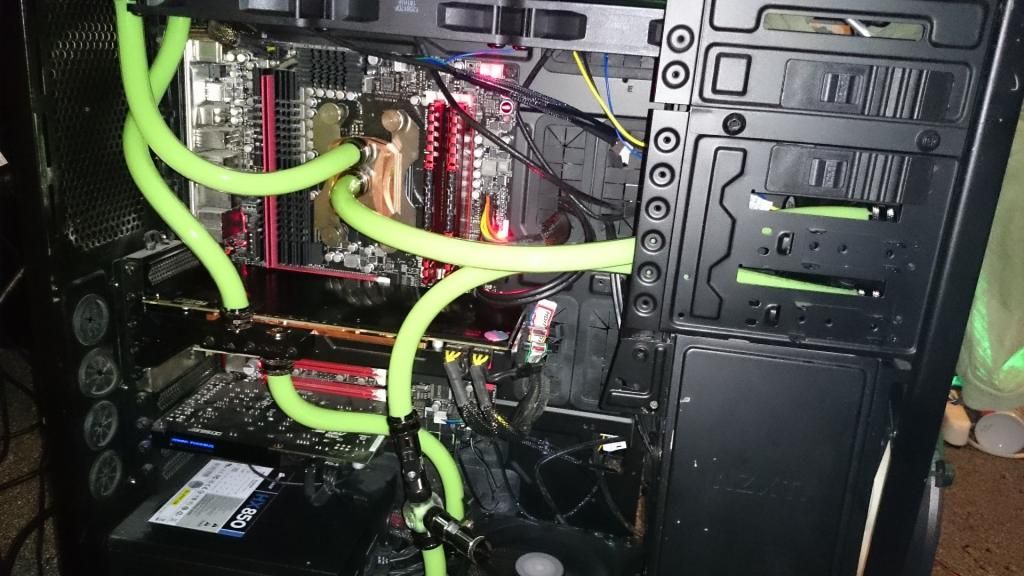







I've had this pc setup from ocuk for a while and on monday I decided to get some WC parts and put together my first WC loop and here are the results!
Here is the build prior the Water cooled upgrade:
CPU: AMD Piledriver 8350 @ 4.8ghz GPU: Asus Matrix 7970 Platinum
Motherboard:Crosshair V formula Z RAM: Corsair Vengeance Red 16GB
CPU cooler: Kraken x60 with Akasa Vipers
Case: NZXT Phantom 820 Sound card: ROG Xonar Phoebus
Here is the water cooled parts for the upgrade
XFX Radeon R9 290 DD Black Edition 4096MB GDDR5 PCI-Express Graphics Card (R9-290A-EDBD)
XSPC D5 Dual Bay Reservoir/Pump Combo V2
EK Water Blocks EK-FC R9-290X - Acetal
Aqua Computer Cuplex Kryos HF for Socket AM3/AM2
Hardware Labs Black ICE Radiator GT Stealth 360
Hardware Labs Black ICE Radiator GTX-Lite 240
Three Fan Bundle - Akasa AK-FN058 Apache Black Super Silent 120mm Fan - 4 Pin PWM
EK Water Blocks EK-FC R9-290X Backplate - Black
Mayhems Pastel - Mint Green Coolant 1L
EK Water Blocks EK-FC R9-290X Reinforcer - Black
XSPC Hose Cutter (0-25mm)
Primochill Primoflex Advanced Tubing 16/11 - Clear
Mayhems Ultra Pure H2O Watercooling Fluid 1L
Bitspower Crystal T-Block - 180 Degree Water Cooling Accessory
Akasa FLEXA FP3S 3 Fan PWM Controller (AK-CBFA06-30)
XSPC G1/4" to 7/16" ID, 5/8" OD Compression Fitting (Black Chrome)
XSPC PSU Bridging Connector (24 Pin)
XSPC G1/4" Plug (Chrome)
XSPC G1/4" 10mm Male to Male Fitting (Black Chrome)
Aqua Computer Ball Valve Female Thread G 1/4 without Fittings
It's very messy in some of the photos (cable wise) but that's something I sorted out at the very end. I had another thread in which I was basically quering about the loop and getting help from some members, i'd just like to say thank you to the community for the help and support.
Here are the photos!
http://s1273.photobucket.com/user/Ussie_Ayub_Khan/slideshow/Custom watercooling loop upgrade
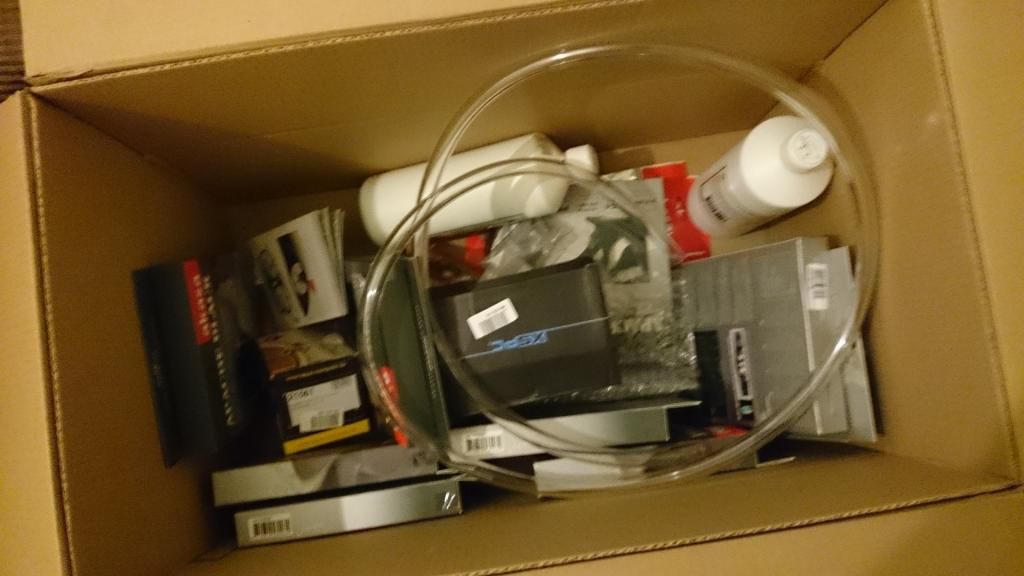











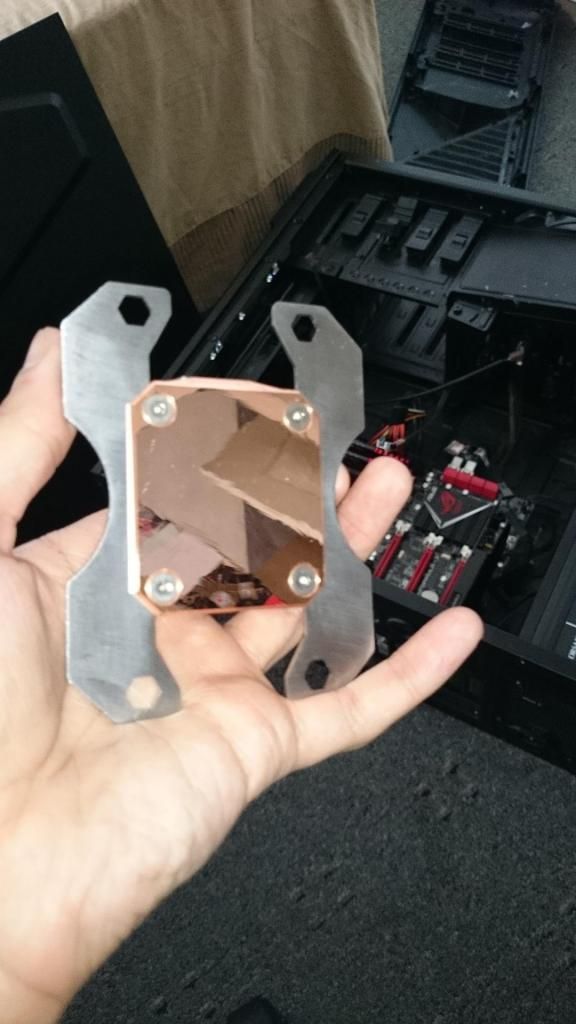




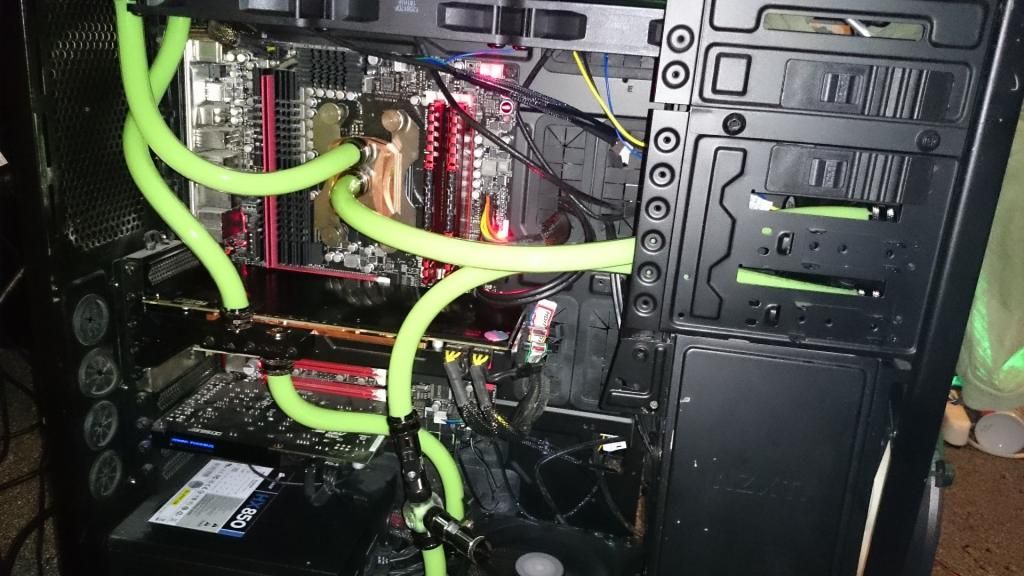







Last edited:



 learning still. I like to view other peoples settings and try something similar myself and tweak things around. I'd probably have to try on tuesday when I have my next day of work. N yeh! SSD's make a massive difference, OS and big games on it, one of the biggest performance changers
learning still. I like to view other peoples settings and try something similar myself and tweak things around. I'd probably have to try on tuesday when I have my next day of work. N yeh! SSD's make a massive difference, OS and big games on it, one of the biggest performance changers