Rev: A00 U3415Wb
Manufacturing date: Nov 2014
An okay example, not perfect

It should be for the price, I blame myself for being an early tech adopter.
Apologies for the really crap camera.
Apple 20 left, Dell U3415W right, in standard night time desk lighting.
Calibrated 110cd/m3, gamma 2.2, 6500k, sRGB. (Slightly less bright than standard 120, I prefer my room dimly lit)
Standard Windows black screen in normal lighting that I see.
The BLB is slightly noticeable top left and top right.
Not noticeable in photoshop/quark as the menu bar is there.
Noticeable in Elite if no cockpit element there (game mode), noticeable in dark movies like Interstellar (multimedia mode).
Standard Windows black screen in a dark room, bleed is obvious as well as uneven IPS glow.
I wouldn't use this in a professional environment, but for home use it's acceptable - thus I haven't DSR'd it. The results are much better, once calibrated and the default back LED brightness turned down.
My current games DayZ/SWTor look lovely with the 21:9 FOV. DayZ at a natural 125 deg is immersive, and a not so unnatural 150 deg, great for awareness.
In a years time, once Freesync/Gsync sorts itself out, I'll get another 21:9 replacement, that will have the updated BLB/glow issues sorted.
Whats more annoying is hitting the 3.5GB vram crap in a modded (about 4GB of mods) Skyrim on my 970. That wasn't happening on my old 1920x1200. As well as a single 970 isn't enough fps for 3440x1440, I was debating on SLI, unfortunately 3.5 ramgate is an issue. I might try a 390x, if they are a generational leap above the 980.







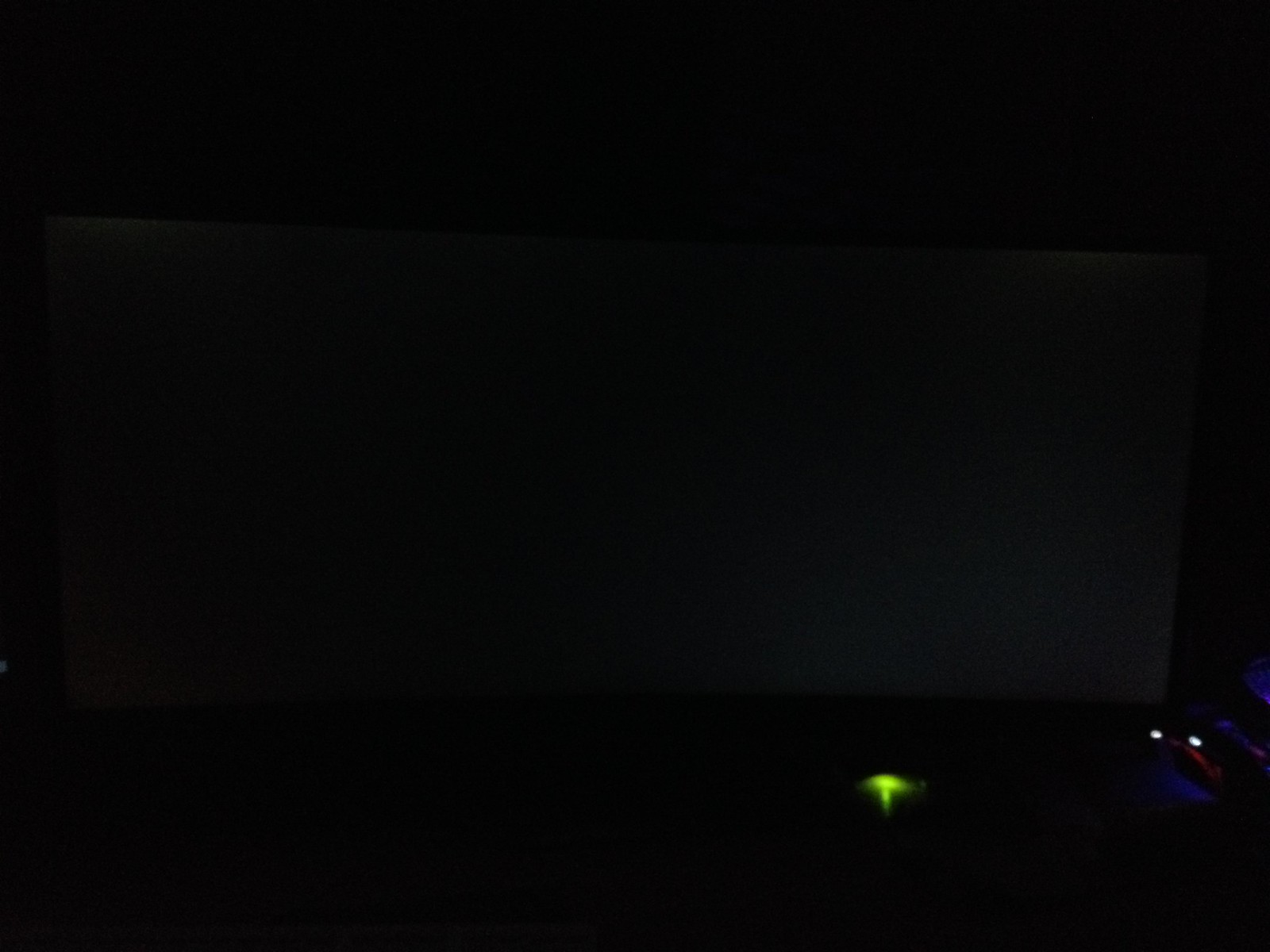
 , are they getting rid of the Revision A00 stock before A01 is released?
, are they getting rid of the Revision A00 stock before A01 is released?