Associate
Hi guys.
I've done a search but nothings shows.
I bought a new system from Overclockers 6 years ago and its been working ok until a month or so ago. It will shut down with no warning.
System Spec:
Operating System
Windows XP Professional 32-bit SP3
CPU
AMD Phenom II X4 955 76 °C
Deneb 45nm Technology
RAM
4.00GB Dual-Channel DDR3 @ 669MHz (9-9-9-28)
Motherboard
Gigabyte Technology Co., Ltd. GA-MA790XT-UD4P (Socket M2) 36 °C
Graphics
DELL IN2010N (1360x768@60Hz)
4095MB NVIDIA GeForce GTX 770 (Gigabyte) 31 °C
I ran Speccy in startup to keep a check on temperatures, I also have HWMonitor which shows the same temperature.
Now when the CPU temperature gets to 80 °C it changes to a dark red. I've kept an eye on the temperature and it does creep up even though there is nothing running. Yesterday I saw it went to 117 °C.
I bought some CPU thermal compound not the Artic Silver. Over the weekend I de-dusted the unit and applied the thermal compound. On startup the CPU temperature is running exactly the same and it still shuts down.
Any advice would be much appreciated.
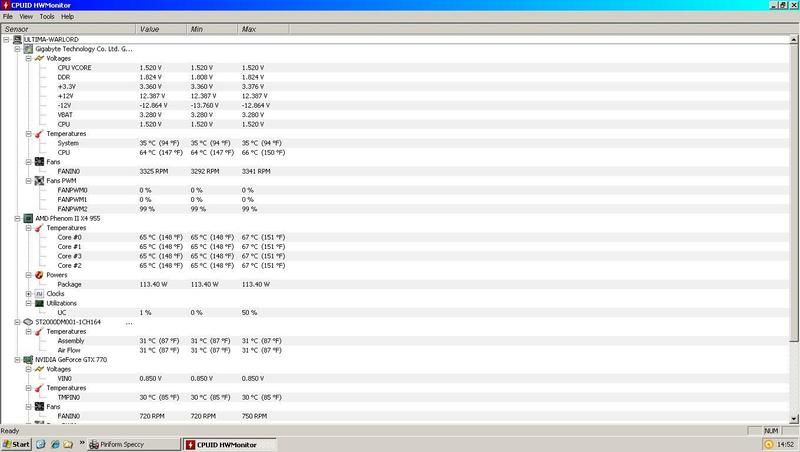
I've done a search but nothings shows.
I bought a new system from Overclockers 6 years ago and its been working ok until a month or so ago. It will shut down with no warning.
System Spec:
Operating System
Windows XP Professional 32-bit SP3
CPU
AMD Phenom II X4 955 76 °C
Deneb 45nm Technology
RAM
4.00GB Dual-Channel DDR3 @ 669MHz (9-9-9-28)
Motherboard
Gigabyte Technology Co., Ltd. GA-MA790XT-UD4P (Socket M2) 36 °C
Graphics
DELL IN2010N (1360x768@60Hz)
4095MB NVIDIA GeForce GTX 770 (Gigabyte) 31 °C
I ran Speccy in startup to keep a check on temperatures, I also have HWMonitor which shows the same temperature.
Now when the CPU temperature gets to 80 °C it changes to a dark red. I've kept an eye on the temperature and it does creep up even though there is nothing running. Yesterday I saw it went to 117 °C.
I bought some CPU thermal compound not the Artic Silver. Over the weekend I de-dusted the unit and applied the thermal compound. On startup the CPU temperature is running exactly the same and it still shuts down.
Any advice would be much appreciated.
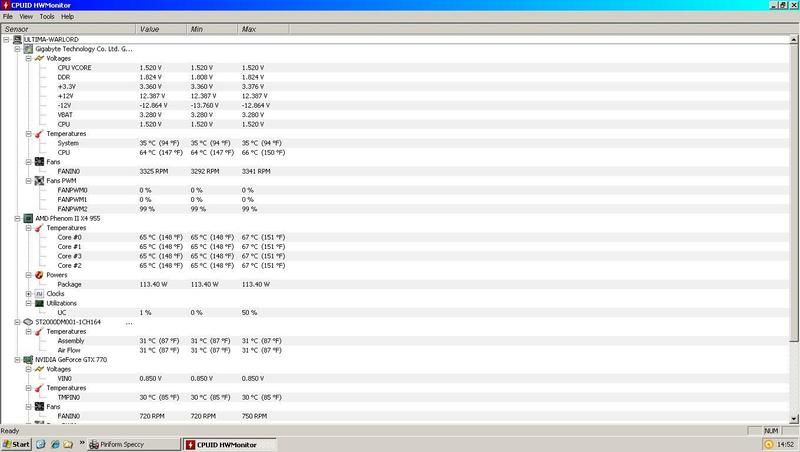
Last edited:



 New case this year, maybe next I think.
New case this year, maybe next I think.