OcUK Staff
KFA2 have been making world record breaking GPU for several generations now. There 780 Ti HOF was by far the fastest 780 Ti on the market dominating 3D mark score boards on the Bot and Future marks own site. Since this ground breaking product the 980 HOF and 980 HOF 8Pack version performed in the same vein with at one stage 980 HOF holding all world records on HWbot.
When I received my test ES 980 Ti HOF back at Computex I was very excited by the product. Great power delivery and efficiency enabling me to take 3D mark 11 WR and Heaven WR using Ln2 cooling. The product oozing quality I had no qualms in recommending it for enthusiasts of elite tier hardware.
When the production 980 Ti HOF came into stock I could not wait to try one and show the forums what its capable of. First of all we have the look of the product. The distinctive white PCB, robust 3 fan 2.5 slot cooling solution and substantial white back plate all not only perform great as I will show later but look truly awesome. End users considering this card should note only two card SLI is possible on stock cooler as its too wide to cram cards close together in TRI SLI or above. For three way SLI plus KFA2 have a card with retrofitted waterblocks which handle this config perfectly. This seems sensible on there behalf as often anything over two way is often overheating on any air cooling solutions.
Below are pics of the great looking card in my GPU test Rig.


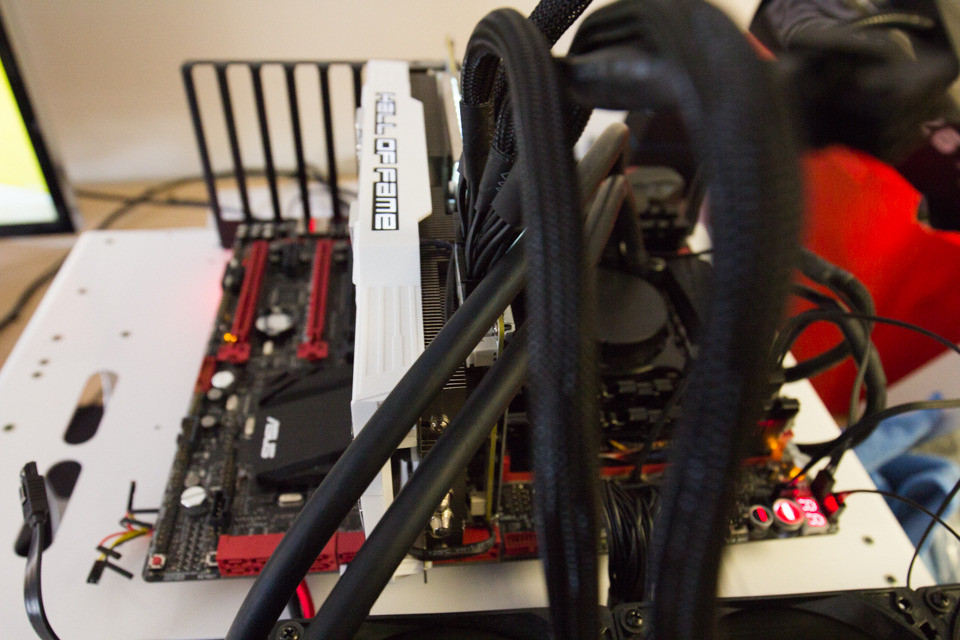
The card I chose from stock was totally chosen at random. It had an ASIC quality for those interested of 75.5% with its stock boost speed being 1420mhz.
The testing methodology I used for the overclocking testing was Max out the power limit. Use only stock volts. Test with auto fan profiles. I did this so that I am sure most customers can reach the same mhz and beyond of my testing.
I also tried full speed fan cooler so I could see how fan speed effected load temps.
Review System specs:
5960X 4.875mhz
ASUS Rampage V Extreme
8Pack PSU
GSKILL mems 2666mhz
Windows 8.1
Nforce 353.06 WHQL driver
Below are my testing results.
Firestrike Xtreme
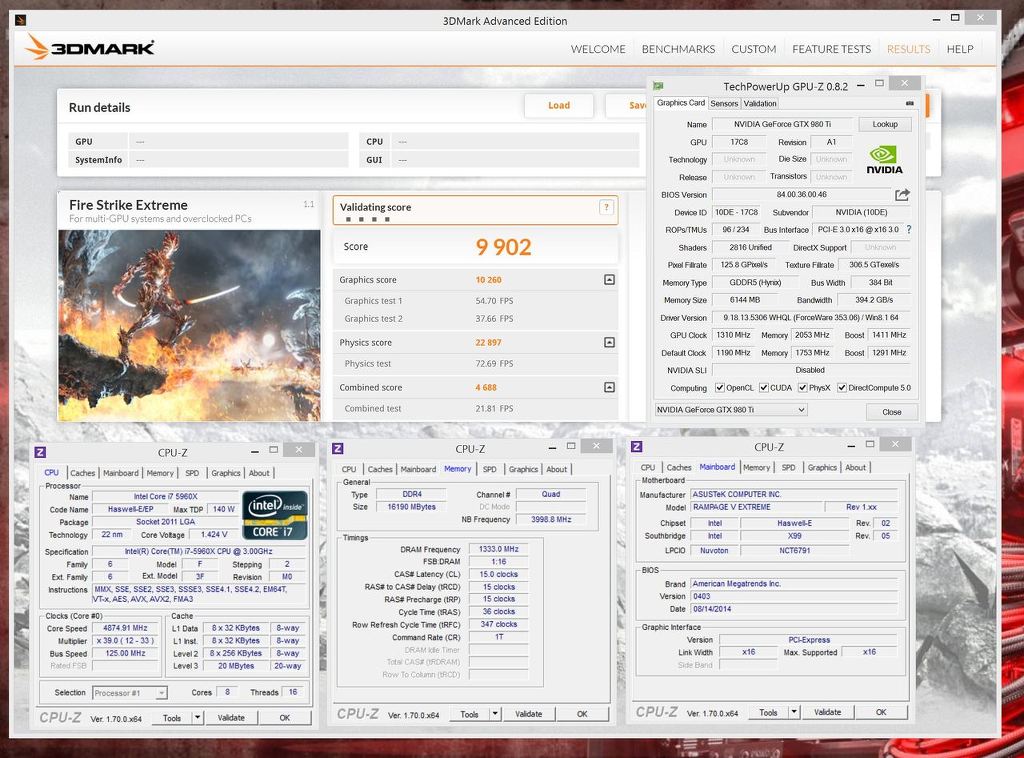
Firestrike
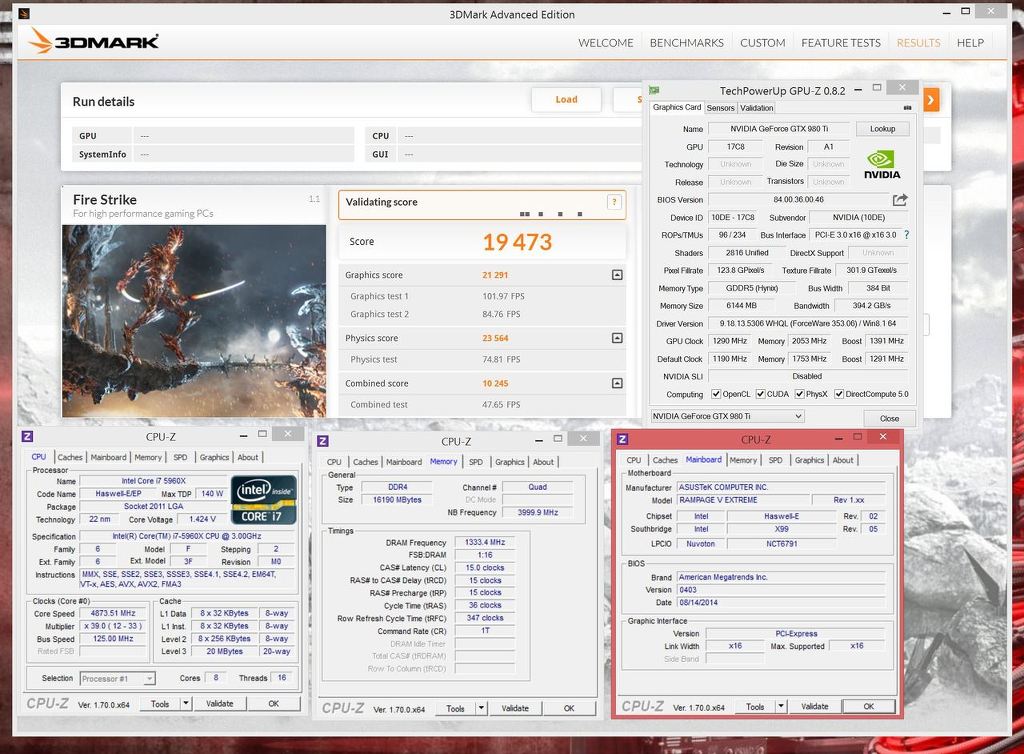
Firestrike Ultra 4K
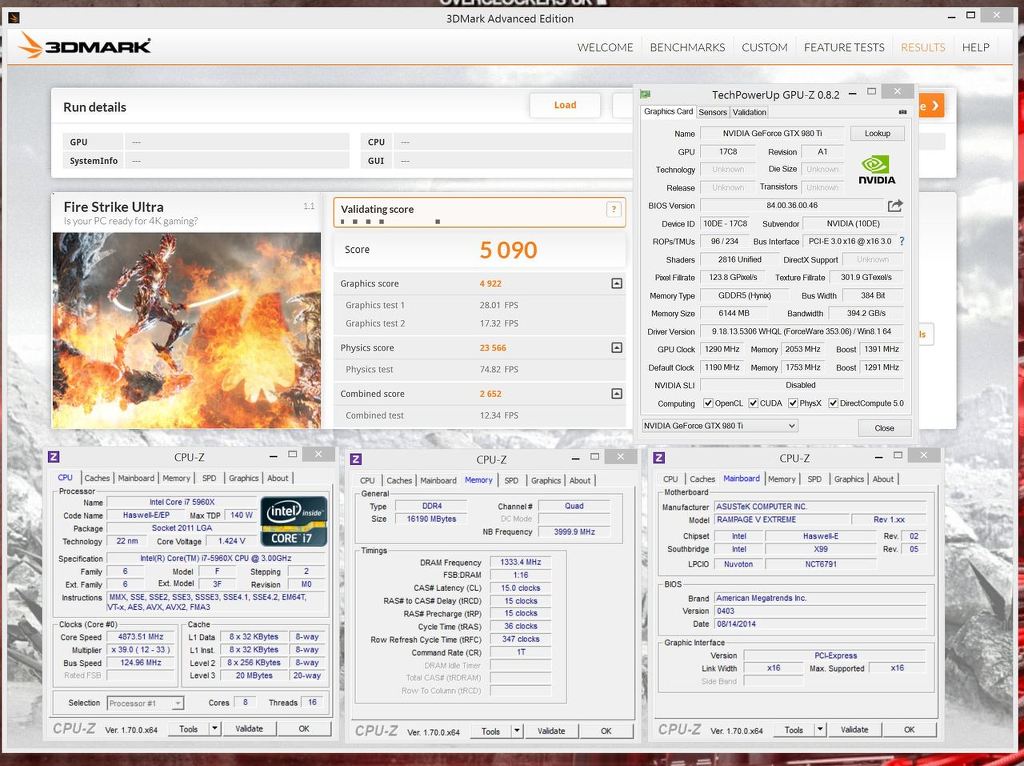
Valley 1080p maxed out
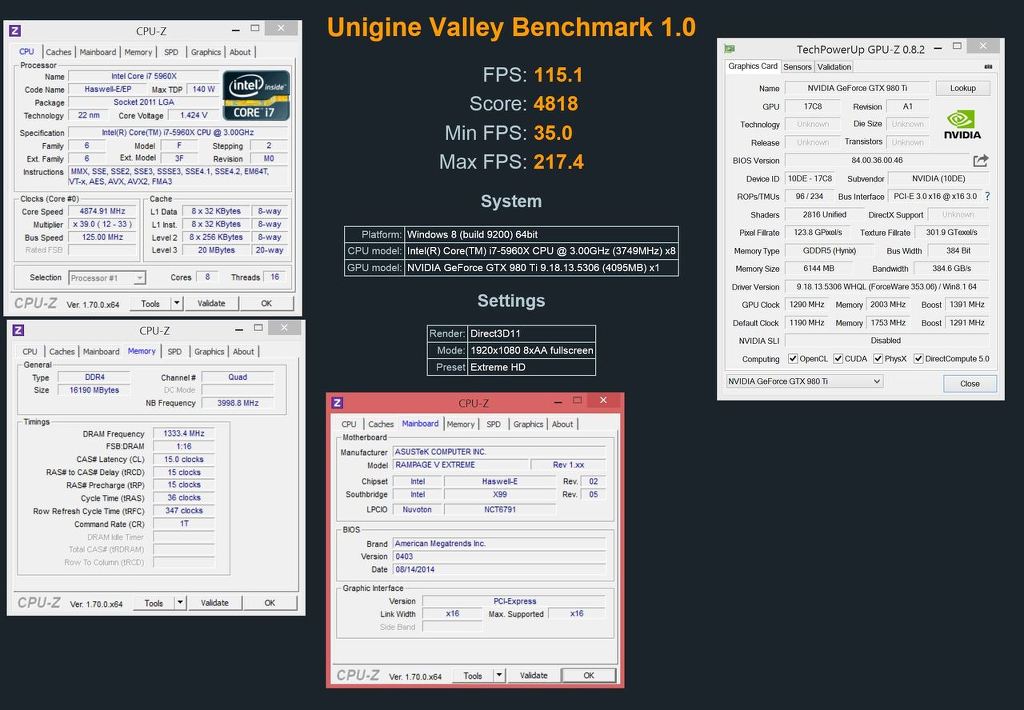
Heaven 1080p maxed out
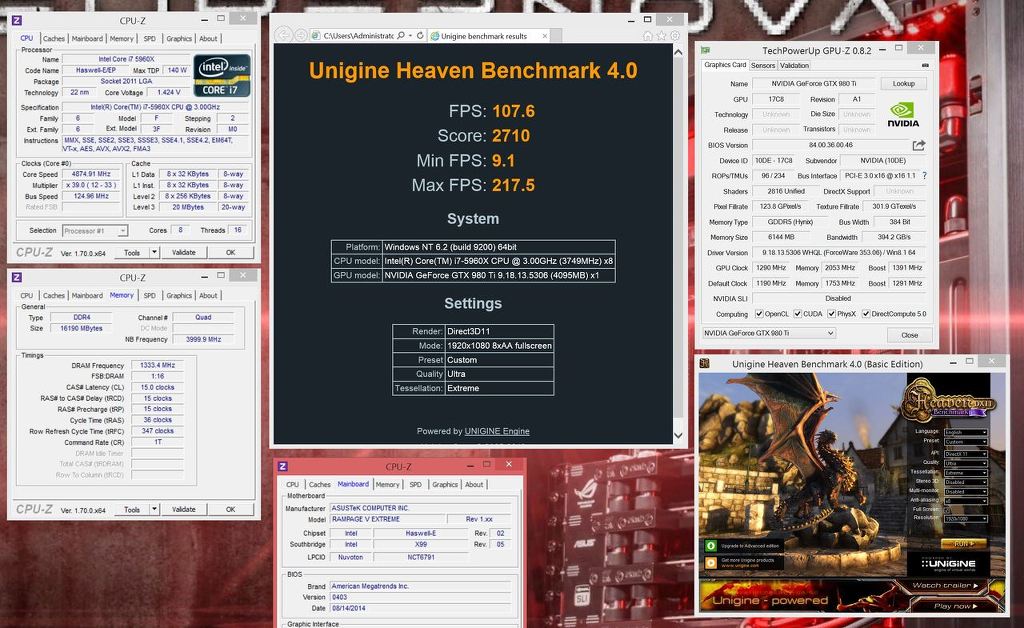
Heaven 4K maxed out
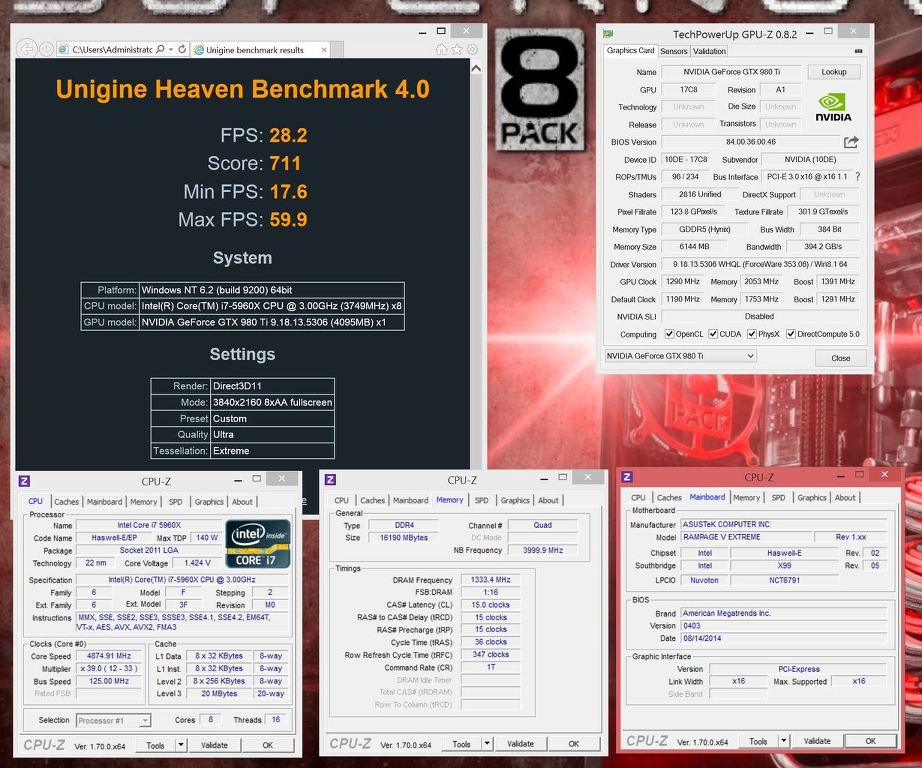
So as we can see from the scores my sample could run with stock volts and fan speed 1525-1530 Core and 2000-2050 mems through all the tests on its stock Air cooler. If you give it some voltage and crank the fans then I am sure it can go even higher. These results are very impressive in themselves with the limitations I imposed on testing to make sure repeatable is very possible by any end user.
The cooler on Auto performed very well with the card never going above 66C and most of the time hovering around 63-64C. This is very much up there with the best of the best in terms of cooling. To my ears its a touch quieter than say for example ASUS Strix which on Auto allows the card to get to higher temps at 0db but then the fan needs to spin faster to bring the load temps under control. The back plate is also getting warm so proving essential for removing heat from the PCB and doing its job well. The cooling design with the VRM heatsink being built into the main cooler also makes for efficient VRM heat removal and stops unnecessary heat soak into the PCB.
If you force the fan to full the GPU never got above 56C during my testing and was usually running at 54C load. These are truly great temps with the extra length of the heat pipes being used to full effect. Even at full fan speed the cooler is not crazy loud but is now certainly audible. For benching easy for the end user to live with though.
In conclusion I would recommend the KFA2 980 Ti HOF to any type of end user. For the gamer who does not OC its stock clock is very high and it is boosting at stock to 1420mhz. If you want to overclock its very easy to reach 1525+ mhz core with absolutely no effort at all and the memory is also able to pass 2000+mhz without issue. All this while remaining cool and quiet in performance. The cooler infact when forced to full fan was the coolest I have tested and the auto fan profile sees the card remain stable, cool and quiet.
Finally I think I should point out the looks. This is for me the best looking card available at the moment and its build quality is second to none. Especially if you have a white motherboard or a motherboard with any white on the heat sinks this should be your absolute first choice card. If you don't have this color scheme but want performance again you should be considering this great product. This KFA2 980 Ti HOF is truly living upto its Hall of Fame name in every way.
When I received my test ES 980 Ti HOF back at Computex I was very excited by the product. Great power delivery and efficiency enabling me to take 3D mark 11 WR and Heaven WR using Ln2 cooling. The product oozing quality I had no qualms in recommending it for enthusiasts of elite tier hardware.
When the production 980 Ti HOF came into stock I could not wait to try one and show the forums what its capable of. First of all we have the look of the product. The distinctive white PCB, robust 3 fan 2.5 slot cooling solution and substantial white back plate all not only perform great as I will show later but look truly awesome. End users considering this card should note only two card SLI is possible on stock cooler as its too wide to cram cards close together in TRI SLI or above. For three way SLI plus KFA2 have a card with retrofitted waterblocks which handle this config perfectly. This seems sensible on there behalf as often anything over two way is often overheating on any air cooling solutions.
Below are pics of the great looking card in my GPU test Rig.


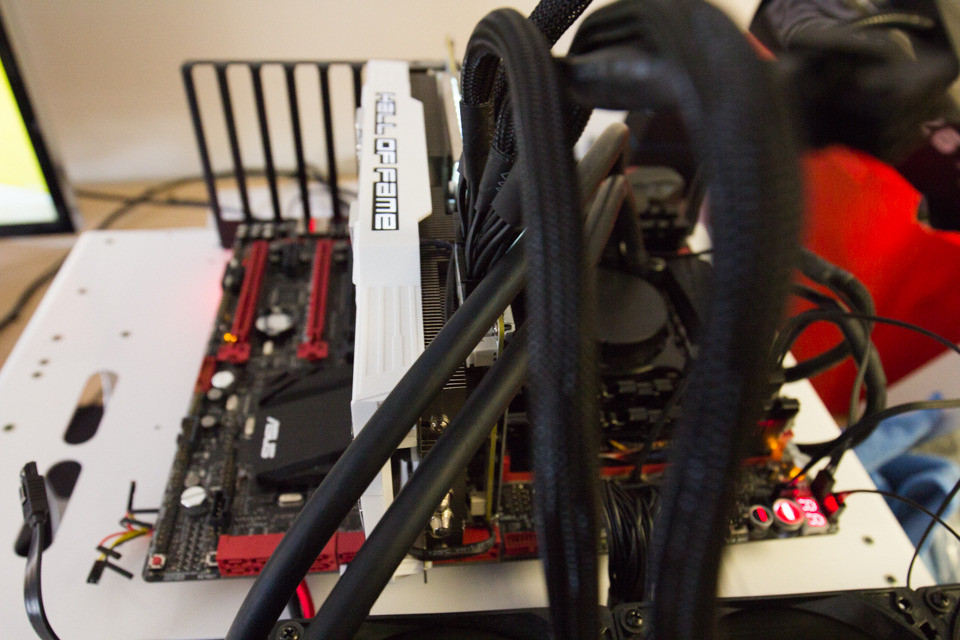
The card I chose from stock was totally chosen at random. It had an ASIC quality for those interested of 75.5% with its stock boost speed being 1420mhz.
The testing methodology I used for the overclocking testing was Max out the power limit. Use only stock volts. Test with auto fan profiles. I did this so that I am sure most customers can reach the same mhz and beyond of my testing.
I also tried full speed fan cooler so I could see how fan speed effected load temps.
Review System specs:
5960X 4.875mhz
ASUS Rampage V Extreme
8Pack PSU
GSKILL mems 2666mhz
Windows 8.1
Nforce 353.06 WHQL driver
Below are my testing results.
Firestrike Xtreme
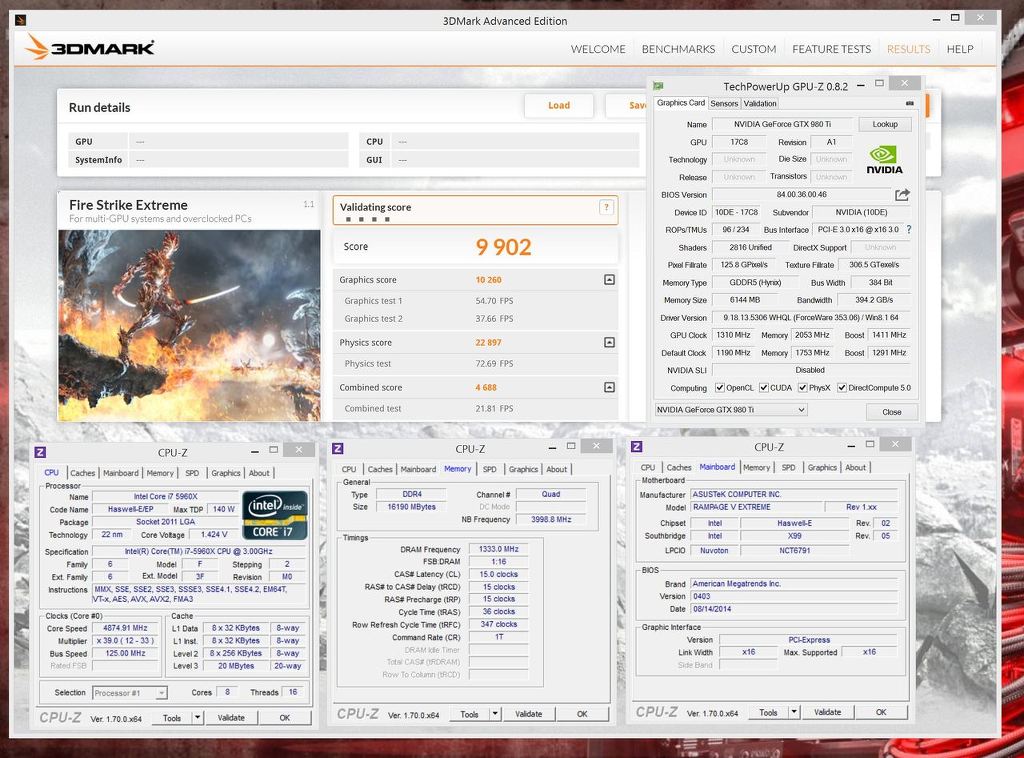
Firestrike
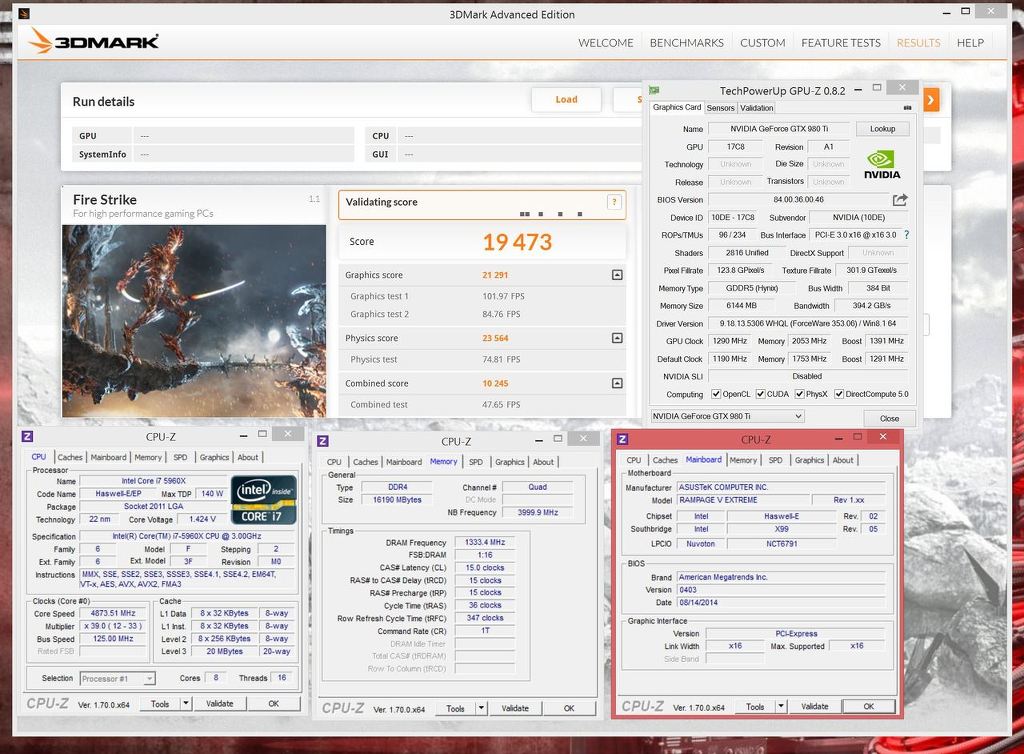
Firestrike Ultra 4K
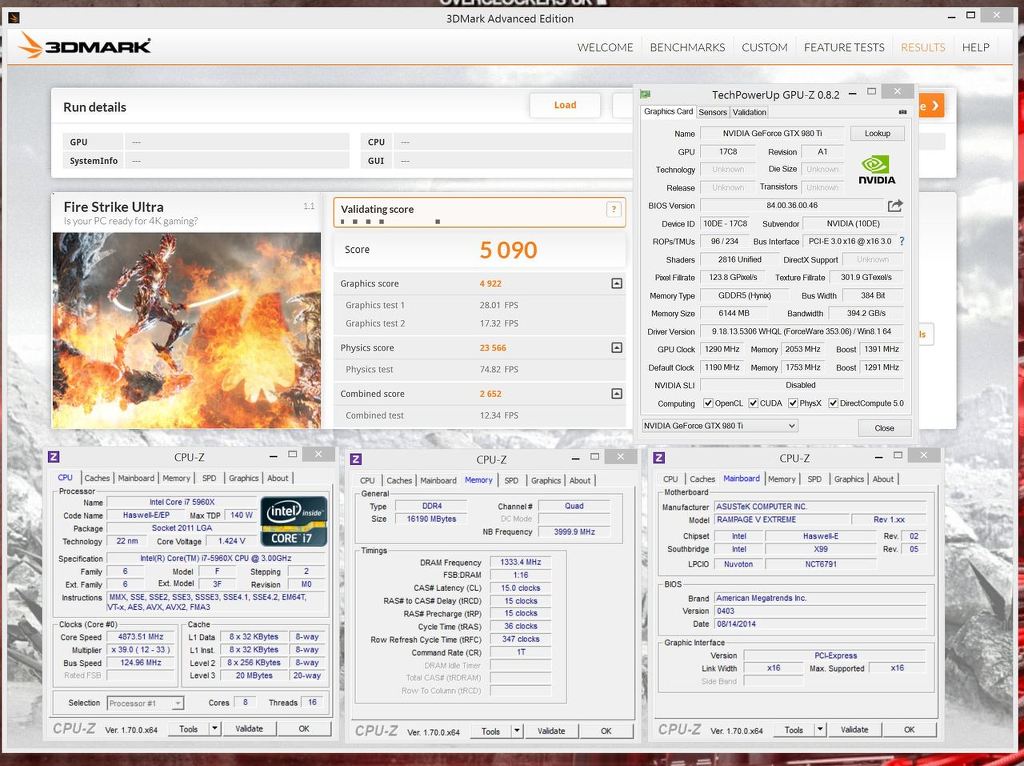
Valley 1080p maxed out
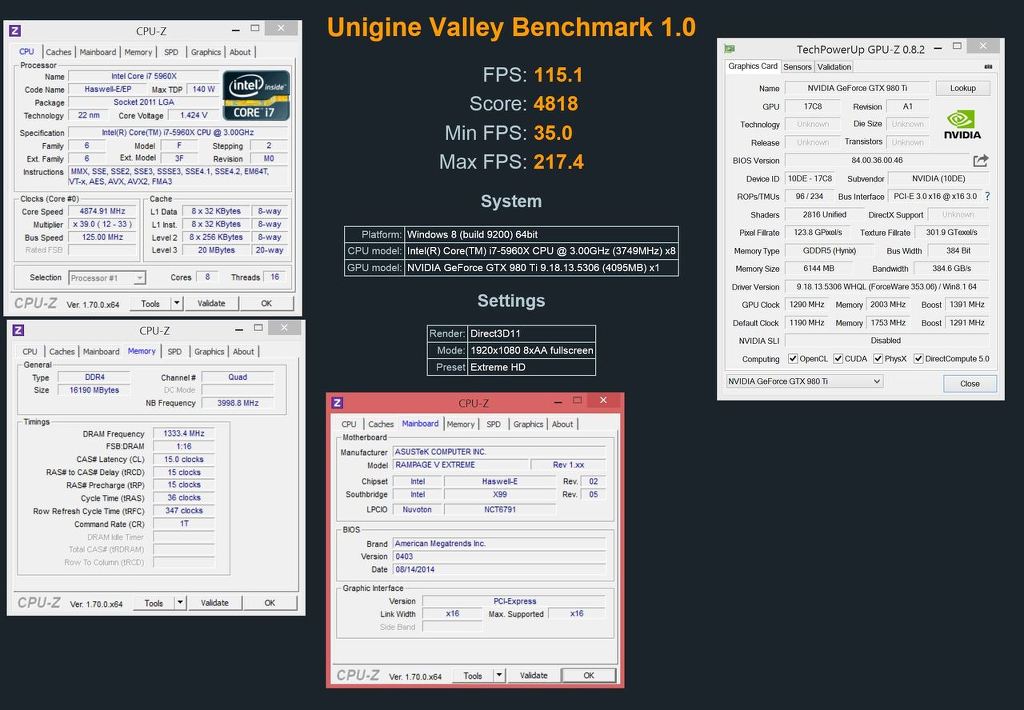
Heaven 1080p maxed out
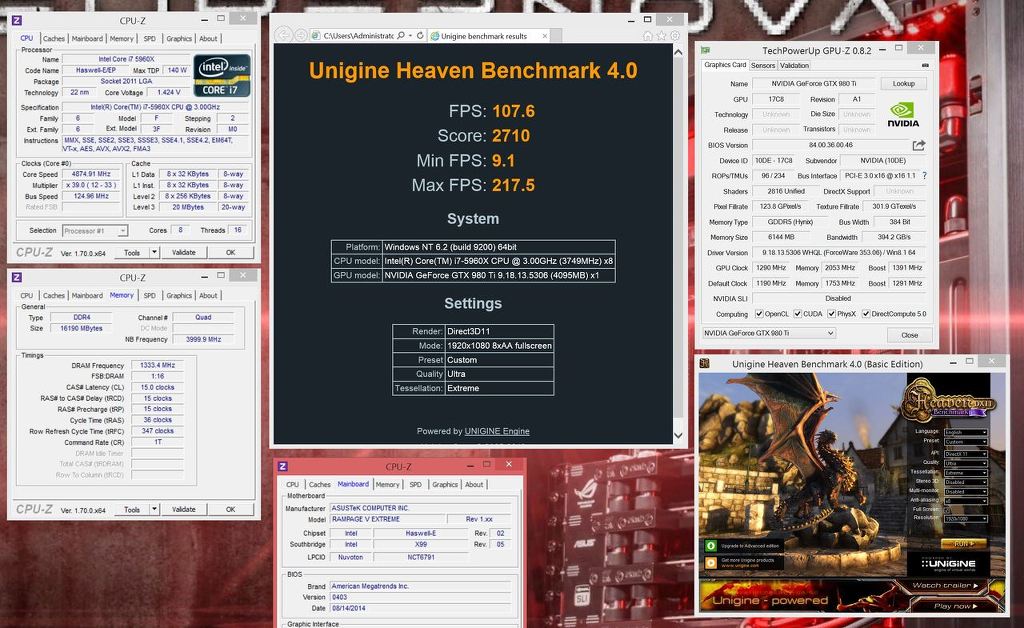
Heaven 4K maxed out
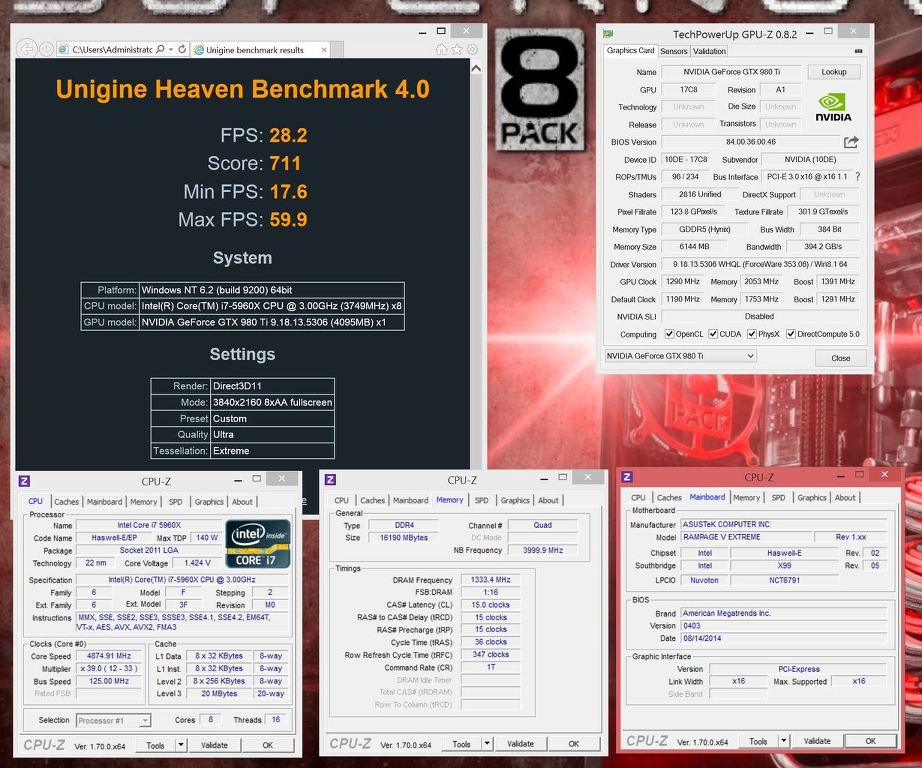
So as we can see from the scores my sample could run with stock volts and fan speed 1525-1530 Core and 2000-2050 mems through all the tests on its stock Air cooler. If you give it some voltage and crank the fans then I am sure it can go even higher. These results are very impressive in themselves with the limitations I imposed on testing to make sure repeatable is very possible by any end user.
The cooler on Auto performed very well with the card never going above 66C and most of the time hovering around 63-64C. This is very much up there with the best of the best in terms of cooling. To my ears its a touch quieter than say for example ASUS Strix which on Auto allows the card to get to higher temps at 0db but then the fan needs to spin faster to bring the load temps under control. The back plate is also getting warm so proving essential for removing heat from the PCB and doing its job well. The cooling design with the VRM heatsink being built into the main cooler also makes for efficient VRM heat removal and stops unnecessary heat soak into the PCB.
If you force the fan to full the GPU never got above 56C during my testing and was usually running at 54C load. These are truly great temps with the extra length of the heat pipes being used to full effect. Even at full fan speed the cooler is not crazy loud but is now certainly audible. For benching easy for the end user to live with though.
In conclusion I would recommend the KFA2 980 Ti HOF to any type of end user. For the gamer who does not OC its stock clock is very high and it is boosting at stock to 1420mhz. If you want to overclock its very easy to reach 1525+ mhz core with absolutely no effort at all and the memory is also able to pass 2000+mhz without issue. All this while remaining cool and quiet in performance. The cooler infact when forced to full fan was the coolest I have tested and the auto fan profile sees the card remain stable, cool and quiet.
Finally I think I should point out the looks. This is for me the best looking card available at the moment and its build quality is second to none. Especially if you have a white motherboard or a motherboard with any white on the heat sinks this should be your absolute first choice card. If you don't have this color scheme but want performance again you should be considering this great product. This KFA2 980 Ti HOF is truly living upto its Hall of Fame name in every way.















