Not streamed music, but music that I've already downloaded? I've got music playing in iTunes and downloading a game off Steam at the same time and it is affecting the sound quality quite a lot. It sounds like it is skipping every few seconds.
This happens every time, no matter what I'm downloading using whatever program. As soon as I pause the download however, the music plays normally again.
This happens every time, no matter what I'm downloading using whatever program. As soon as I pause the download however, the music plays normally again.



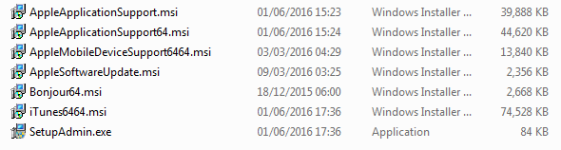
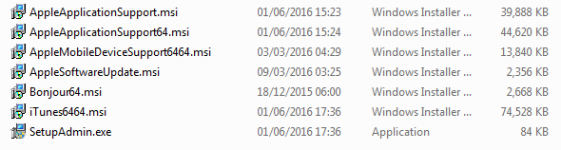

 , which is what is causing an interruption when your download needs to get written to disk and the next 128kilobytes of your music needs to get read at the same time. A well configured music player will read ahead, sometimes the entire track in one go, and keep it in memory while it's playing, instead of slowly reading all the time at the actual bitrate of the file.
, which is what is causing an interruption when your download needs to get written to disk and the next 128kilobytes of your music needs to get read at the same time. A well configured music player will read ahead, sometimes the entire track in one go, and keep it in memory while it's playing, instead of slowly reading all the time at the actual bitrate of the file.