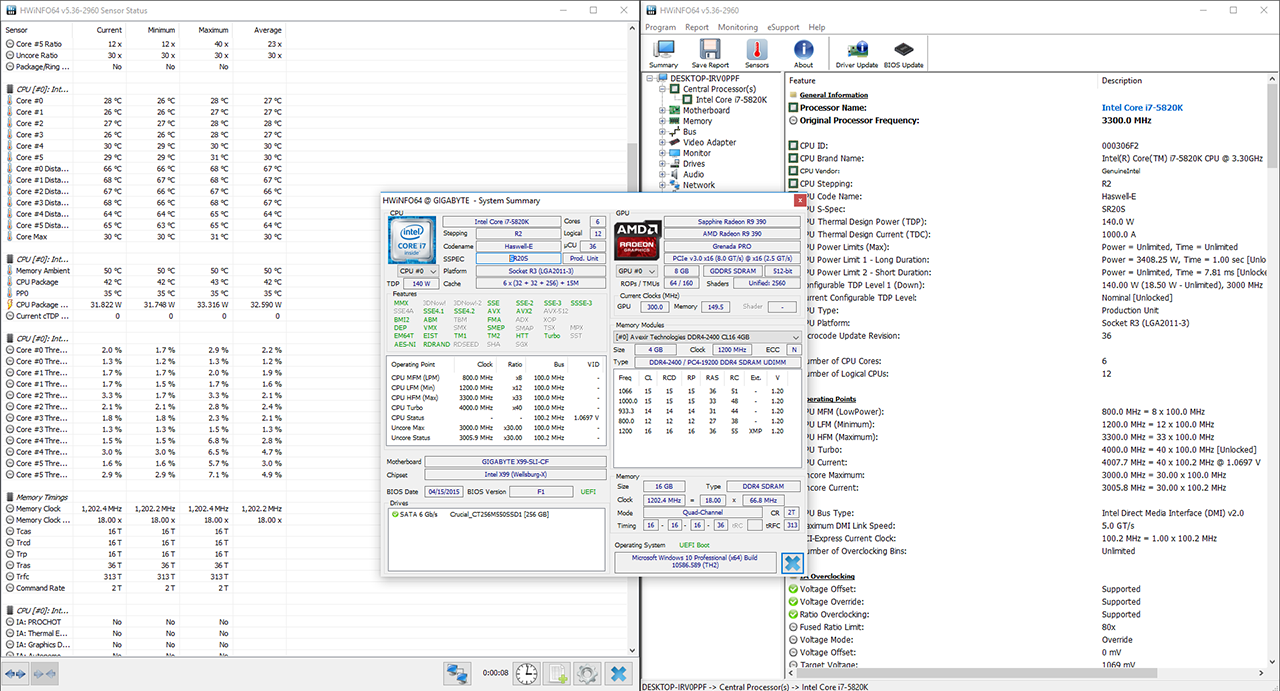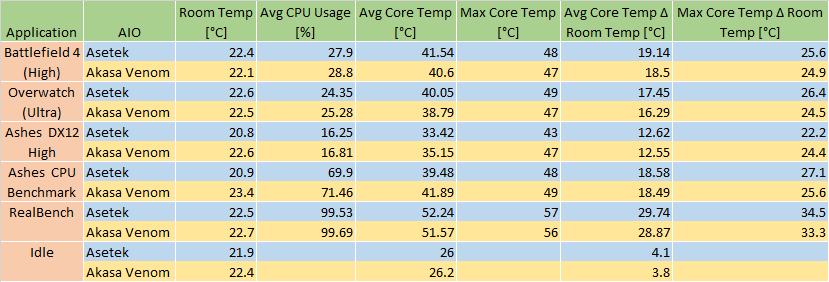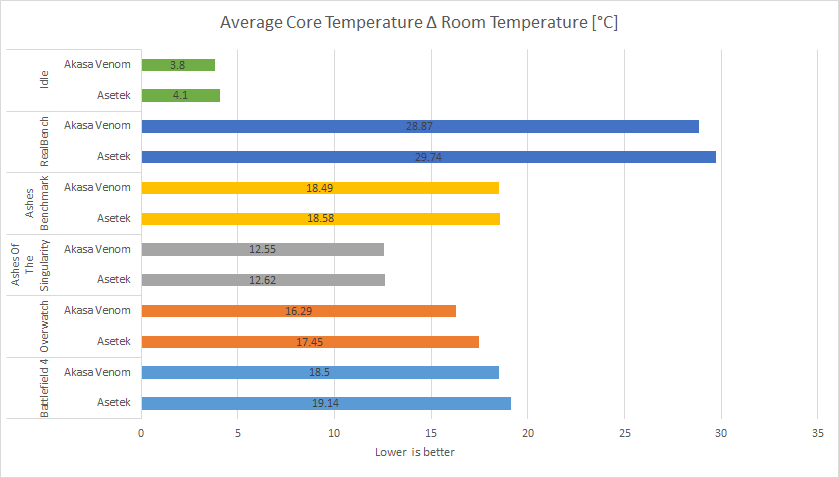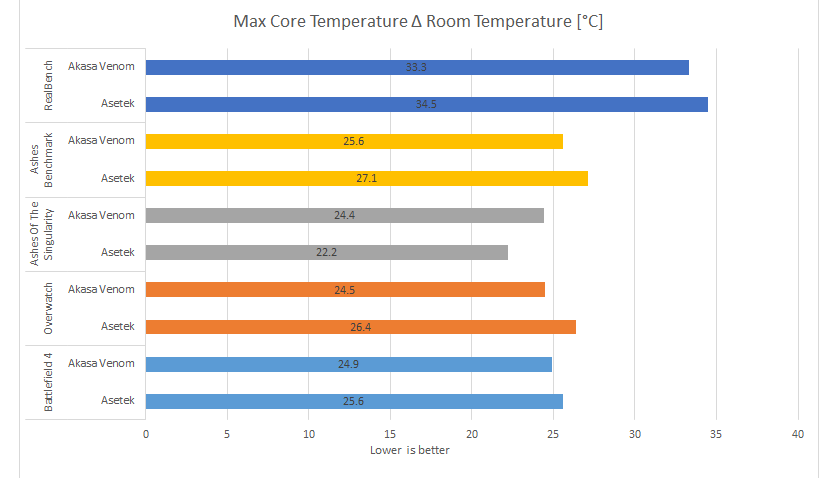Hi,
So as you are aware All in one water coolers have been around for some time with your usual suspects but now we have a new manufacturer entering the game with a very competitve product and price.
Akasa have released the Venom A10 and A20 AIO Coolers using there very popular Venom fans to cool the loop.
Akasa Venom A10 Single Radiator Liquid CPU Cooler @ £52.99 inc VAT https://www.overclockers.co.uk/Akasa-Venom-A10-Single-Radiator-Liquid-CPU-Cooler-HS-105-AK.html

Water Cooler, AIO, Compatible:, Intel: 775 / 115x/ 1366/ 2011 / 2011 -v3, AMD: AM2/ AM2+/ AM3/ FM1/ FM2/ AM3+
Akasa Venom A10 Single Radiator Liquid CPU Cooler
Features:
- All-in-one liquid cooler design for easy installation
- High precision CNC Copper base for high efficiency heat transfer
- New low noise 4-pole pump reduces vibration
- Durable large diameter tubes provide smooth and quiet flow
- Reinforced four layer tube
- Low noise Viper fan with S-FLOW blades
- Award winning S-FLOW fans provides 30% more airflow
- Integrated white LED indicator
- Oxygen-free copper base
- High Density FPI (fins per inch) radiator for rapid heat transfer
- Integrated white LED indicator
- 2 Year Warranty
Specification:
- Radiator dimensions:153 x 120 x 27mm
- PUMP input voltage: DC 12V
- Tube length: 320mm
- Tube diameter: Ø 12mm
- Fan dimensions: 120 x 120 x 25mm
- Fan speed: 600-1900 RPM
- Fan Max airflow: 83.63 CFM
Only £52.99 inc VAT.
ORDER NOW
Akasa Venom A20 Dual Radiator Liquid CPU Cooler @ £75.95 inc VAT https://www.overclockers.co.uk/Akasa-Venom-A20-Dual-Radiator-Liquid-CPU-Cooler-HS-104-AK.html

Water Cooler, AIO, Compatible:, Intel: 775 / 115x/ 1366/ 2011 / 2011 -v3, AMD: AM2/ AM2+/ AM3/ FM1/ FM2/ AM3+
Akasa Venom A20 Dual Radiator Liquid CPU Cooler
Features:
- All-in-one liquid cooler design for easy installation
- High precision CNC Copper base for high efficiency heat transfer
- New low noise 4-pole pump reduces vibration
- Durable large diameter tubes provide smooth and quiet flow
- Reinforced four layer tube
- Low noise Viper fan with S-FLOW blades
- Award winning S-FLOW fans provides 30% more airflow
- Integrated white LED indicator
- Oxygen-free copper base
- High Density FPI (fins per inch) radiator for rapid heat transfer
- Integrated white LED indicator
- 2 Year Warranty
Specification:
- Radiator dimensions: 272 x 120 x 27mm
- PUMP input voltage: DC 12V
- Tube length: 320mm
- Tube diameter: Ø 12mm
- Fan dimensions: 120 x 120 x 25mm
- Fan speed: 600-1900 RPM
- Fan Max airflow: 83.63 CFM
- Fan Max air pressure: 2.98 mmH2O
- Fan Noise level: 6.9-28.9 dB(A)
Contents:
- 6mm screws for radiator
- 29.5mm screws for fan
- Screws for LGA2011
- Thremal compound
- Intel Clip
- Pring Nuts
- Backplate spacer (for intel 775)
- Backplate
- 28.5mm screws for back plate
- Spacers
- Insulating protective tape (for AMD)
- AMD Clip
- Fan Splitter Cable
- 2x 12cm Viper Fan
- Power Cable
Only £75.95 inc VAT.
ORDER NOW
So as you are aware All in one water coolers have been around for some time with your usual suspects but now we have a new manufacturer entering the game with a very competitve product and price.
Akasa have released the Venom A10 and A20 AIO Coolers using there very popular Venom fans to cool the loop.
Akasa Venom A10 Single Radiator Liquid CPU Cooler @ £52.99 inc VAT https://www.overclockers.co.uk/Akasa-Venom-A10-Single-Radiator-Liquid-CPU-Cooler-HS-105-AK.html

Water Cooler, AIO, Compatible:, Intel: 775 / 115x/ 1366/ 2011 / 2011 -v3, AMD: AM2/ AM2+/ AM3/ FM1/ FM2/ AM3+
Akasa Venom A10 Single Radiator Liquid CPU Cooler
Features:
- All-in-one liquid cooler design for easy installation
- High precision CNC Copper base for high efficiency heat transfer
- New low noise 4-pole pump reduces vibration
- Durable large diameter tubes provide smooth and quiet flow
- Reinforced four layer tube
- Low noise Viper fan with S-FLOW blades
- Award winning S-FLOW fans provides 30% more airflow
- Integrated white LED indicator
- Oxygen-free copper base
- High Density FPI (fins per inch) radiator for rapid heat transfer
- Integrated white LED indicator
- 2 Year Warranty
Specification:
- Radiator dimensions:153 x 120 x 27mm
- PUMP input voltage: DC 12V
- Tube length: 320mm
- Tube diameter: Ø 12mm
- Fan dimensions: 120 x 120 x 25mm
- Fan speed: 600-1900 RPM
- Fan Max airflow: 83.63 CFM
Only £52.99 inc VAT.
ORDER NOW
Akasa Venom A20 Dual Radiator Liquid CPU Cooler @ £75.95 inc VAT https://www.overclockers.co.uk/Akasa-Venom-A20-Dual-Radiator-Liquid-CPU-Cooler-HS-104-AK.html

Water Cooler, AIO, Compatible:, Intel: 775 / 115x/ 1366/ 2011 / 2011 -v3, AMD: AM2/ AM2+/ AM3/ FM1/ FM2/ AM3+
Akasa Venom A20 Dual Radiator Liquid CPU Cooler
Features:
- All-in-one liquid cooler design for easy installation
- High precision CNC Copper base for high efficiency heat transfer
- New low noise 4-pole pump reduces vibration
- Durable large diameter tubes provide smooth and quiet flow
- Reinforced four layer tube
- Low noise Viper fan with S-FLOW blades
- Award winning S-FLOW fans provides 30% more airflow
- Integrated white LED indicator
- Oxygen-free copper base
- High Density FPI (fins per inch) radiator for rapid heat transfer
- Integrated white LED indicator
- 2 Year Warranty
Specification:
- Radiator dimensions: 272 x 120 x 27mm
- PUMP input voltage: DC 12V
- Tube length: 320mm
- Tube diameter: Ø 12mm
- Fan dimensions: 120 x 120 x 25mm
- Fan speed: 600-1900 RPM
- Fan Max airflow: 83.63 CFM
- Fan Max air pressure: 2.98 mmH2O
- Fan Noise level: 6.9-28.9 dB(A)
Contents:
- 6mm screws for radiator
- 29.5mm screws for fan
- Screws for LGA2011
- Thremal compound
- Intel Clip
- Pring Nuts
- Backplate spacer (for intel 775)
- Backplate
- 28.5mm screws for back plate
- Spacers
- Insulating protective tape (for AMD)
- AMD Clip
- Fan Splitter Cable
- 2x 12cm Viper Fan
- Power Cable
Only £75.95 inc VAT.
ORDER NOW
Last edited:


 would suit a yellow/black build though.
would suit a yellow/black build though.