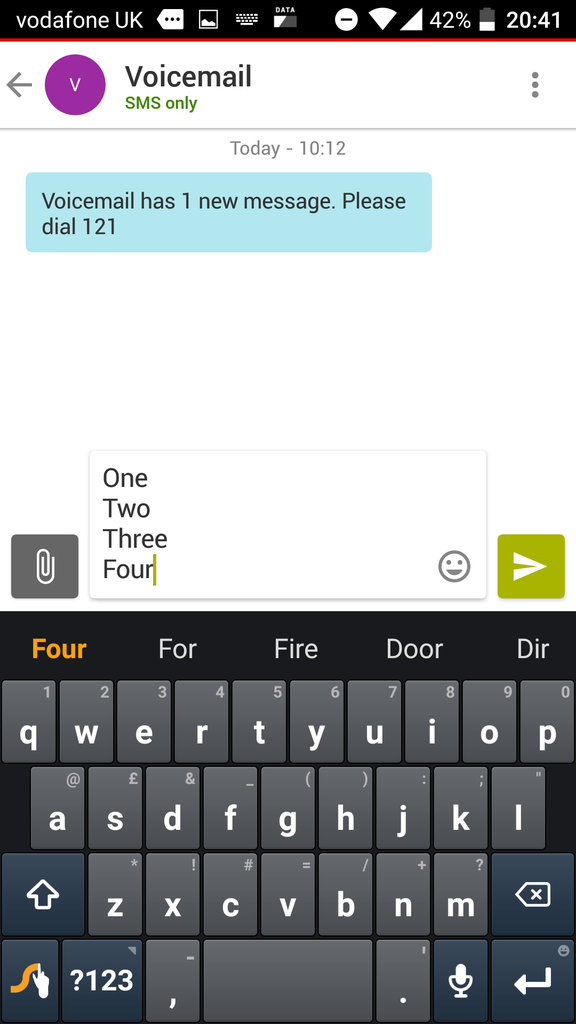Soldato
Hi - I've just changed my phone to a Vodafone Smart Ultra 7 that has Android 6 on it and message+ (although it's the same in normal messaging too).
The issue I have is the text input screen will only display 4 lines of text at a time. This is really annoying, as the old phone I had (running 4.4.4) would display 14 lines of text, by 'pushing' the text I'm replying to up the screen. The new phone doesn't move the old texts up, so you have to resort to scrolling up and down the text you're writing.
I've looked in settings and can't find any way to change it, nor has a google revealed a way to change it. Any idea? Cheers.
Screenshot to show what I mean - the text I'm composing has five lines, but only the last four are visible without scrolling
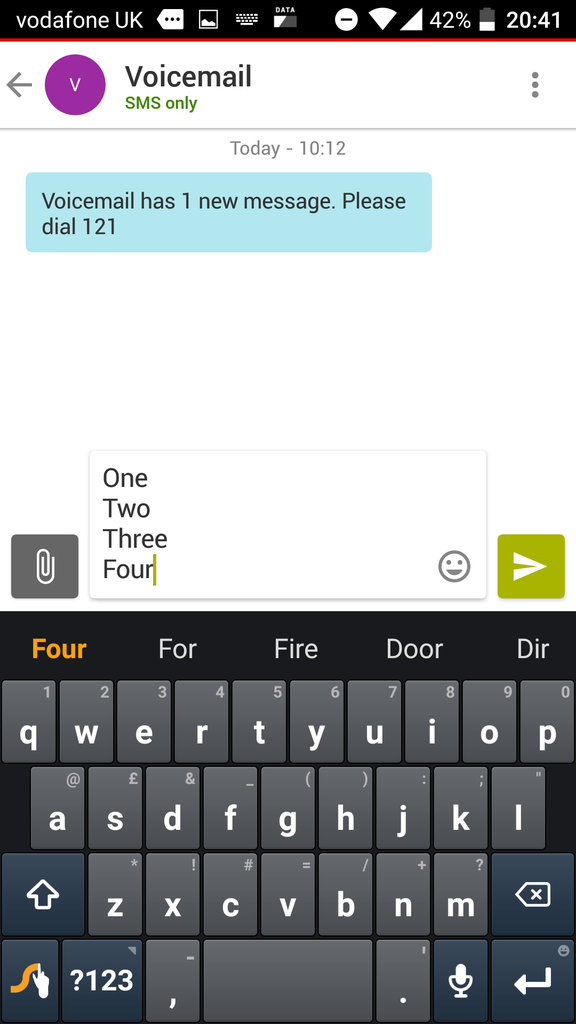
The issue I have is the text input screen will only display 4 lines of text at a time. This is really annoying, as the old phone I had (running 4.4.4) would display 14 lines of text, by 'pushing' the text I'm replying to up the screen. The new phone doesn't move the old texts up, so you have to resort to scrolling up and down the text you're writing.
I've looked in settings and can't find any way to change it, nor has a google revealed a way to change it. Any idea? Cheers.
Screenshot to show what I mean - the text I'm composing has five lines, but only the last four are visible without scrolling