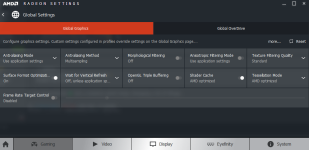Caporegime
Looks like ive got a problem with FreeSync, i turned it off, got no flashing, but i was getting 9fps, turned it back on, still no flashing, but was still getting 9fps, so disabled Xfire, ran fine, ive even tried rebooting, but still only get 9fps now in it when i try running Xfire, reverting to single card, it goes fine, so with me turning FreeSync off, then back on, its ****** it right up 
I also think, turning FreeSync off when playing GTA V, has ****** that up to, as ever since i turned it off in that, and back on, thats been stuck at 55fps wether its single card or Xfire.
Tested a few other games in Xfire (without touching FreeSync, so its still on), and they are fine, just have the usual problems they have with Xfire (Dying Light for example, has the flickering blood).

I also think, turning FreeSync off when playing GTA V, has ****** that up to, as ever since i turned it off in that, and back on, thats been stuck at 55fps wether its single card or Xfire.
Tested a few other games in Xfire (without touching FreeSync, so its still on), and they are fine, just have the usual problems they have with Xfire (Dying Light for example, has the flickering blood).
Last edited: