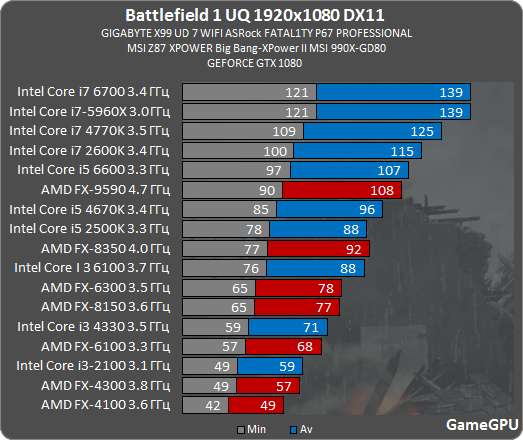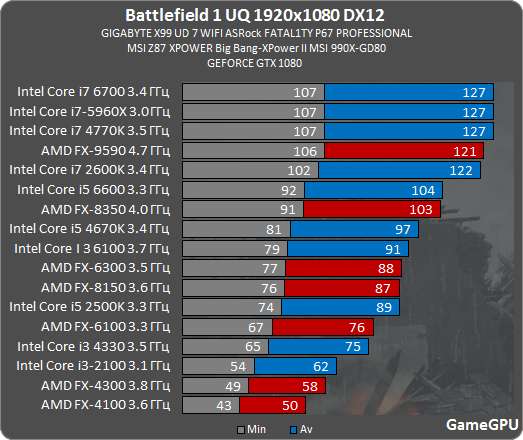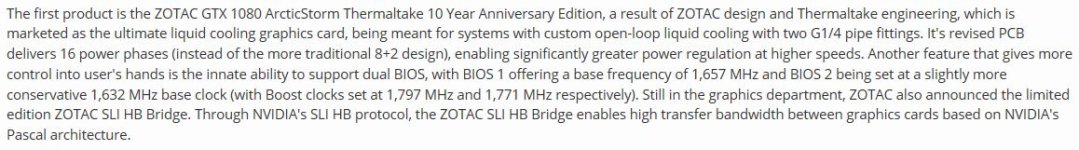-
Competitor rules
Please remember that any mention of competitors, hinting at competitors or offering to provide details of competitors will result in an account suspension. The full rules can be found under the 'Terms and Rules' link in the bottom right corner of your screen. Just don't mention competitors in any way, shape or form and you'll be OK.
You are using an out of date browser. It may not display this or other websites correctly.
You should upgrade or use an alternative browser.
You should upgrade or use an alternative browser.
The Pascal GTX 1070 Owners Thread
- Thread starter Kaapstad
- Start date
More options
Thread starter's postsIt implies that a 3.9Ghz CPU is somehow better off being run at a higher resolution, though. Just because a user would find themselves GPU-limited first(which happens 90% of the time at 1080p as well...) at a higher resolution doesn't mean that CPU isn't still there to stop them should they try and push performance to the same level as the person playing at 1080p.
It's a really silly claim. I definitely recommend the person overclock their CPU if at all possible just because you can and it's cheap, but to say that a 3.9Ghz Haswell i7 is 'too slow' for 1080p is absolutely laughable nonsense.
Some interesting points made by both you and Kaap so I lowered my overclock from 4.5Ghz to 3.9 on a Sandy 2600k and ran BF1 at 1080p just to see what would happen.
Even though it's a multiplayer game and the same scenario can't be reproduced, I noticed that the gtx 1070 gpu usage went down to an average of 78% from high 90's.
So that's high 90's at 4.5 and mid 70's at 3.9.
Cpu usage went up from 66% at 4.5Ghz to 75% at 3.9Ghz on average. The fps was very close though to approx 108 frames.
So it looks to me that even though there is enough fps to play the game with ease, the gtx 1070 at stock is being under utilized when running 3.9Ghz on a 2600k when playing BF1.
1440p is a different story.
Haswell i7 is better of course but on a Sandy i7, I would recommend overclocking to at least 4.2Ghz.
This test wasn't to prove anyone right or wrong but gave me food for thought.

Soldato
Some interesting points made by both you and Kaap so I lowered my overclock from 4.5Ghz to 3.9 on a Sandy 2600k and ran BF1 at 1080p just to see what would happen.
Even though it's a multiplayer game and the same scenario can't be reproduced, I noticed that the gtx 1070 gpu usage went down to an average of 78% from high 90's.
So that's high 90's at 4.5 and mid 70's at 3.9.
Cpu usage went up from 66% at 4.5Ghz to 75% at 3.9Ghz on average. The fps was very close though to approx 108 frames.
So it looks to me that even though there is enough fps to play the game with ease, the gtx 1070 at stock is being under utilized when running 3.9Ghz on a 2600k when playing BF1.
1440p is a different story.
Haswell i7 is better of course but on a Sandy i7, I would recommend overclocking to at least 4.2Ghz.
This test wasn't to prove anyone right or wrong but gave me food for thought.
BF1 is an exception to the rule as multiplayer is VERY CPU dependent, more so than any other game i've seen.
Overclocked 4690k at 4.6Ghz with a 1070
CPU usage was at 100% on all 4 cores, GPU usage was 60-70% and FPS would vary from 140 to 30 at times
Overclocked 5820k at 4.4GHz with a 1070
95% of the time I get a constant 140 fps with it sometimes dropping to 90-100fps
Both were run at 1080p and high or low settings made no difference apart from GPU load.
IMO CPU speed (and cores to a certain degree) do make a difference in FPS
Soldato
BF1 is an exception to the rule as multiplayer is VERY CPU dependent, more so than any other game i've seen.
Overclocked 4690k at 4.6Ghz with a 1070
CPU usage was at 100% on all 4 cores, GPU usage was 60-70% and FPS would vary from 140 to 30 at times
Overclocked 5820k at 4.4GHz with a 1070
95% of the time I get a constant 140 fps with it sometimes dropping to 90-100fps
Both were run at 1080p and high or low settings made no difference apart from GPU load.
IMO CPU speed (and cores to a certain degree) do make a difference in FPS
Strange. Even if I run my 4770k at stock, I can get 100% usage out of my 1070. Admittedly I haven't tried with BF1. Is this the only game you experience this with?
Soldato
Strange. Even if I run my 4770k at stock, I can get 100% usage out of my 1070. Admittedly I haven't tried with BF1. Is this the only game you experience this with?
Yes.
Your 4770k has HT (8 threads) where as my 4690k doesn't so I was stuck with 4 threads.
BF1 is an exception to the rule as multiplayer is VERY CPU dependent, more so than any other game i've seen.
Overclocked 4690k at 4.6Ghz with a 1070
CPU usage was at 100% on all 4 cores, GPU usage was 60-70% and FPS would vary from 140 to 30 at times
Overclocked 5820k at 4.4GHz with a 1070
95% of the time I get a constant 140 fps with it sometimes dropping to 90-100fps
Both were run at 1080p and high or low settings made no difference apart from GPU load.
IMO CPU speed (and cores to a certain degree) do make a difference in FPS
so are you saying the 4690k is no good for gaming ? as i have a 4690k
Soldato
so are you saying the 4690k is no good for gaming ? as i have a 4690k
I'm saying that with BF1 those are the results I received with my 4690k and 1070. Other games will use the CPU less and the GPU more, etc.
Yes most games will use the gpu more than the cpu. No one is disputing that.
But the point I was trying to make is at 1080p with a gtx 1070 and above, an older cpu like an i7 Sandy and Haswell needs to be overclocked over 4Ghz to lessen the bottle neck that is apparent.
Take Crysis 3 for example. This game has grass physics that lowers fps at lower cpu clock speed.
Cpu usage at 1080p is approx 91% at 3.9 Ghz and 86% at 4.5 Ghz.
Gpu usage is 54% at 3.9 Ghz and 66% at 4.5 Ghz.
At 1080p with a 3.9 Ghz cpu overclock I get 45 fps and with a 4.5 Ghz overclock it's 54 fps standing in the same spot on 'Welcome to the jungle' level.
These are my findings. But take with a pinch of salt.
But the point I was trying to make is at 1080p with a gtx 1070 and above, an older cpu like an i7 Sandy and Haswell needs to be overclocked over 4Ghz to lessen the bottle neck that is apparent.
Take Crysis 3 for example. This game has grass physics that lowers fps at lower cpu clock speed.
Cpu usage at 1080p is approx 91% at 3.9 Ghz and 86% at 4.5 Ghz.
Gpu usage is 54% at 3.9 Ghz and 66% at 4.5 Ghz.
At 1080p with a 3.9 Ghz cpu overclock I get 45 fps and with a 4.5 Ghz overclock it's 54 fps standing in the same spot on 'Welcome to the jungle' level.
These are my findings. But take with a pinch of salt.

Yes most games will use the gpu more than the cpu. No one is disputing that.
But the point I was trying to make is at 1080p with a gtx 1070 and above, an older cpu like an i7 Sandy and Haswell needs to be overclocked over 4Ghz to lessen the bottle neck that is apparent.
Take Crysis 3 for example. This game has grass physics that lowers fps at lower cpu clock speed.
Cpu usage at 1080p is approx 91% at 3.9 Ghz and 86% at 4.5 Ghz.
Gpu usage is 54% at 3.9 Ghz and 66% at 4.5 Ghz.
At 1080p with a 3.9 Ghz cpu overclock I get 45 fps and with a 4.5 Ghz overclock it's 54 fps standing in the same spot on 'Welcome to the jungle' level.
These are my findings. But take with a pinch of salt.
so i guess i should be OC my cpu instead of running stock at 3.5
so i guess i should be OC my cpu instead of running stock at 3.5
You have a K cpu so yes, you should be overclocking if you are able.

Associate
My MSI Aero AC 1070 comes with Samsung memory.
It automatically boost's to 1911mhz core, that a good clock or?
Im underwater, so not sure what my limits are on memory and core.
You should be able to push it much higher than that. My Inno3D Ichill x4 hits 2088 - just remember to max out your voltage and limit sliders in Afterburner. As a rough ballpark, you should be good for 2050 before the silicon lottery kicks in.
On the memory front, I've got Samsung memory on mine, but it topped out at +125mhz for me (150mhz+ gave me artifcating). Presumably the bios fix will up the voltage for Samsung memory too? (Assuming Inno3d bothers releasing a fix).
You should be able to push it much higher than that. My Inno3D Ichill x4 hits 2088 - just remember to max out your voltage and limit sliders in Afterburner. As a rough ballpark, you should be good for 2050 before the silicon lottery kicks in.
On the memory front, I've got Samsung memory on mine, but it topped out at +125mhz for me (150mhz+ gave me artifcating). Presumably the bios fix will up the voltage for Samsung memory too? (Assuming Inno3d bothers releasing a fix).
Maxing out voltage can actually reduce performance, it is better to do some testing to find the right amount.
For my 1080s +20% gives slightly more than +100%.
Though nVidia fairly restrictively control the voltage range I still wouldn't recommend just indiscriminately pushing it to max. Like Kaapstad I don't need more than a small bump to hit max overclock - more doesn't give any extra stability/higher clocks though that is partly due to the limiting factor being the power target which infact I may even be hitting earlier with higher voltage - which can effectively reduce performance.
'well known fact'There is nothing silly about it, it is a well known fact.
Why don't you provide some evidence to prove what you are saying.
I can provide plenty to prove my point if I want to.
Dear me, people make some absurd statements on here. I've got my 3570k downclocked to stock at the moment(3.4ghz) and have NO PROBLEMS at all playing modern, demanding games at 1080p, even BF1 multiplayer with 64 players.
Well known fact, good lord.

A Haswell i7 is gonna be good for any resolution for many years.
It can help in certain situations, so yes, you should. It's cheap to do(just buy a £25-30 Evo 212 CPU cooler) and entirely safe and pretty simple. Easy performance.so i guess i should be OC my cpu instead of running stock at 3.5
But anybody who tells you your 4670k isn't good for 1080p or *anything else* has absolutely no idea what they're talking about, or are at the very least quite confused.
If you dont ever end up OC'ing it, you'll be just fine, dont worry. It's still a very good CPU out-the-box and 90%+ of the time, you're gonna hit GPU bottlenecks before your CPU ever becomes part of the picture.
Last edited:
'well known fact'
Dear me, people make some absurd statements on here. I've got my 3570k downclocked to stock at the moment(3.4ghz) and have NO PROBLEMS at all playing modern, demanding games at 1080p, even BF1 multiplayer with 64 players.
Well known fact, good lord.
A Haswell i7 is gonna be good for any resolution for many years.
It can help in certain situations, so yes, you should. It's cheap to do(just buy a £25-30 Evo 212 CPU cooler) and entirely safe and pretty simple. Easy performance.
But anybody who tells you your 4670k isn't good for 1080p or *anything else* has absolutely no idea what they're talking about, or are at the very least quite confused.
If you dont ever end up OC'ing it, you'll be just fine, dont worry. It's still a very good CPU out-the-box and 90%+ of the time, you're gonna hit GPU bottlenecks before your CPU ever becomes part of the picture.
So you have posted no evidence then.
And who said the 4670k was no good for 1080p?
Do get your facts right please.
Tbh im looking forward to get rid of my 1070.. drivers has been nothing but a pain and for some explicable reason nvidia seems to hate the few games i like to play a lot. So hopefully it wont be long until you "kapp" can take me off that wall again.
Soldato
'well known fact'
Dear me, people make some absurd statements on here. I've got my 3570k downclocked to stock at the moment(3.4ghz) and have NO PROBLEMS at all playing modern, demanding games at 1080p, even BF1 multiplayer with 64 players.
Well known fact, good lord.
A Haswell i7 is gonna be good for any resolution for many years.
It can help in certain situations, so yes, you should. It's cheap to do(just buy a £25-30 Evo 212 CPU cooler) and entirely safe and pretty simple. Easy performance.
But anybody who tells you your 4670k isn't good for 1080p or *anything else* has absolutely no idea what they're talking about, or are at the very least quite confused.
If you dont ever end up OC'ing it, you'll be just fine, dont worry. It's still a very good CPU out-the-box and 90%+ of the time, you're gonna hit GPU bottlenecks before your CPU ever becomes part of the picture.
Have you got a 4690k? I did, infact I still do as it's in my media server now.
Your making broad sweeping statements when, as Kaap has already said, you have no evidence of this?
I game with high FPS as I have a 144Hz monitor so anytihng less than 140fps is noticeable to me. I do not want to settle for 60fps.
At 1080p, whether it was at low, medium, high or ultra settings, in BF1 my CPU was at 100% and my GPU was hardly being used in multiplayer games.
I switched to a 6 core HT system and bingo, GPU usage is now 90-100%, i've got constant 140fps on ultra settings. I'm telling you how it is.
Here you go, these images may help you process this 'absurd' information.