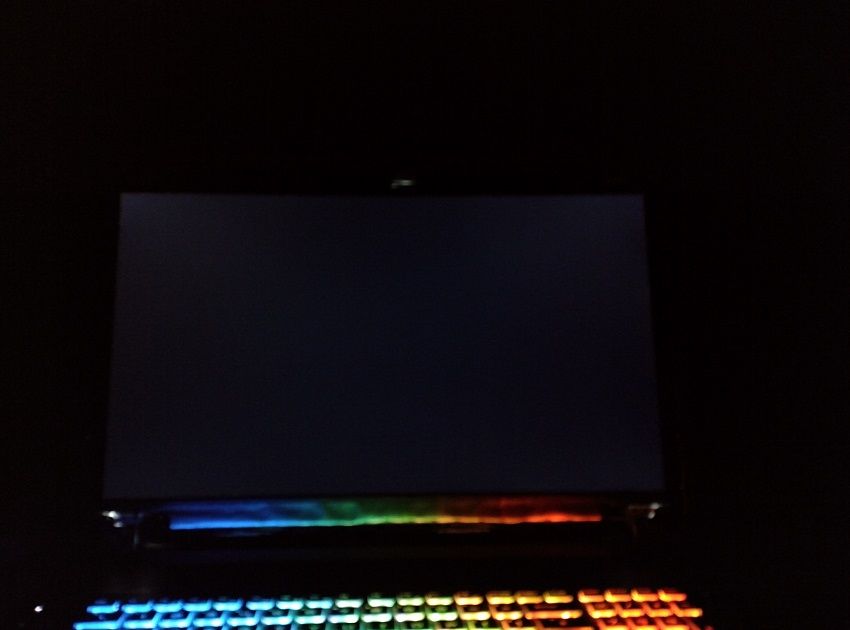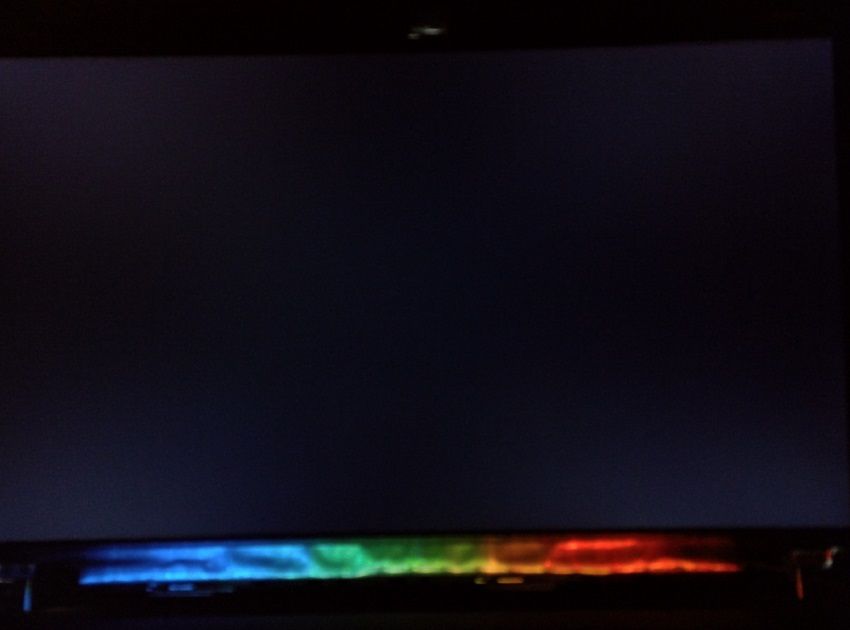Hey guys,
So yesterday I received my new Skylake GT72, one of the exclusives from Overclockers:
https://www.overclockers.co.uk/msi-gt72s-6qe-265uk-dominator-pro-17.3-fhd-ips-g-sync-intel-i7-6700hq-nvidia-gtx-980m-4gb-gddr5-g-lt-224-ms.html
My initial impressions are that almost everything about this laptop is great. Lightning fast, runs incredibly cool and quiet during idle/normal operation, and although I haven't gamed on it yet, I'm sure its performance will be the least of my worries.
However - and I really wish there wasn't a "however" - I have noticed that there is, at least from what I can tell, pretty severe lightbleeding and flashlighting coming from all 4 corners of the screen. Now I know the nature of IPS panels and that some bleeding is pretty much always unavoidable, and honestly I'm not fanatical about it - both my Dell Inspiron laptop and Sony Bravia TV have it to a some degree and I accept that. But to me this seems excessive and likely the result of poor manufacturing, given that by applying slight pressure to areas of the panel, especially the top left hand corner, the bleeding disappears from that area entirely.
Anyway, here are a few pics to illustrate...
Dark room, brightness 100%:
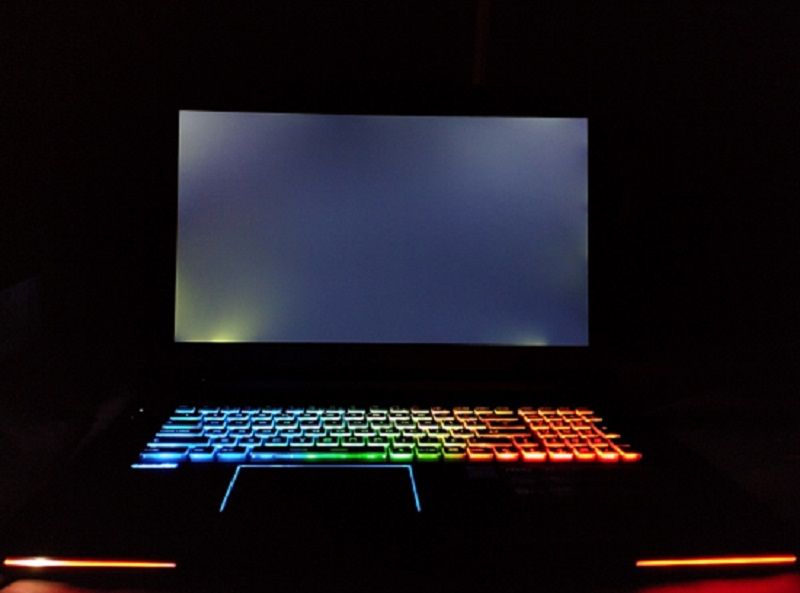
Dark room, close up, brightness 100%:
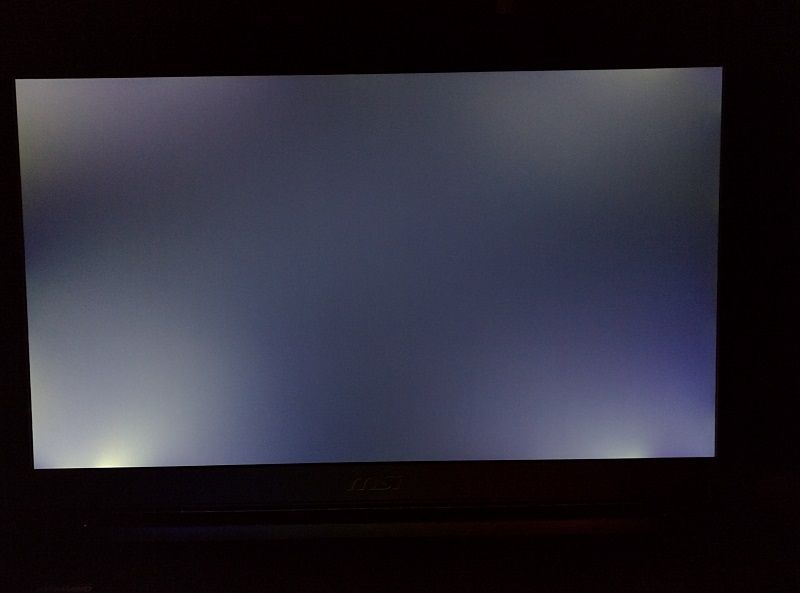
Dark room, brightness 30%:
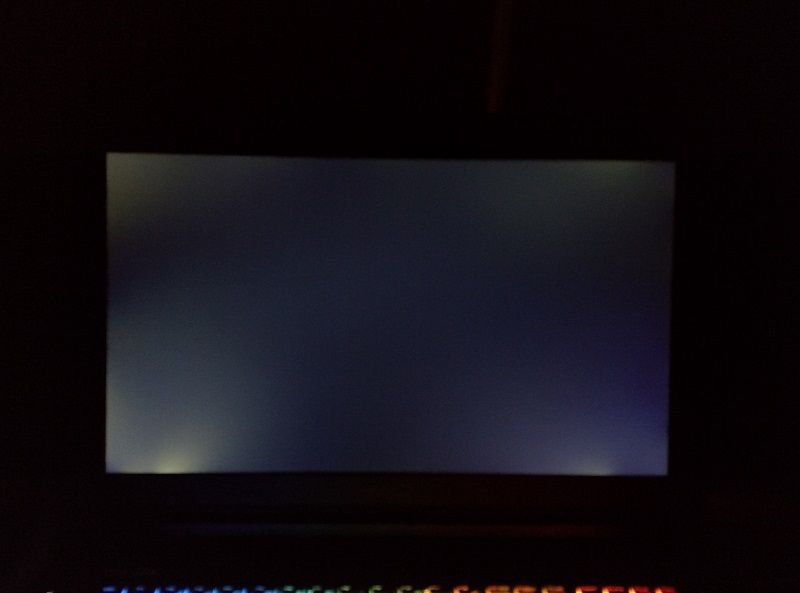
Bright room:

Bright room, close up (ignore the top half of the screen, as those patterns are caused by glare, however on the bottom corners you can still clearly see the flashlighting in non-dark conditions):

Obviously the first couple of pictures are near worst case scenarios, but what I can say is that the bleed is very noticeable during dark movie scenes, especially the top left corner which almost looks like a faint yellow sun illuminating the frame, and that the bleeding can also be seen during bright daytime conditions, but only against a black screen.
So, what do you guys think? Would this be acceptable to you on a £1800 laptop? I'm pretty disappointed by it. Any and all opinions would be appreciated. Thanks in advance!
So yesterday I received my new Skylake GT72, one of the exclusives from Overclockers:
https://www.overclockers.co.uk/msi-gt72s-6qe-265uk-dominator-pro-17.3-fhd-ips-g-sync-intel-i7-6700hq-nvidia-gtx-980m-4gb-gddr5-g-lt-224-ms.html
My initial impressions are that almost everything about this laptop is great. Lightning fast, runs incredibly cool and quiet during idle/normal operation, and although I haven't gamed on it yet, I'm sure its performance will be the least of my worries.
However - and I really wish there wasn't a "however" - I have noticed that there is, at least from what I can tell, pretty severe lightbleeding and flashlighting coming from all 4 corners of the screen. Now I know the nature of IPS panels and that some bleeding is pretty much always unavoidable, and honestly I'm not fanatical about it - both my Dell Inspiron laptop and Sony Bravia TV have it to a some degree and I accept that. But to me this seems excessive and likely the result of poor manufacturing, given that by applying slight pressure to areas of the panel, especially the top left hand corner, the bleeding disappears from that area entirely.
Anyway, here are a few pics to illustrate...
Dark room, brightness 100%:
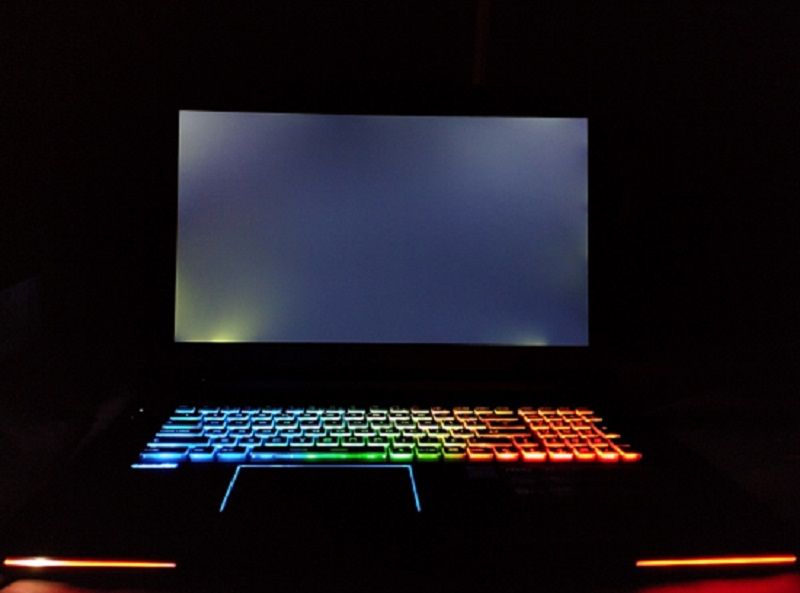
Dark room, close up, brightness 100%:
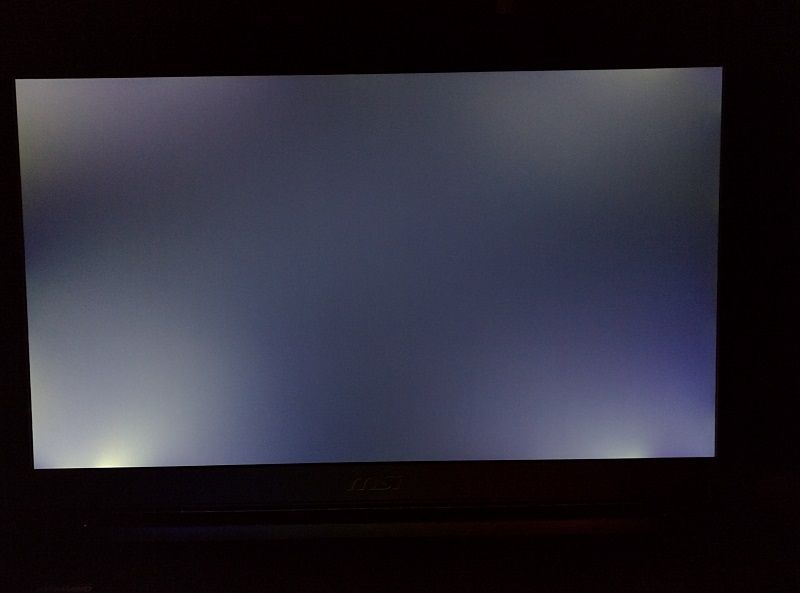
Dark room, brightness 30%:
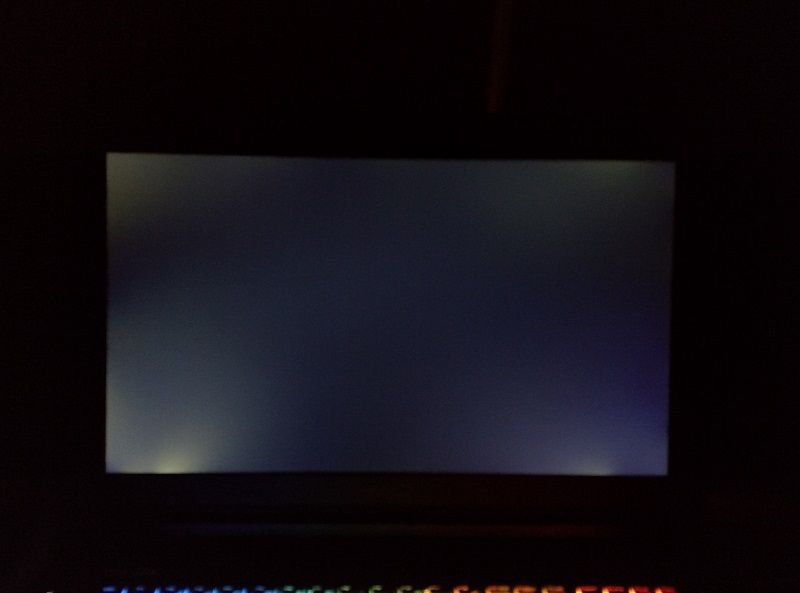
Bright room:

Bright room, close up (ignore the top half of the screen, as those patterns are caused by glare, however on the bottom corners you can still clearly see the flashlighting in non-dark conditions):

Obviously the first couple of pictures are near worst case scenarios, but what I can say is that the bleed is very noticeable during dark movie scenes, especially the top left corner which almost looks like a faint yellow sun illuminating the frame, and that the bleeding can also be seen during bright daytime conditions, but only against a black screen.
So, what do you guys think? Would this be acceptable to you on a £1800 laptop? I'm pretty disappointed by it. Any and all opinions would be appreciated. Thanks in advance!


 Thanks!
Thanks!