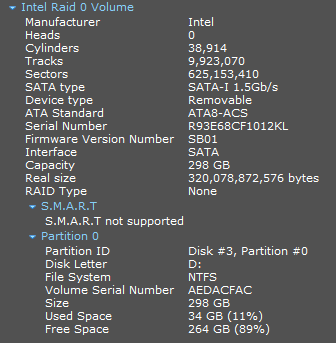Associate
- Joined
- 9 Jul 2009
- Posts
- 177
Hello ladies and gents.
I bought a new SSD today. Wanted to make it my new C: so unplugged the other drives, installed Windows, powered down, then plugged in my other drives. Seemed a straightforward job but when I booted back up no signal was picked up by my monitors.
I have absolutely no idea why. If I reset the CMOS the monitor comes alive again, but only as far as BIOS and/or Windows loading screen and then it vanishes again.
I'm hoping some wise person might have an idea what to do as frankly I'm stumped!
Long-winded explanation:
I have an MSI Z77 Mpower Intel motherboard. Previously my setup was 2 x 150GB Intel X25M SSDs [running in regular AHCI mode], a 2TB Western Digital and a 1TB Samsung. Everything worked fine.
Today I unplugged the SATA leads and connected my new SSD (HyperX Savage 240GB). Installed Windows 10 Pro x64. Booted successfully. Powered down. Connected the two Intel SSDs, went into BIOS and changed the setup from AHCI to RAID and created a RAID 0 array out of the two Intels (with a 128kb strip).
Booted up and it appeared to work. Formatted the Raid 0 array so it appeared I had a working C: and a D: drive. While waiting for the format I installed Nvidia Geforce Experience and latest drivers and Creative X-Fi drivers. Both asked me to reboot and I selected 'I will restart later'.
Powered down. Plugged in the Samsung. Booted up... and no monitor signal. Unplugged the Samsung... still no monitor. Tried various combinations of plugged in/unplugged drives... still no monitor.
Reset the CMOS. This brought up the "you've just reset your CMOS - hit F1 to enter Setup or F2 to continue" menu. I can go into BIOS, but the moment I save and exit I lose the screen again. If I hit F2 instead I get the Windows loading screen for a moment and then the computer reboots and I'm back to blank screen again.
Possible leads:
I bought a new SSD today. Wanted to make it my new C: so unplugged the other drives, installed Windows, powered down, then plugged in my other drives. Seemed a straightforward job but when I booted back up no signal was picked up by my monitors.
I have absolutely no idea why. If I reset the CMOS the monitor comes alive again, but only as far as BIOS and/or Windows loading screen and then it vanishes again.
I'm hoping some wise person might have an idea what to do as frankly I'm stumped!
Long-winded explanation:
I have an MSI Z77 Mpower Intel motherboard. Previously my setup was 2 x 150GB Intel X25M SSDs [running in regular AHCI mode], a 2TB Western Digital and a 1TB Samsung. Everything worked fine.
Today I unplugged the SATA leads and connected my new SSD (HyperX Savage 240GB). Installed Windows 10 Pro x64. Booted successfully. Powered down. Connected the two Intel SSDs, went into BIOS and changed the setup from AHCI to RAID and created a RAID 0 array out of the two Intels (with a 128kb strip).
Booted up and it appeared to work. Formatted the Raid 0 array so it appeared I had a working C: and a D: drive. While waiting for the format I installed Nvidia Geforce Experience and latest drivers and Creative X-Fi drivers. Both asked me to reboot and I selected 'I will restart later'.
Powered down. Plugged in the Samsung. Booted up... and no monitor signal. Unplugged the Samsung... still no monitor. Tried various combinations of plugged in/unplugged drives... still no monitor.
Reset the CMOS. This brought up the "you've just reset your CMOS - hit F1 to enter Setup or F2 to continue" menu. I can go into BIOS, but the moment I save and exit I lose the screen again. If I hit F2 instead I get the Windows loading screen for a moment and then the computer reboots and I'm back to blank screen again.
Possible leads:
- The speaker sound suggests the computer is in a continuous reboot of some kind. The LED on the mobo reads 32: Early CPU Initialisation.
- During one of my many attempts the monitor eventually came to life and displayed the mobo splash screen, although it was oversized and half off the screen
- I was able to get it to boot off my Windows installer (flash pen) and told it to reinstall Windows. It got about half-way through the process then just shut down and didn't appear to resume when I restarted.
Last edited: