Someone send me an email with where they are still on w cashback please?
Just search using google, "hp proliant microserver cashback offer"
Someone send me an email with where they are still on w cashback please?
What are you fellow gen8 users using yours for? Hoping to finally get mine set up with Server 2012 over the weekend. Tempted to sell two of the hard drives I bought for this. Think 12TB is just too much for what I'll be using them for. Since I can't return them despite not having been used I need to decide pretty quickly before I configure RAID and save data onto them. Other than plex it'll just be used as a NAS for now I think.
Mines slowly sucking up money, thats what I use mine for..
Started off with the base Celeron unit with 4gb RAM and the optical drive and 2x 2Tb drives.
Then in the space of 6 months I now have..
Xeon E3-1260L
16Gb RAM
3x 256Gb 840 Pro's
3x 4Tb Seagate NAS Drives
1x 6Tb WD Red+
P222
Mines slowly sucking up money, thats what I use mine for..
Started off with the base Celeron unit with 4gb RAM and the optical drive and 2x 2Tb drives.
Then in the space of 6 months I now have..
Xeon E3-1260L
16Gb RAM
3x 256Gb 840 Pro's
3x 4Tb Seagate NAS Drives
1x 6Tb WD Red+
P222

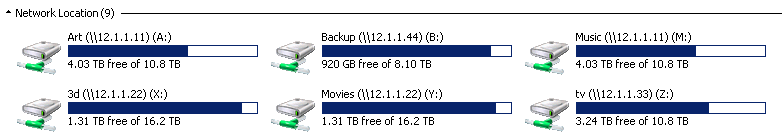

That's cute
I've got to ask though - why did you stick 3x 250GB SSDs in the server? Server is so relatively low use, it seems like a waste... I'd rather have them storing games or other apps on my desktop PC.
I do have 1x SSD in my main server for the primary OS though, an old 50GB OCZ Vertex 2, which I had laying around and not doing anything. I run a few VMs, but they're so low use - I have them sitting on the single 750GB drive.

My main rig has a pair of SSD's in it so not needed there.
The ones in the server, 1 boot and 2 for VM storage, hence the Xeon
Upgraded mine with a E3-1220L (v1) and its made quite a difference to plex transcoding performance. Managed to snag the cpu for £80 on that popular auction site.
reduced the power consumption a little too, so bargain

just upgraded mine too intel Xeon E3-1265L 2.4Ghz Quad Core CPU
just over £100 bargain, much snappier now

