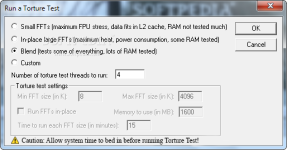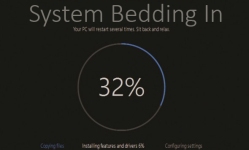Associate
Hi guys, I just upgraded my system to the following:
I7-6700K CPU
Asrock Z170 Extreme6 motherboard
Team Group Vulcan 16GB DDR4-3000 (2x8GB)
Alpenfohn Olymp CPU Cooler (using MX-4 paste)
All purchased from Overclockers and delivered today
Built it all up today to replace my I5-4690K (running OC at 4.2GHZ for nearly 2 years) on a Asrock Z97 Extreme4 motherboard with 16GB Corsair Vengeance DDR3-2400 and I'm having some strange issues.
System will install Windows 10 Pro x64 fine to a Kingston UV300 SSD but when using WIndows I'm getting some odd issues. The system keeps making these strange screeching sounds which I've recorded as best I can and posted here - https://drive.google.com/open?id=0B_bZC1MF80bWRmdfOFZXc0gzMWM
I can't run Prime95 on the system at all, sometimes freezes other times certain workers fail. I have moved and reseated the RAM, removed the CPU cooler and repasted (I use the pea sized blob method in the centre of the CPU and temps are good) and I am running no overclock as yet. The rest of the system is fine and was running sweet as a nut before the upgrade (which I'm now regretting). All drivers are up to date and the latest BIOS is installed on the MB so I'm a bit stuck now as have no other spare parts to try out. Here is teh rest of my system:
XFX 650w Core PSU
Inno3D IChill X3 GTX 1070 Video Card
Asus Strix Soar Sound Card
Thermaltake Chaser A71 with plenty of fans for cooling
2x Kingston SSD drives, 1x Toshiba 2TB SATA & 1x Seagate 2TB SATA
Everything else worked OK before and I'm experienced with system building and overclocking etc. so just looking for some advice please.
Cheers in advance guys
I7-6700K CPU
Asrock Z170 Extreme6 motherboard
Team Group Vulcan 16GB DDR4-3000 (2x8GB)
Alpenfohn Olymp CPU Cooler (using MX-4 paste)
All purchased from Overclockers and delivered today
Built it all up today to replace my I5-4690K (running OC at 4.2GHZ for nearly 2 years) on a Asrock Z97 Extreme4 motherboard with 16GB Corsair Vengeance DDR3-2400 and I'm having some strange issues.
System will install Windows 10 Pro x64 fine to a Kingston UV300 SSD but when using WIndows I'm getting some odd issues. The system keeps making these strange screeching sounds which I've recorded as best I can and posted here - https://drive.google.com/open?id=0B_bZC1MF80bWRmdfOFZXc0gzMWM
I can't run Prime95 on the system at all, sometimes freezes other times certain workers fail. I have moved and reseated the RAM, removed the CPU cooler and repasted (I use the pea sized blob method in the centre of the CPU and temps are good) and I am running no overclock as yet. The rest of the system is fine and was running sweet as a nut before the upgrade (which I'm now regretting). All drivers are up to date and the latest BIOS is installed on the MB so I'm a bit stuck now as have no other spare parts to try out. Here is teh rest of my system:
XFX 650w Core PSU
Inno3D IChill X3 GTX 1070 Video Card
Asus Strix Soar Sound Card
Thermaltake Chaser A71 with plenty of fans for cooling
2x Kingston SSD drives, 1x Toshiba 2TB SATA & 1x Seagate 2TB SATA
Everything else worked OK before and I'm experienced with system building and overclocking etc. so just looking for some advice please.
Cheers in advance guys


 But really? That is, in effect, what you are suggesting.
But really? That is, in effect, what you are suggesting.