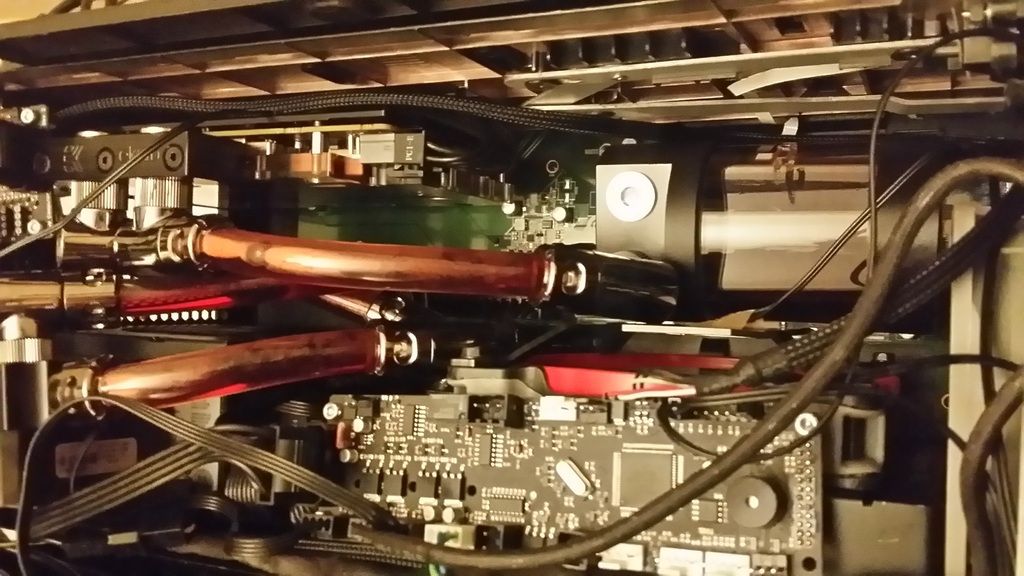You are using an out of date browser. It may not display this or other websites correctly.
You should upgrade or use an alternative browser.
You should upgrade or use an alternative browser.
GS30 Mod journey begins!
- Thread starter Meaker
- Start date
More options
Thread starter's postsAssociate
Wow real nice buddy. Loving it.
nice,,,
Some more game play, this time with AA enabled and the CPU at 3.7ghz.
Hey,
realy interesting thread, I also owe a GS30 and currently doing some modding on it.. (just a hobby) not exactly at the same quality as Meaker, my skills differ a little , but i think its also interesting. My gain is to get the most of the integrated CPU in dock without changing the laptop opticaly ( so => just change the dock).
, but i think its also interesting. My gain is to get the most of the integrated CPU in dock without changing the laptop opticaly ( so => just change the dock).
I believe the use of a Gaming Dock is to get the best of the current hardware.. and thats why I think the cooling isn't good enough, because GS30 reaches power target and throttles to 2.5GHz on stock after below 1 minute stress.. (1 [email protected] few seconds) By lowering the vcore and cache voltage by ~85mV I could reach 3GHz (stress) with the current cooling and peaks at 4 [email protected] for a short time.
So I modded the dock to get a better air condition for the CPU.. I placed a cooler right below the CPU, blowing air from the inner of the dock thru the cooler of the laptop. Currently I add a peltier element(for testing purposes 150W) ,including insulation of the dock, moisture removal etc., for cooling the inside of the chassis and by that way the air that is blown on the CPU.. I'm waiting for some parts like the controled stepdown module, temperature controller and the TEC.. If anyone is interested I can add some pictures while I reassemble the dock.
I hope for a stable, hopefully non throttling, 4 core boost on 3.8-4.1GHz which means a speedup of 60% to stock in docked mode (plus the current R9 Fury inside dock).. In mobile mode(undocked) I lowered the CPU clock and VCore to 4x1.9GHz for extra runtime.. thats what I expect of a "Gaming Dock" worth its name and a combination with this oportunities.
realy interesting thread, I also owe a GS30 and currently doing some modding on it.. (just a hobby) not exactly at the same quality as Meaker, my skills differ a little
 , but i think its also interesting. My gain is to get the most of the integrated CPU in dock without changing the laptop opticaly ( so => just change the dock).
, but i think its also interesting. My gain is to get the most of the integrated CPU in dock without changing the laptop opticaly ( so => just change the dock).I believe the use of a Gaming Dock is to get the best of the current hardware.. and thats why I think the cooling isn't good enough, because GS30 reaches power target and throttles to 2.5GHz on stock after below 1 minute stress.. (1 [email protected] few seconds) By lowering the vcore and cache voltage by ~85mV I could reach 3GHz (stress) with the current cooling and peaks at 4 [email protected] for a short time.
So I modded the dock to get a better air condition for the CPU.. I placed a cooler right below the CPU, blowing air from the inner of the dock thru the cooler of the laptop. Currently I add a peltier element(for testing purposes 150W) ,including insulation of the dock, moisture removal etc., for cooling the inside of the chassis and by that way the air that is blown on the CPU.. I'm waiting for some parts like the controled stepdown module, temperature controller and the TEC.. If anyone is interested I can add some pictures while I reassemble the dock.
I hope for a stable, hopefully non throttling, 4 core boost on 3.8-4.1GHz which means a speedup of 60% to stock in docked mode (plus the current R9 Fury inside dock).. In mobile mode(undocked) I lowered the CPU clock and VCore to 4x1.9GHz for extra runtime.. thats what I expect of a "Gaming Dock" worth its name and a combination with this oportunities.
Last edited:
I've been considering something similar though have been unsure of how to go about it.
Things to consider:
A) You will need to mod the bios to allow higher TDP levels
B) Those TDP levels (67W max) can only be sustained for 30 seconds and it will go back down to 47W max
C) 47W at peak can still over load the cooling system to where you have to mod the throttle point above 100C
D) The cooling fan has vents to throw air around the chassis as well as through the fins to keep the casing cool.
E) The BIOS is software protected and has it's write protect pin enabled on the motherboard, AFAIK like i did it has to be removed from the board to program.
Pictures would be really cool to see exactly how you are implementing it, I might shamelessly use it as "inspiration"
Here is the fixed lighting:
Tour of the control:
Things to consider:
A) You will need to mod the bios to allow higher TDP levels
B) Those TDP levels (67W max) can only be sustained for 30 seconds and it will go back down to 47W max
C) 47W at peak can still over load the cooling system to where you have to mod the throttle point above 100C

D) The cooling fan has vents to throw air around the chassis as well as through the fins to keep the casing cool.
E) The BIOS is software protected and has it's write protect pin enabled on the motherboard, AFAIK like i did it has to be removed from the board to program.
Pictures would be really cool to see exactly how you are implementing it, I might shamelessly use it as "inspiration"

Here is the fixed lighting:
Tour of the control:
Last edited:
Hey Meaker, would be nice to do an exchange of ideas.
I fingured out that overclocking on stock bios is possible by using Throttlestop, by that way I lowered the clock/voltage of IGM and got extra temp and tdp budget. I saw it working (on extra cooling) with around 52W (4 core 4.1 GHz extra 20mV Core Voltage) without any Bios mod, but I don't know how long that may last because it throttles by temp after a few seconds. Possibly you are right about the need of a bios change, but I think the raising of throttle point is not good for hardware lifetime, so I would prefere avoiding that and lower the temp instead.
I'm realy unsure if I should remove the bios for adding an Socket because of my very poor SMD soldering skills. Could you upload your modded bios, I'm able to built my own but I'm interested to see wat you've changed. The TEC is send from China, so it lasts a little before I can add the installation pictures.
I've also considered the removing of the SSD close to the Heatpipe and adding an extra cooling at that space by heatglueing a copper plate with heatsinks and maybe another little Peltier (<25W) to the heatpipe. But the negative is that you loose the Raid option and the second disk.
Regards aarfy
I fingured out that overclocking on stock bios is possible by using Throttlestop, by that way I lowered the clock/voltage of IGM and got extra temp and tdp budget. I saw it working (on extra cooling) with around 52W (4 core 4.1 GHz extra 20mV Core Voltage) without any Bios mod, but I don't know how long that may last because it throttles by temp after a few seconds. Possibly you are right about the need of a bios change, but I think the raising of throttle point is not good for hardware lifetime, so I would prefere avoiding that and lower the temp instead.
I'm realy unsure if I should remove the bios for adding an Socket because of my very poor SMD soldering skills. Could you upload your modded bios, I'm able to built my own but I'm interested to see wat you've changed. The TEC is send from China, so it lasts a little before I can add the installation pictures.
I've also considered the removing of the SSD close to the Heatpipe and adding an extra cooling at that space by heatglueing a copper plate with heatsinks and maybe another little Peltier (<25W) to the heatpipe. But the negative is that you loose the Raid option and the second disk.
Regards aarfy
The bios is from Svet so you would need to ask him for the file as I don't have permission to distribute it.
I got the socket added by a shop with the propper equipment so the board was not ruined
I'm considering bridging the two heapipes at the other end and padding one end to the edge of the casing as a contact point for external cooling.
I got the socket added by a shop with the propper equipment so the board was not ruined

I'm considering bridging the two heapipes at the other end and padding one end to the edge of the casing as a contact point for external cooling.
The peltier is still on the move.. I did some experiments on hot air.. I've got it work on 3.5 GHz/8 threads stable in docked mode.. Speeds up to 4.1 for short tests.. moved 3d Mark 11 from 11.5k (stock)points to 15.5k with fury pro (Shader [email protected]/0.55GHz).. The temperature controllers and voltage regulator are arrived and working fine (controlled some 12V fans with it)
You are right about the TDP Problem.. I catched the temp and after that the TDP blocks the next step.
I saw your benches on 3d Mark sharing page.. your Titan-X scores are only 1.5k higher than mine(with Fury Pro and without ModBios) .. so I think I'm on the right way
I think your silicon is a little better because your cpu seems to work 3.8 stable without modding your CPU cooler..
You are right about the TDP Problem.. I catched the temp and after that the TDP blocks the next step.
I saw your benches on 3d Mark sharing page.. your Titan-X scores are only 1.5k higher than mine(with Fury Pro and without ModBios) .. so I think I'm on the right way

I think your silicon is a little better because your cpu seems to work 3.8 stable without modding your CPU cooler..
No sorry.. no pro account. Maybe I register later.
I did some testing with the pelltier, poorly it doesnt work the way I hoped, I water cooled the hot spot, but got only environment temp minus 5-6 degree atm. thats not enough for the mod I prepared. I think about it next.. but curently no idea how to solve.
This week I start my new job, so there is not enough time in the next weeks for additional modding. Maybee on weekend.. we'll see
Last weeks project was adding laptop VR gaming capability with Gear VR.. works very fine XD (Project Cars + PS3 Controller, headtracking..)
I did some testing with the pelltier, poorly it doesnt work the way I hoped, I water cooled the hot spot, but got only environment temp minus 5-6 degree atm. thats not enough for the mod I prepared. I think about it next.. but curently no idea how to solve.
This week I start my new job, so there is not enough time in the next weeks for additional modding. Maybee on weekend.. we'll see
Last weeks project was adding laptop VR gaming capability with Gear VR.. works very fine XD (Project Cars + PS3 Controller, headtracking..)
Associate
Very nice.
I just got my GS30 i7 4th gen with gaming dock, and installed a GTX 1060 6GB.
Noticed the noise so I searched the web - great post, will swap the PSU with a silent or non-fan PSU.
Played some star wars battlefront at 1080p with ultra settings and I see cpu reaching 97-98 degrees Celsius (not F )
)
Is that normal? or should I add new paste? I did buy it as an 'open box' with 1 yr warranty.
Any feedback appreciated, close to 100 degrees is a bit high!
thanks!
I just got my GS30 i7 4th gen with gaming dock, and installed a GTX 1060 6GB.
Noticed the noise so I searched the web - great post, will swap the PSU with a silent or non-fan PSU.
Played some star wars battlefront at 1080p with ultra settings and I see cpu reaching 97-98 degrees Celsius (not F
 )
)Is that normal? or should I add new paste? I did buy it as an 'open box' with 1 yr warranty.
Any feedback appreciated, close to 100 degrees is a bit high!
thanks!
Associate
I'd be uncomfortable with those temps. May be worth a repaste, manufacturers just tend to dollop a load on and hope for the best.
Associate
Ye that's how I see it... HWMonitor shows cpu on 100% load and 3.7Ghz on all cores, it hits up to 98-99, though when I check I see it 80-90 range. still pretty high...
Next will be a PSU for the dock - damn loud fan. Sounds ok but way too loud..
Anyone know what the Sound Blaster Cinema 2 can do? I mean I got an X-Fi 5.1 Pro USB and I noticed the dock has one output, no use for my old Creative 5.1 that can still move the walls
But asking as I saw the sticker - is that a Creative product or a rebranded realtek? Can't see software anywhere for a Creative Cinema 2.
Sorry to be off-topic, but this is a post about GS30...
Cheers!
Next will be a PSU for the dock - damn loud fan. Sounds ok but way too loud..
Anyone know what the Sound Blaster Cinema 2 can do? I mean I got an X-Fi 5.1 Pro USB and I noticed the dock has one output, no use for my old Creative 5.1 that can still move the walls
But asking as I saw the sticker - is that a Creative product or a rebranded realtek? Can't see software anywhere for a Creative Cinema 2.
Sorry to be off-topic, but this is a post about GS30...
Cheers!