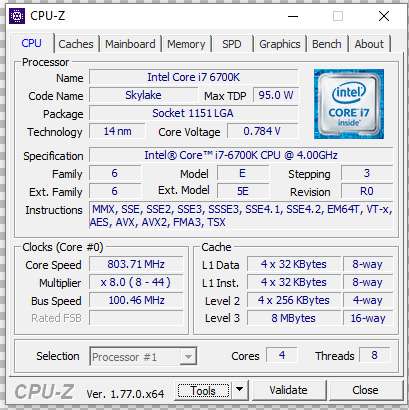I've noticed something since putting a new build together about three weeks ago. Idle cpu (i7 6700k, haven't overclcoked it) temps are great, around 19c. However when I open something like Photoshop they instantly jump to around 42c but then almost immediately straight back down to 19 or 20 when I start using it.
Same when I'm unzipping a rar file or whatever. It seems that any rise in temps only occurs when I open a program but its the nature of the increase - it doesn't go from 19 to 20 to 25 to 28 to 32, etc. It just goes from one figure to the other in a split second with no increments. Is that normal? This was my first new build in eight years so maybe this is the norm these days?
I'm using a Raijintek EreBoss High Performance CPU Cooler, Arctic Silver 5 Thermal Compound and have it all in a Coolermaster HAF 932 so airflow isn't a problem. Everything was fitted and installed correctly too.
Using Core Temp to monitor everything.
Same when I'm unzipping a rar file or whatever. It seems that any rise in temps only occurs when I open a program but its the nature of the increase - it doesn't go from 19 to 20 to 25 to 28 to 32, etc. It just goes from one figure to the other in a split second with no increments. Is that normal? This was my first new build in eight years so maybe this is the norm these days?
I'm using a Raijintek EreBoss High Performance CPU Cooler, Arctic Silver 5 Thermal Compound and have it all in a Coolermaster HAF 932 so airflow isn't a problem. Everything was fitted and installed correctly too.
Using Core Temp to monitor everything.
Last edited: