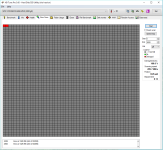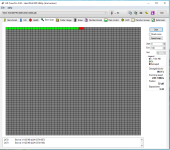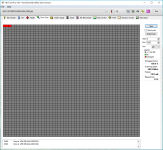Associate
- Joined
- 9 Feb 2016
- Posts
- 14
Has anyone got the 3x3TB WD Red bundle, and was there data on them already? 2 of my 3 had a RAID1 array on it, with a Linux /boot partition and Emby Server data.
Was this done just as a test? SMART info says they only have 10 start_stop_counts - can SMART data be reset? Are these drives second hand?
Was this done just as a test? SMART info says they only have 10 start_stop_counts - can SMART data be reset? Are these drives second hand?