Man of Honour
Lightroom 2.1 now has a pro camera mode with a widget shooting dng or jpg. It also edits raw files.

I've not used the FTP feature but I have set up a windows share on the PC which I can access on my phone with Solid Explorer. File transfers speeds were around 1MB/s which is useless. What sort of speeds were you getting?
I liked the ability it had to scroll through photos
Could you be more specific? I thought all albums let you scroll through photo's... how else do you see the photo's?
 )
)I do apologise. I hadn't noticed you mention it was a widget. My bad.


Disabling device security in Smart Manager might resolve it, haven't got it enabled on mine and looks like the standout difference.

