I've upgraded to Windows95 from Windows 10. I am honestly not sure how they are still selling the "10" while "95" is already out there. I am sure a lot of people will be disappointed to find out their new computer shipped with a version that's already outdated.
Everything works much better than in Windows 10. I use Excel 2003 and Word 6 a lot and you can expect *huge* performance improvements - those things fly! I guess my hardware, with a Intel i7 4770k and 16Gb of RAM was not up to the task with Windows 10. Windows 95 is much more optimized and expect things to run *a lot* faster.
The only complaint I have is it does not ship with Chrome, and you are forced to run some new browser called Netscape Navigator. It looks kind of ascetic but on the up side - it is *so* much faster than anything in Windows 10 and it does not run those annoying flash ads or autoplay videos.
Overall a very decent upgrade over the previous version (10). That's the version we've been waiting for ever since XP!
I upgraded to Windows 95 from Windows 8. Before in Windows 8 I had to go to the ginormous start screen to launch a program on the desktop, but now in Windows 95, there is a start menu that makes launching programs much easier. a lot of the default programs that came with Windows 8 are in Windows 95 like calculator, paint, notepad etc. A notable and cool in Windows 95 is the briefcase, I can stick folders in it and bring the file up in another computer. Minesweeper is a great game in Windows 95 to try. Unlike Windows 8, MS-DOS games are fully compatible, so no need for DOS Box. Additionally, Windows 95 uses significantly less resources like hard disk space, so my hard drive went from 475gb out of 500gb with Win8, to 499gb out of 500gb with Win95. Some other useful features in Windows 95 are disk defrag for defragging your drive, and Scan Disk for checking for disk errors. The thing I love most with Windows 95 is the simplicity, there is no other interface, and not a bucket load of apps preinstalled. Windows 95 is overall a great OS and I highly recommend it.