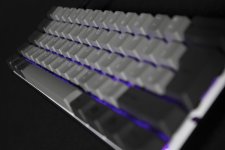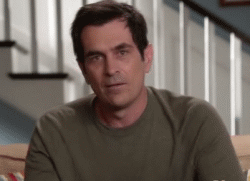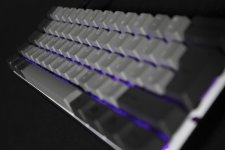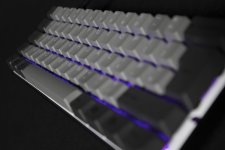A quick post on the keyboard choice for this build, while I sort out other (more expensive) things toward the end of this month.
I've wanted a 60% keyboard for a while and I love the minimalist style they offer, while also saving a ton of backpack space when going LAN or travelling.
I've chosen to go for the
Vortex POK3R RGB with brown switches.
My main requirement was for a metal chassis, which the Vortex POK3R offers. secondary was to have brown switches. Brown switches are my favourites to use, out of all I have tried, and is entirely down to personal comfort and ease of typing AND gaming.
I have paired this with the
Tai Hao PBT Double Shot Keycaps in black/grey.

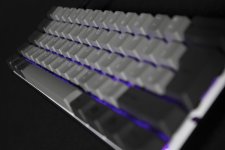
I have popped the
Glorious PC Gaming Race GWR-75 wrist rest. Perfect!

I'm really happy with how the lighting turned out with these keycaps. They have printed lettering so of course light doesn't bleed through the keys but rather leaves a lovely underlighting that isn't overwhelming. I'll admit, this is the first time using PBT caps, but I can be sure that my previous keyboard was the last time that I use ABS caps!