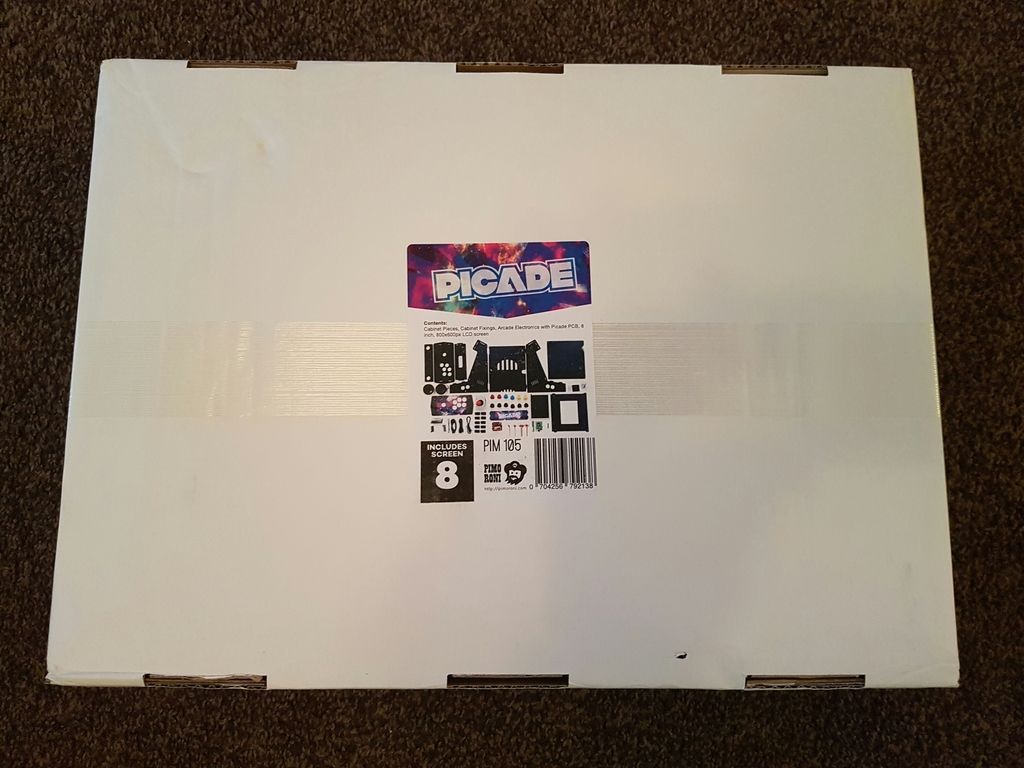Soldato
I'm sure I'm going to break into double figures soon  I now have 7 Pi3s around the house doing various things. 6 running RasPlex for streaming from my Plex Server and my latest 1 running in the loft as an ADS-B and Airband server. It's almost like every other week I find another use for them and the geek in me has to jump on the bandwagon. 'mon the Pi's!
I now have 7 Pi3s around the house doing various things. 6 running RasPlex for streaming from my Plex Server and my latest 1 running in the loft as an ADS-B and Airband server. It's almost like every other week I find another use for them and the geek in me has to jump on the bandwagon. 'mon the Pi's!
 I now have 7 Pi3s around the house doing various things. 6 running RasPlex for streaming from my Plex Server and my latest 1 running in the loft as an ADS-B and Airband server. It's almost like every other week I find another use for them and the geek in me has to jump on the bandwagon. 'mon the Pi's!
I now have 7 Pi3s around the house doing various things. 6 running RasPlex for streaming from my Plex Server and my latest 1 running in the loft as an ADS-B and Airband server. It's almost like every other week I find another use for them and the geek in me has to jump on the bandwagon. 'mon the Pi's!
Last edited:




 .com
.com