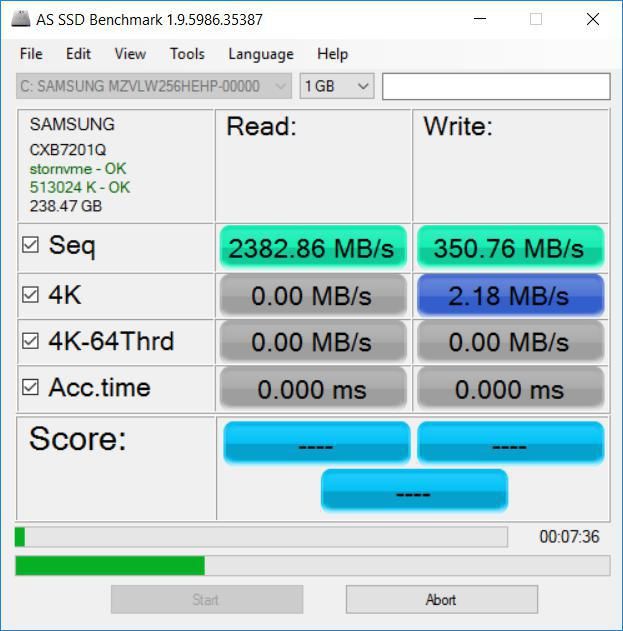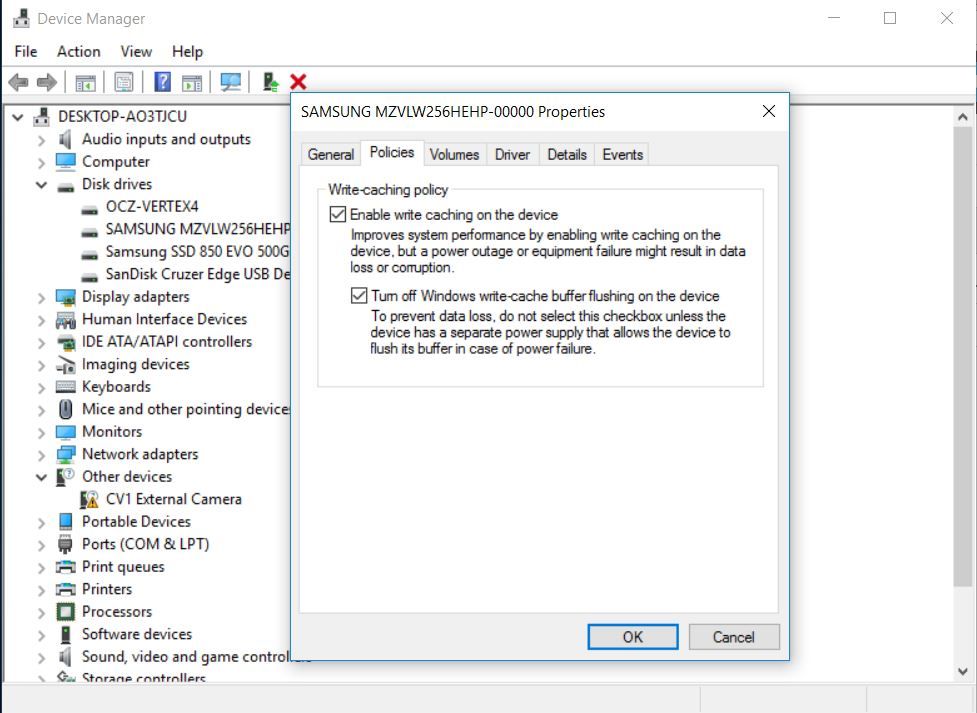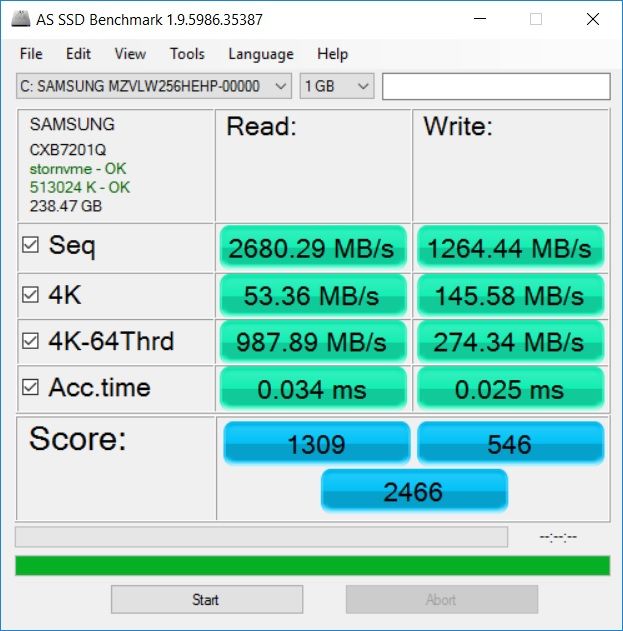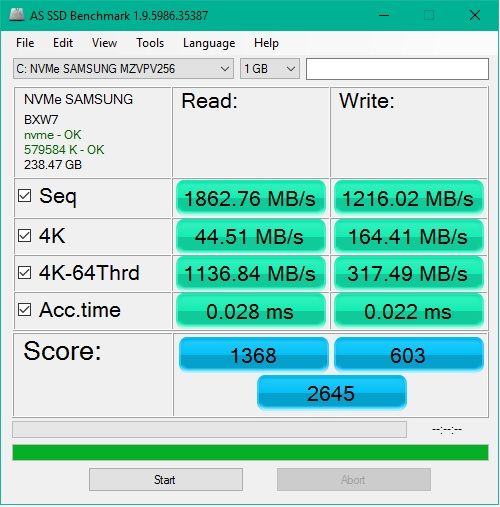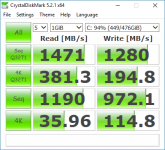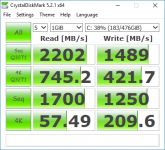You are using an out of date browser. It may not display this or other websites correctly.
You should upgrade or use an alternative browser.
You should upgrade or use an alternative browser.
Samsung PM961 M.2 poor performance
- Thread starter Ripper-X-
- Start date
More options
Thread starter's postsI get about the same with a SM951 on a Z97 10Gb port so it looks about right.
I dont suppose you could do a quick test with Samsung Magician or one of the others so I could compare results?

Soldato
Yeah sorry I've done a bit or research myself & I understand it a bit better now, even the i7 skylake cpu's only have 16 lanes, looks like i'll be getting something more on the lines of a 5390k or equivalent for my next build.
Thanks for taking the time to explain..
No problem. Skylake is different to Z97. As I said above, my skylake build has a 16 lane CPU and my GFX is x16. But the Skylake chipset has m.2 4x lanes built into the mobo so still works. Essentially giving me 20 lanes. Most, if not all Skylake setups do this. So you could achieve what you want by getting a Z170 board and a 6600k.
Soldato
I think next year we'll see boards capable of RAID M.2.
We're on the cusp of it now. I have a PC with an ASRock Extreme 11 X99 motherboard; despite it being over a year old it has 5xPCIE x16 slots, it also has a 2*PLX chip meaning with a 5930k or better it can provide 72 PCIE 3 lanes.
It also has 2x 32GB/ps m.2 ports on it. Absolute beast!
We're on the cusp of it now. I have a PC with an ASRock Extreme 11 X99 motherboard; despite it being over a year old it has 5xPCIE x16 slots, it also has a 2*PLX chip meaning with a 5930k or better it can provide 72 PCIE 3 lanes.
It also has 2x 32GB/ps m.2 ports on it. Absolute beast!
Last edited:
Soldato
Wow nice, £530 tho thats one pricey mobo
It is, it's a shame it looks crap!
It is, it's a shame it looks crap!
I'll do a straight swap for my mobo if you like, mines looks quite nice...

This is what my sm951 gets on a z97:

Thx Fred, wonder why mine is showing poor 4k results, what does it even mean?

 image hosting free
image hosting freeSoldato
Change your drop down from 1GiB to 100MiB and re-run.
Associate
- Joined
- 19 Mar 2005
- Posts
- 80
Hey mag1caltrev0r you are my hero lol  That was a big improvement for me, not as fast as yours as im guessing you're on a newer mobo with faster M.2 slot or in a 4x pci slot?
That was a big improvement for me, not as fast as yours as im guessing you're on a newer mobo with faster M.2 slot or in a 4x pci slot?
Test result now.
 upload an image
upload an image
 That was a big improvement for me, not as fast as yours as im guessing you're on a newer mobo with faster M.2 slot or in a 4x pci slot?
That was a big improvement for me, not as fast as yours as im guessing you're on a newer mobo with faster M.2 slot or in a 4x pci slot?Test result now.
 upload an image
upload an imageAssociate
Associate
- Joined
- 19 Mar 2005
- Posts
- 80
Hey mag1caltrev0r you are my hero lolThat was a big improvement for me, not as fast as yours as im guessing you're on a newer mobo with faster M.2 slot or in a 4x pci slot?
Test result now.
upload an image
You're welcome. I was about to return my drive, I was minutes from wiping it and removing it from my PC. I stumbled across the solution when reading a review for the 960 Pro (which I was considering buying instead).
My results are on a Gigabyte Z170 Gaming 5 so it's got the Gen3 x4 M.2 slots capable of 32Gbps
Last edited:
Soldato
Not trying to be funny... but your first run of AS SSD looks like you are trying to run it from somewhere other than your C: drive (IE. the drive your OS is on). If you do this, then the write test "hangs" and never completes.
PS. And if that drive contains your OS, then in the event of a power cut, you risk corrupting the drive.
Last edited:
Associate
- Joined
- 19 Mar 2005
- Posts
- 80
I ran the benchmark from the C: drive originally but even when I ran it from elsewhere then I got the same results. I honestly can't remember whether the screenshot was taken in one configuration or the other.
You raise a good point about data corruption. If I have data loss then it's hardly critical and I'll just rebuild it, all my docs are held externally or on cloud storage and games are installed on another drive.
You're right to raise it as I hadn't really considered that... maybe I best dig the UPS out of the garage!
You raise a good point about data corruption. If I have data loss then it's hardly critical and I'll just rebuild it, all my docs are held externally or on cloud storage and games are installed on another drive.
You're right to raise it as I hadn't really considered that... maybe I best dig the UPS out of the garage!
Associate