Associate
Hi all,
Got a bit of a problem here - back in March 2015 I ordered a bundle from OverClockers - an i5-4440 CPU, 8GB PC3-12800 RAM and an Asus H81M-K motherboard.
I recall it came with the CPU and memory already attached to the board, although I may be wrong about this?? Can anyone confirm whether this is the case with system bundles from OC as I honestly cannot remember.
Anyway, as it all seemed to work perfectly well (and still does seem to I might add!) I never did something that I usually always do - a MemTest.
I rarely use the system to be honest as I use my laptop more, but I have been using it more lately and today I decided to run a Windows Memory Diagnostic. This is a tool I have never seen throw up any errors any time and on any system I have used it on. But as soon as the test started it said there were errors. So after it was done, I downloaded MemTest86 and ran it and it is finding a lot of errors - it's currently in its 2nd pass after running for 2 hours and still finding errors:
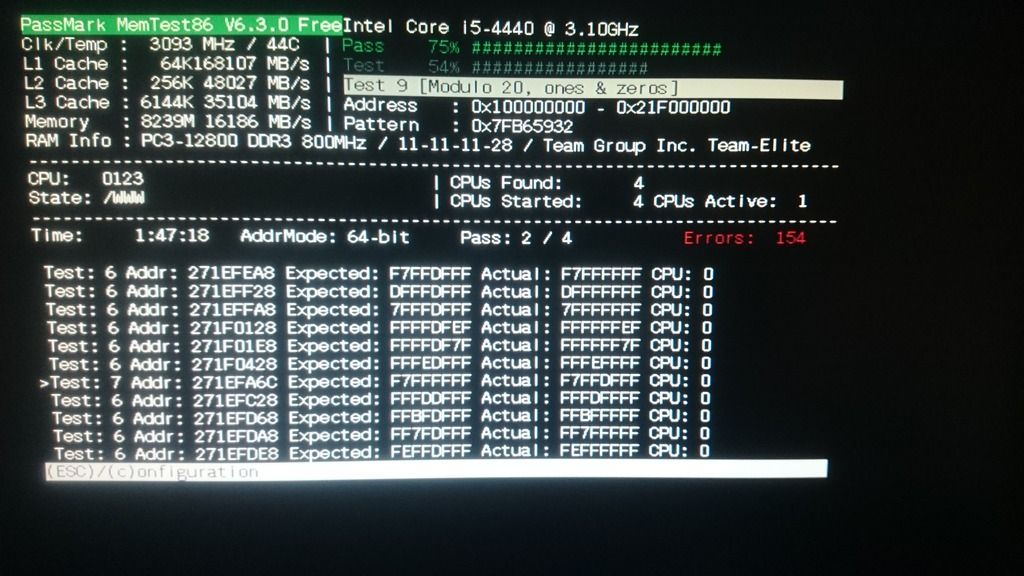
I have to say, the system has never once crashed or been slow when I have used it - in fact it is super fast and, seemingly, super stable. So what is going on here? Is there anything further I need to check? And also what if the memory has been like this the whole time? I take it I can't get a replacement?
Many thanks for any advice.
Got a bit of a problem here - back in March 2015 I ordered a bundle from OverClockers - an i5-4440 CPU, 8GB PC3-12800 RAM and an Asus H81M-K motherboard.
I recall it came with the CPU and memory already attached to the board, although I may be wrong about this?? Can anyone confirm whether this is the case with system bundles from OC as I honestly cannot remember.
Anyway, as it all seemed to work perfectly well (and still does seem to I might add!) I never did something that I usually always do - a MemTest.
I rarely use the system to be honest as I use my laptop more, but I have been using it more lately and today I decided to run a Windows Memory Diagnostic. This is a tool I have never seen throw up any errors any time and on any system I have used it on. But as soon as the test started it said there were errors. So after it was done, I downloaded MemTest86 and ran it and it is finding a lot of errors - it's currently in its 2nd pass after running for 2 hours and still finding errors:
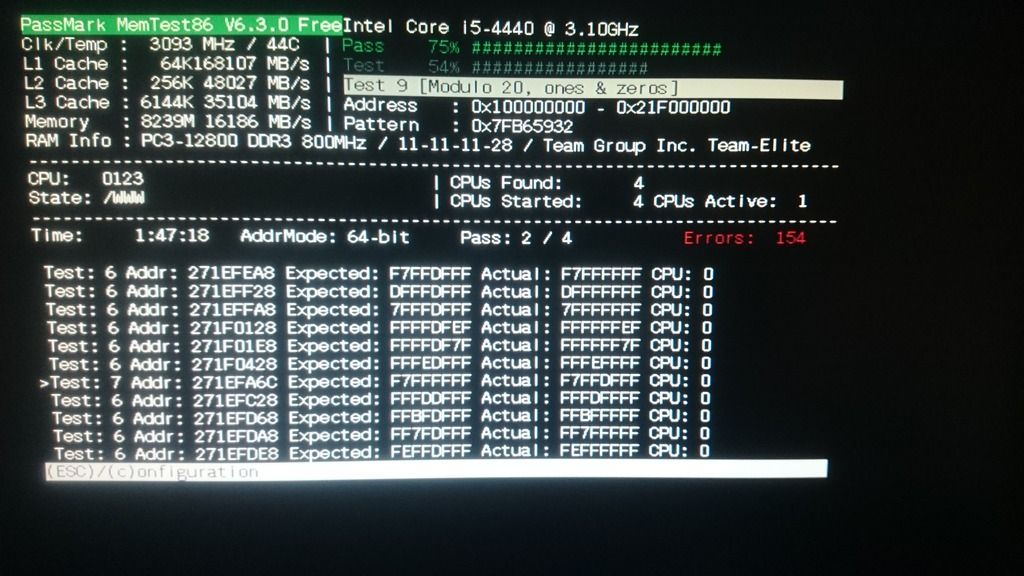
I have to say, the system has never once crashed or been slow when I have used it - in fact it is super fast and, seemingly, super stable. So what is going on here? Is there anything further I need to check? And also what if the memory has been like this the whole time? I take it I can't get a replacement?
Many thanks for any advice.
Last edited:


