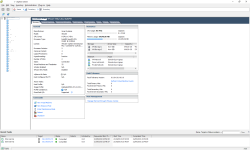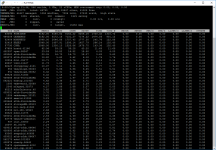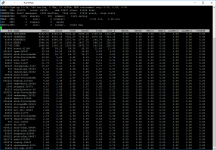Associate
You are using an out of date browser. It may not display this or other websites correctly.
You should upgrade or use an alternative browser.
You should upgrade or use an alternative browser.
ESXi 6 Memory Woes
- Thread starter Misan
- Start date
More options
Thread starter's postsAssociate
- Joined
- 3 Oct 2007
- Posts
- 795
Under configuration check 'system resource allocation', someone could have got a bit carried away with how much memory ESXi reserves....
(For reference our 128GB hosts have got a reservation of 4206MB)
Alternatively, have you got any memory reservations set for VM's?
I guess ESXi might reserve the memory for a machine even if it's switched off - we don't have memory constraints so haven't got this set for me to check for you.
(For reference our 128GB hosts have got a reservation of 4206MB)
Alternatively, have you got any memory reservations set for VM's?
I guess ESXi might reserve the memory for a machine even if it's switched off - we don't have memory constraints so haven't got this set for me to check for you.
Last edited:
Associate
Not sure, but I think you need 1.5 times memory size space available on the ESX memory page disk. So if the Datastore configured as the default page memory location is full this may restrict the memory you can use?
Under configuration check 'system resource allocation', someone could have got a bit carried away with how much memory ESXi reserves....
(For reference our 128GB hosts have got a reservation of 4206MB)
Alternatively, have you got any memory reservations set for VM's?
I guess ESXi might reserve the memory for a machine even if it's switched off - we don't have memory constraints so haven't got this set for me to check for you.
System resource allocation shows memory as 4GB and CPU at 100Mhz.
Checked through the VM's and I have no reservations set. Should there be limits set for each VM though? - most have the 'unlimited' check box.
I wondered if that might be the case regarding powered off VM's - anyone able to confirm if ESXi sets aside RAM even if the machines are powered off?
Might be a but in the metrics or something, give the host or vCenter a reboot and see if it clears up.
I've rebooted the host twice now. Same issue, 69GB RAM being used straight off the bat without any VM's powered on. The VCSA is powered off for the time being, so don't think it's related to vCenter.
It's not stuck in a "pool" of resources is it?
As in you assigned it to a pool and it's reserved in there for when the VM's come online?
There are no resource pools setup, as far as I can tell.
Not sure, but I think you need 1.5 times memory size space available on the ESX memory page disk. So if the Datastore configured as the default page memory location is full this may restrict the memory you can use?
I have two datastores, the first has 447GB free the second has 270GB free.
I noticed whilst looking at Configuration > Memory it shows
Total: 131070.5MB
System: 66622.5MB
Virtual Machines: 64448.0MB
Soldato
- Joined
- 18 Oct 2002
- Posts
- 4,898
I've never seen this in ESXi. It looks like the system has allocated it rather than ESXi.
I take it this isn't a run of the mill server? Has it been allocated for video memory or some sort of cache maybe?
I take it this isn't a run of the mill server? Has it been allocated for video memory or some sort of cache maybe?
Soldato
- Joined
- 18 Oct 2002
- Posts
- 4,898
Not got memory mirroring enabled in the BIOS have you?
Just having a look at the manual for the board now (Supermicro X7DWN+)
This section looks applicable:-
Memory Branch Mode
This option determines how the two memory branches operate. System address
space can either be interleaved between the two branches or Sequential from
one branch to another. Mirror mode allows data correction by maintaining two
copies of data in two branches. Single Channel 0 allows a single DIMM population
during system manufacturing. The options are Interleave, Sequential, Mirroring,
and Single Channel 0.
Gonna have a look at the BIOS settings and see if this is the case
This section looks applicable:-
Memory Branch Mode
This option determines how the two memory branches operate. System address
space can either be interleaved between the two branches or Sequential from
one branch to another. Mirror mode allows data correction by maintaining two
copies of data in two branches. Single Channel 0 allows a single DIMM population
during system manufacturing. The options are Interleave, Sequential, Mirroring,
and Single Channel 0.
Gonna have a look at the BIOS settings and see if this is the case
Memory Branch Mode was already set to interleaved, so it doesn't appear to be that.
Would the VMWare client still report 128GB if this was the case though?
Gonna try a BIOS flash next..
Would the VMWare client still report 128GB if this was the case though?
Gonna try a BIOS flash next..
https://communities.vmware.com/docs/DOC-9279
Q: Why is total not the same as RAM size plugged in my memory slots?
A: This is because some memory range is not available for use. It is fine, if the difference is small. If the difference is big, there might be some hardware issue. Check your BIOS.
Sorry haven't seen this happen before so apart from reseating sticks, not much else I can suggest.
Flashing the BIOS fixed the problem. A heads up for anyone running a Supermicro X7DWN+ with 128GB RAM.
Many thanks for all the help guys, much appreciated
Many thanks for all the help guys, much appreciated