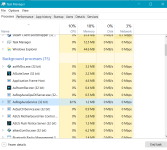No idea what happened.
I was using the computer OK for a while... that slot had my primary GPU.
I left the PC running overnight and in the morning there was no display output.
Tried rebooting... nothing.
I was worried it might be the GPU at first... but disabled the slot and plugged monitor into second GPU and all OK.
Then I tried another GPU in first slot and no output... and tried primary GPU in another motherboard and it worked straight away.
The only change I made to the PC was updating to Bios 1003.
I tried rolling back to 901 but it was too late. Don't know if it was directly related to the bios or something else. The slot and all pins appear perfectly fine.
Some power is getting through though as the fans span up on the extra GPU I was testing with.
Most odd indeed - it is a long shot, but you could try taking the cmos battery out overnight, as I heard it said that this takes the board back to factory state, and this might restore the slot. Have you tried the second bios to see if it works ok then ( I know it looks like a hardware failure - but as you said some voltage is getting through). May want to try the idea - other than that it looks like RMA time????
Mark