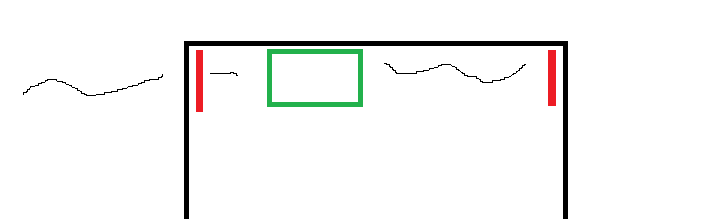So I built a new gaming PC a few weeks ago, haven't really been able to test my PC up until now. I downloaded the Unreal Tournament Alpha, after 10-20minutes of playing I get these temps.

Is this normal?
CPU cooler - https://www.overclockers.co.uk/cooler-master-hyper-212-evo-cpu-cooler-hs-035-cm.html
Is this normal?
CPU cooler - https://www.overclockers.co.uk/cooler-master-hyper-212-evo-cpu-cooler-hs-035-cm.html