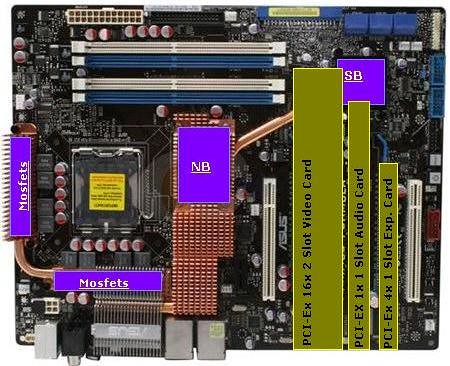Project: AirRAID
I've been wondering what to do with my Rig recently, wanting to upgrade it to either the i7 platform or perhaps even the AMD X6 CPU platform coming out later this month.
However, after disastrously trying to sell off my rig parts to provide funds for new parts (and getting nowhere!) I've taken a good hard look at my finances and also the actual available power of my Rig and decided that a few additions and MODs may go a long way to extending the life, the looks and the overall functionality of the Rig.
The two key areas I use my Rig for are for gaming and for Virtualisation – this rig does this, and theres no real point selling the complete lot at the moment.
So, I'm sticking with what I have ............ but adding a few interesting bits along the way!
New Possibilities for an Old Rig
My Rig is getting long in tooth (especially in terms of 'enthusiast' class hardware) but to be honest it still is a good performer. Here's the current hardware setup:
Lian Li A70B Case
Corsair TX 750Watt PSU
Xigmatek SDT-1283 CPU HSF
Intel Q6600 G0 Skt 775 CPU
Asus Maximus Formula Motherboard
Corsair 2x2GB DDR2 1066Mhz Dominator RAM
ATI Radeon HD 5850 1GB Video Card
Asus Xonar DX PCI-Ex Sound Card
Western Digital Caviar Blue 320GB Hard drive
Sony 18x DVD Writer
Current Overclocks
CPU @ 3.61Ghz
GPU not overclocked
So, overall not a bad system, especially with the recent 5850 video card upgrade!
I've been wondering what to do with my Rig recently, wanting to upgrade it to either the i7 platform or perhaps even the AMD X6 CPU platform coming out later this month.
However, after disastrously trying to sell off my rig parts to provide funds for new parts (and getting nowhere!) I've taken a good hard look at my finances and also the actual available power of my Rig and decided that a few additions and MODs may go a long way to extending the life, the looks and the overall functionality of the Rig.
The two key areas I use my Rig for are for gaming and for Virtualisation – this rig does this, and theres no real point selling the complete lot at the moment.
So, I'm sticking with what I have ............ but adding a few interesting bits along the way!
New Possibilities for an Old Rig
My Rig is getting long in tooth (especially in terms of 'enthusiast' class hardware) but to be honest it still is a good performer. Here's the current hardware setup:
Lian Li A70B Case
Corsair TX 750Watt PSU
Xigmatek SDT-1283 CPU HSF
Intel Q6600 G0 Skt 775 CPU
Asus Maximus Formula Motherboard
Corsair 2x2GB DDR2 1066Mhz Dominator RAM
ATI Radeon HD 5850 1GB Video Card
Asus Xonar DX PCI-Ex Sound Card
Western Digital Caviar Blue 320GB Hard drive
Sony 18x DVD Writer
Current Overclocks
CPU @ 3.61Ghz
GPU not overclocked
So, overall not a bad system, especially with the recent 5850 video card upgrade!
Last edited: