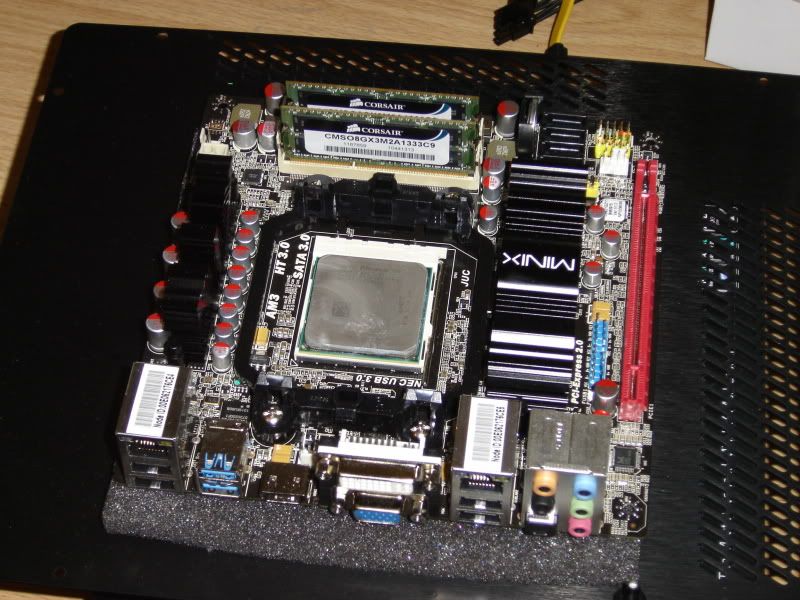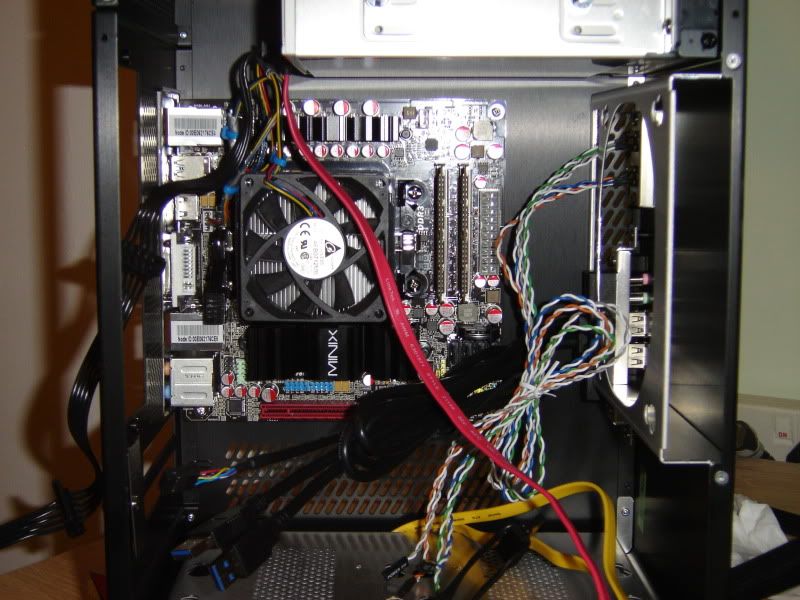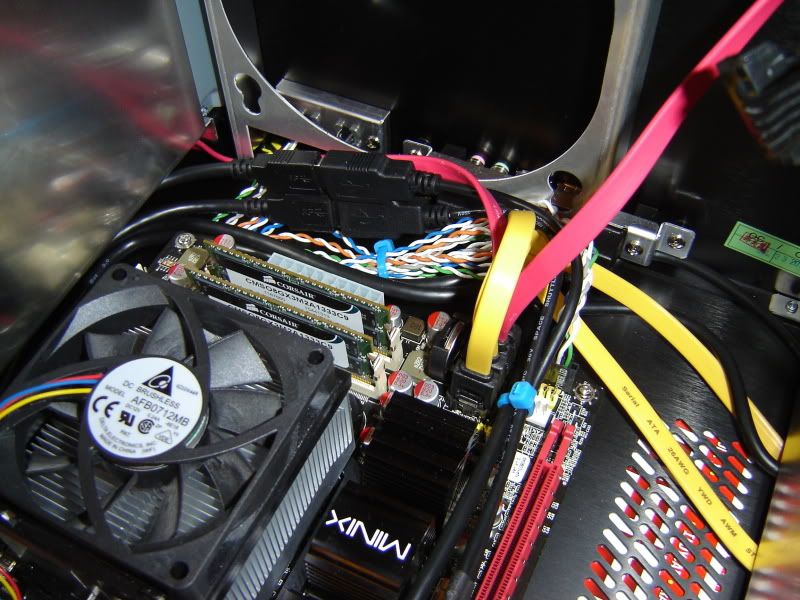Soldato
Lian Li PC-Q11 Build: Fanboy Folly
First a confession. I am an AMD fanboy. It's an irrational affliction and that has stuck with me since Intel left me in the lurch when it dumped Socket 7 in the mid ninties. Since then I have been Intel free and revelled in the AMD underdog status, and will hope to remain so. There, that's that all done.
Since then I have been Intel free and revelled in the AMD underdog status, and will hope to remain so. There, that's that all done. 
There was a time that I used to be a fan of huge great big cases, bigger the better and all that. As I've got older, and after living with my last one, a TJ06 for several years I began to realise I could no longer stand these monolithic beasts any more. There was also the simple fact that being as I wasn't interested in raid arrays, multi GPU setups or liquid cooling, my huge ATX tower was mostly empty. It was time to downsize.
My first foray in to SFF was an Antec mATX case, which was a disaster from start to finish and was promptly replaced by a Silverstone SUGO SG01. For a while I was happy, content in my small form factor world, but my eye had already been drawn to something even smaller... Mini ITX.
Once the upgrade bug bites, it can only be cured by spending cash. Trouble was I was in a pickle. AMD and mITX went together as well as Yoko Ono and The Beatles.
The board:
Out of a very small bunch the only board that met my demands was the MINIX 890GX-USB3, manufactured by a company I'd never heard of. Trouble was no one in the UK wanted to stock it and showed no signs of ever doing so. So I was forced to take the plunge and order it from a German website using Google to help me translate everything. Astoundingly, everything went well and they shipped it to me in double quick time. Then Parcel Force got hold of it, and they annoyed me so much that afer two failed delivery attempts and a wasted third day waiting for them again, I eventually had to drive 18miles to their depot to collect it.
Astoundingly, everything went well and they shipped it to me in double quick time. Then Parcel Force got hold of it, and they annoyed me so much that afer two failed delivery attempts and a wasted third day waiting for them again, I eventually had to drive 18miles to their depot to collect it. 
But it was worth it.

Complete with 4 Sata 3 ports and USB 3, it fulfilled my desire for something small, nippy and feature packed.

The Case
I'd seen several projects using the Lian Li PCQ 07 and was very impressed by the case and by how much nicer it looked compared to pretty much anything else on the market, but it did look almost too small. Now, I already own a v351 which currently houses my HTPC and to be honest the case is incredibly badly laid out and a total pig to work with, so I was uncertain about buying Lian Li again. Then the Q11 arrived and from what I could see it was perfect. There were a few tweaks to the layout, and thankfully a little more meat on it than the 07, but still retaining the shape. This would give me much needed to room to cram more hardware in to it. When the time came to order (from OCUK for once ), there was no contest.
), there was no contest.

The 6870 incident.
Without Parcel Force involvement the Q11 arrived first and soon after I arrived at my first setback. My massive Sapphire 6870 would not fit in to the case! I'd pretty much guessed this would happen, but without solid facts from the internet regarding the Q11's interal dimensions I'd lived in wild hope it might. In the end the only thing that stopped it fitting were the ports at the rear getting stuck as I tried to jiggle it in. Though even if it had somehow squeezed in, I don't think I'd have been ever able to remove it! I had to replace it, but still wanted a decent card...
Now, I've also been a slight ATI fanboy since the 9600 days, but it was never set in stone. When AMD took over however, my fate was sealed and my card choice made for me. My problem was finding an 6850 that would fit in the case, because in their wisdom AMD had placed the PCI power connectors on the back of the 6850, rather than on the top. This made it almost as long as a refrence 6870. The only card I could find that was shorter than the refrence design was by XFX. I've never bought one of their cards before, so I hit 'buy' and bit my nails waiting for the card to turn up.

First impressions were not great. The cooling shroud looks, and feels cheap and while running the fan sounds 'nasty' anywhere between 45 and 50% speed, but it did fit! Just.

First a confession. I am an AMD fanboy. It's an irrational affliction and that has stuck with me since Intel left me in the lurch when it dumped Socket 7 in the mid ninties.
 Since then I have been Intel free and revelled in the AMD underdog status, and will hope to remain so. There, that's that all done.
Since then I have been Intel free and revelled in the AMD underdog status, and will hope to remain so. There, that's that all done. 
There was a time that I used to be a fan of huge great big cases, bigger the better and all that. As I've got older, and after living with my last one, a TJ06 for several years I began to realise I could no longer stand these monolithic beasts any more. There was also the simple fact that being as I wasn't interested in raid arrays, multi GPU setups or liquid cooling, my huge ATX tower was mostly empty. It was time to downsize.
My first foray in to SFF was an Antec mATX case, which was a disaster from start to finish and was promptly replaced by a Silverstone SUGO SG01. For a while I was happy, content in my small form factor world, but my eye had already been drawn to something even smaller... Mini ITX.
Once the upgrade bug bites, it can only be cured by spending cash. Trouble was I was in a pickle. AMD and mITX went together as well as Yoko Ono and The Beatles.
The board:
Out of a very small bunch the only board that met my demands was the MINIX 890GX-USB3, manufactured by a company I'd never heard of. Trouble was no one in the UK wanted to stock it and showed no signs of ever doing so. So I was forced to take the plunge and order it from a German website using Google to help me translate everything.
 Astoundingly, everything went well and they shipped it to me in double quick time. Then Parcel Force got hold of it, and they annoyed me so much that afer two failed delivery attempts and a wasted third day waiting for them again, I eventually had to drive 18miles to their depot to collect it.
Astoundingly, everything went well and they shipped it to me in double quick time. Then Parcel Force got hold of it, and they annoyed me so much that afer two failed delivery attempts and a wasted third day waiting for them again, I eventually had to drive 18miles to their depot to collect it. 
But it was worth it.

Complete with 4 Sata 3 ports and USB 3, it fulfilled my desire for something small, nippy and feature packed.

The Case
I'd seen several projects using the Lian Li PCQ 07 and was very impressed by the case and by how much nicer it looked compared to pretty much anything else on the market, but it did look almost too small. Now, I already own a v351 which currently houses my HTPC and to be honest the case is incredibly badly laid out and a total pig to work with, so I was uncertain about buying Lian Li again. Then the Q11 arrived and from what I could see it was perfect. There were a few tweaks to the layout, and thankfully a little more meat on it than the 07, but still retaining the shape. This would give me much needed to room to cram more hardware in to it. When the time came to order (from OCUK for once
 ), there was no contest.
), there was no contest.
The 6870 incident.
Without Parcel Force involvement the Q11 arrived first and soon after I arrived at my first setback. My massive Sapphire 6870 would not fit in to the case! I'd pretty much guessed this would happen, but without solid facts from the internet regarding the Q11's interal dimensions I'd lived in wild hope it might. In the end the only thing that stopped it fitting were the ports at the rear getting stuck as I tried to jiggle it in. Though even if it had somehow squeezed in, I don't think I'd have been ever able to remove it! I had to replace it, but still wanted a decent card...
Now, I've also been a slight ATI fanboy since the 9600 days, but it was never set in stone. When AMD took over however, my fate was sealed and my card choice made for me. My problem was finding an 6850 that would fit in the case, because in their wisdom AMD had placed the PCI power connectors on the back of the 6850, rather than on the top. This made it almost as long as a refrence 6870. The only card I could find that was shorter than the refrence design was by XFX. I've never bought one of their cards before, so I hit 'buy' and bit my nails waiting for the card to turn up.

First impressions were not great. The cooling shroud looks, and feels cheap and while running the fan sounds 'nasty' anywhere between 45 and 50% speed, but it did fit! Just.