This is using a Thompson Speedtouch ST585 v6, firmware 6.2.29.2 with wireless dsiabled.
The house doesn't have a BT NT05 master socket to test, and there is a few hardwired extensions coming from main socket. Going to suggest getting a proper BT socket installed, but wanted to know what the attenuation and SN margin should should be?
They had a BT USB modem before this. Was rubbish on that too.
As far as i know this is an 8Mb package, but need to wait until I see owner before can confirm.
9th October
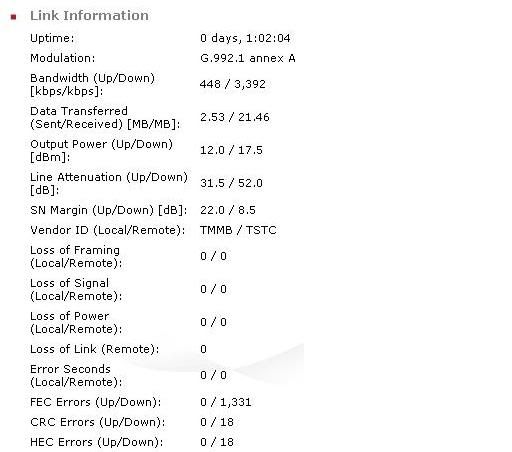
10th October
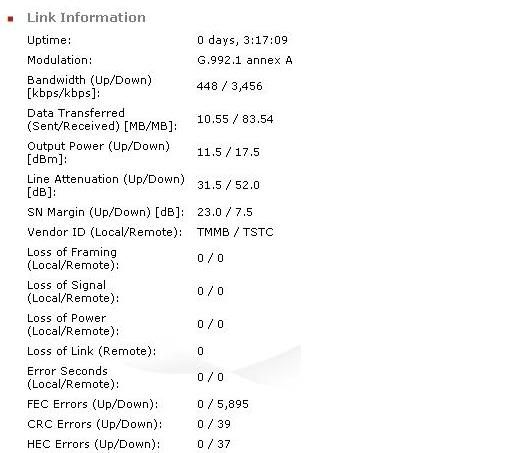
11th October
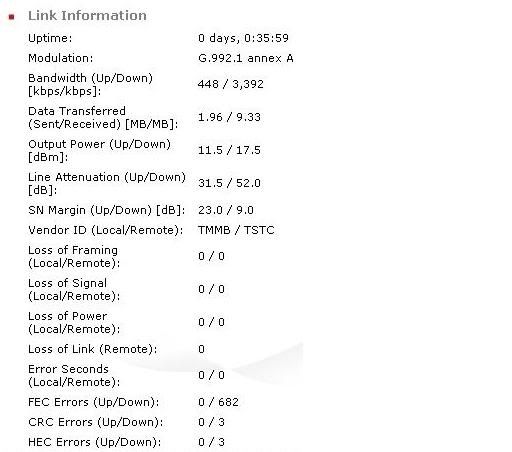
The house doesn't have a BT NT05 master socket to test, and there is a few hardwired extensions coming from main socket. Going to suggest getting a proper BT socket installed, but wanted to know what the attenuation and SN margin should should be?
They had a BT USB modem before this. Was rubbish on that too.
As far as i know this is an 8Mb package, but need to wait until I see owner before can confirm.
9th October
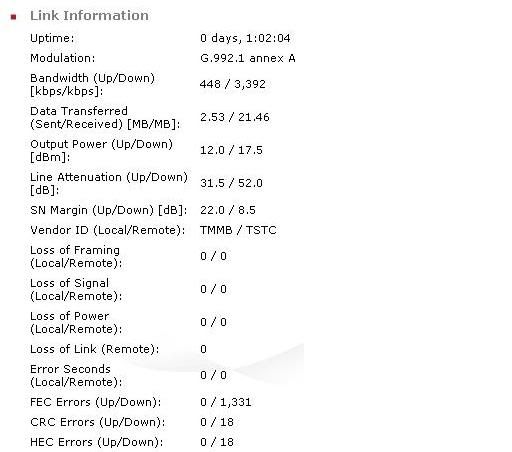
10th October
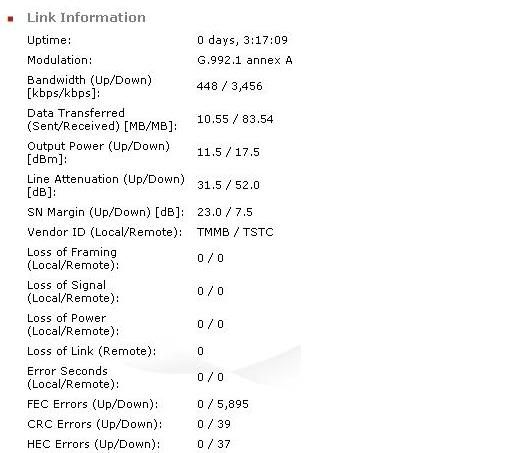
11th October
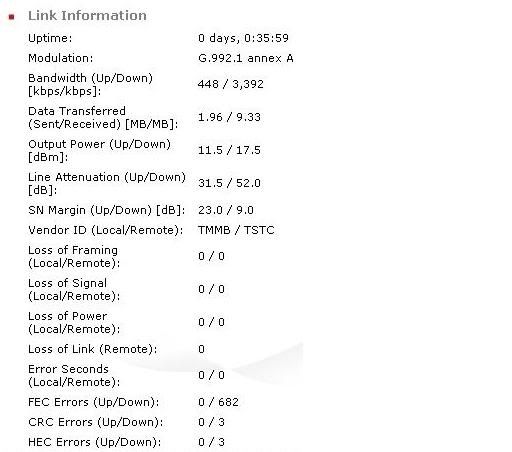
Last edited:


