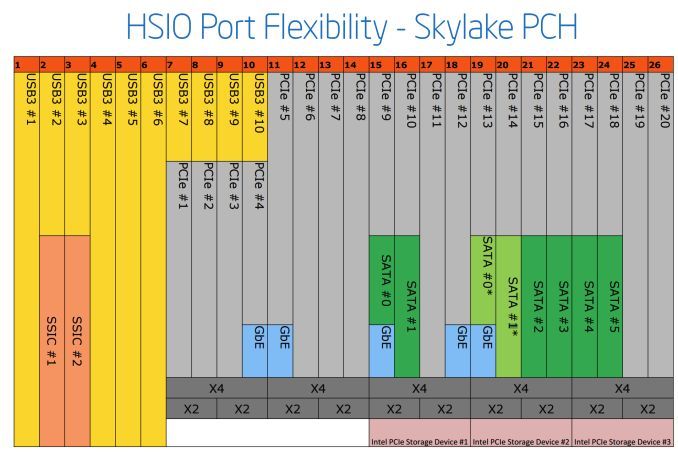Soldato
Hard to find confirmation on this. Does using an M.2 drive with the Asus Pro gaming z170i drop GPU bandwidth down to x8 or not?
On a video from EDGE UP it claims to do so, but I'd like for someone who owns the board to actually confirm this because it would be really stupid pulling from GPU lanes when you don't need to with Skylake.
On a video from EDGE UP it claims to do so, but I'd like for someone who owns the board to actually confirm this because it would be really stupid pulling from GPU lanes when you don't need to with Skylake.