Associate
- Joined
- 3 Oct 2014
- Posts
- 1,756
I wanted an upgrade between my computer and Synology NAS device.
Found a TP Link TL-SH1005 2.5gbps switch from China £80
2x USB 2.5gbps adapters (R8152 compatible with Synology) - £50
Be careful which USB port you connect to, some on my X370 board were only negotiating 1gbps.
So my computer and Synology connect to the switch which then connects to my main router.
EDIT: Now I don't even use the switch, so £50 cost total. I use the USB <> USB | Main computer and NAS direct cable connection.
Then use the native port on my NAS to my main router for all the other devices.
When your computer has two network adapters, Remember to set the adapter interface metric priority (lower is higher priority) so Internet requests don't try to go through the USB adapter and hang.
Driver for DSM7

 github.com
github.com
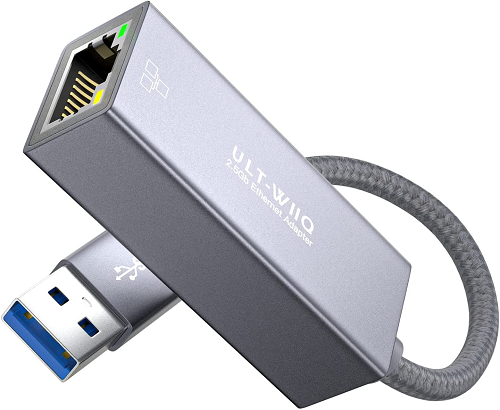
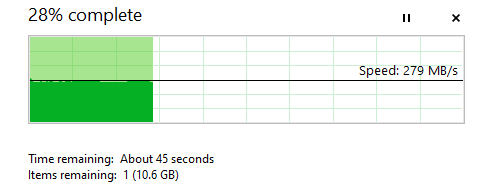
Found a TP Link TL-SH1005 2.5gbps switch from China £80
2x USB 2.5gbps adapters (R8152 compatible with Synology) - £50
Be careful which USB port you connect to, some on my X370 board were only negotiating 1gbps.
So my computer and Synology connect to the switch which then connects to my main router.
EDIT: Now I don't even use the switch, so £50 cost total. I use the USB <> USB | Main computer and NAS direct cable connection.
Then use the native port on my NAS to my main router for all the other devices.
When your computer has two network adapters, Remember to set the adapter interface metric priority (lower is higher priority) so Internet requests don't try to go through the USB adapter and hang.
Driver for DSM7
Releases · bb-qq/r8152
Synology DSM driver for Realtek RTL8152/RTL8153/RTL8156 based adapters - bb-qq/r8152
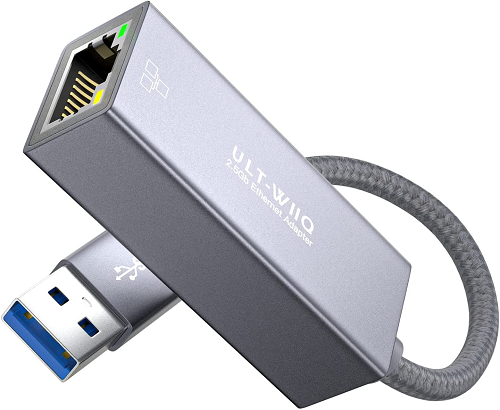
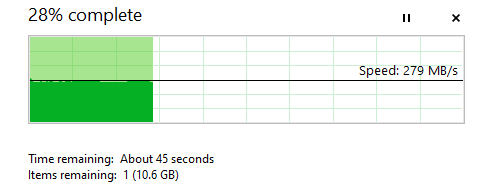
Last edited:



