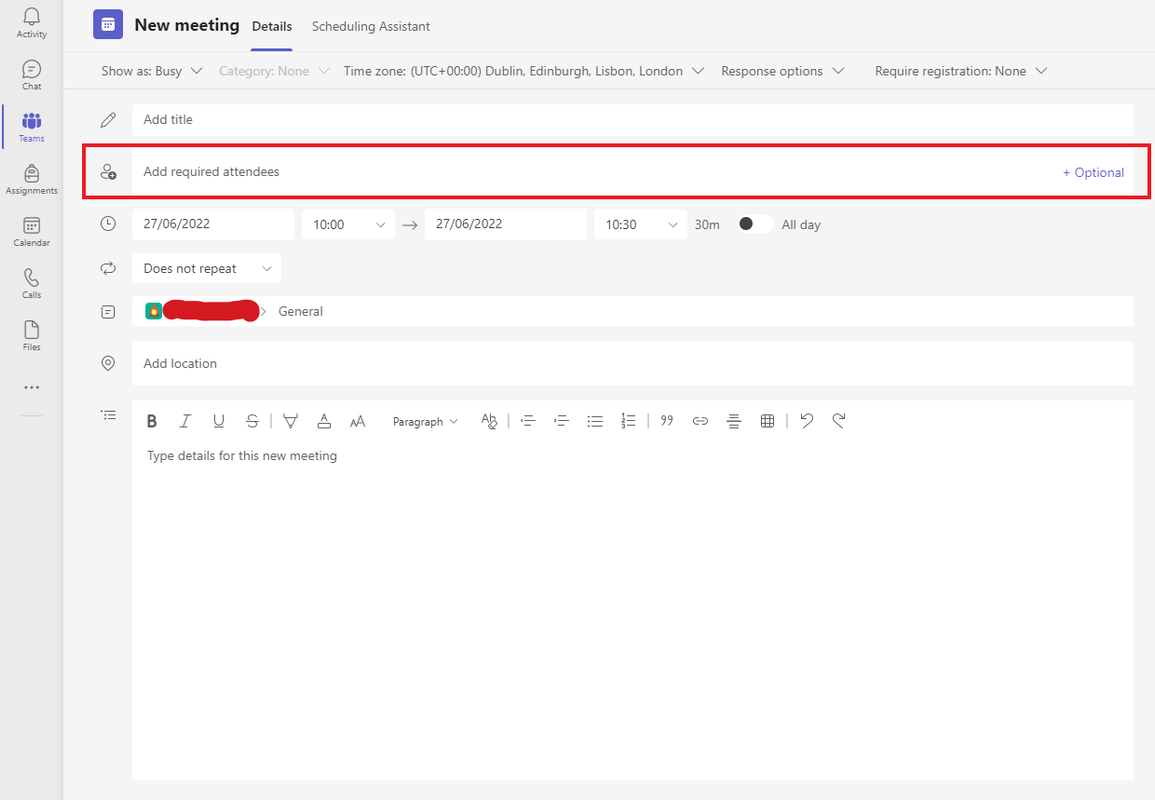Soldato
I know it might be an obvious sounding question to those who use Teams regularly, but I want to invite all members of a Teams Group to an online meeting. So I have got to this screen where it has a field 'Add Required Attendees'. Do I need to add all the team members names individually to that or do I leave it blank and it will send out the meeting invite to the entire group? It seems strange if you want to invite the entire group you need to add them all one at a time?
Screenshot below:-
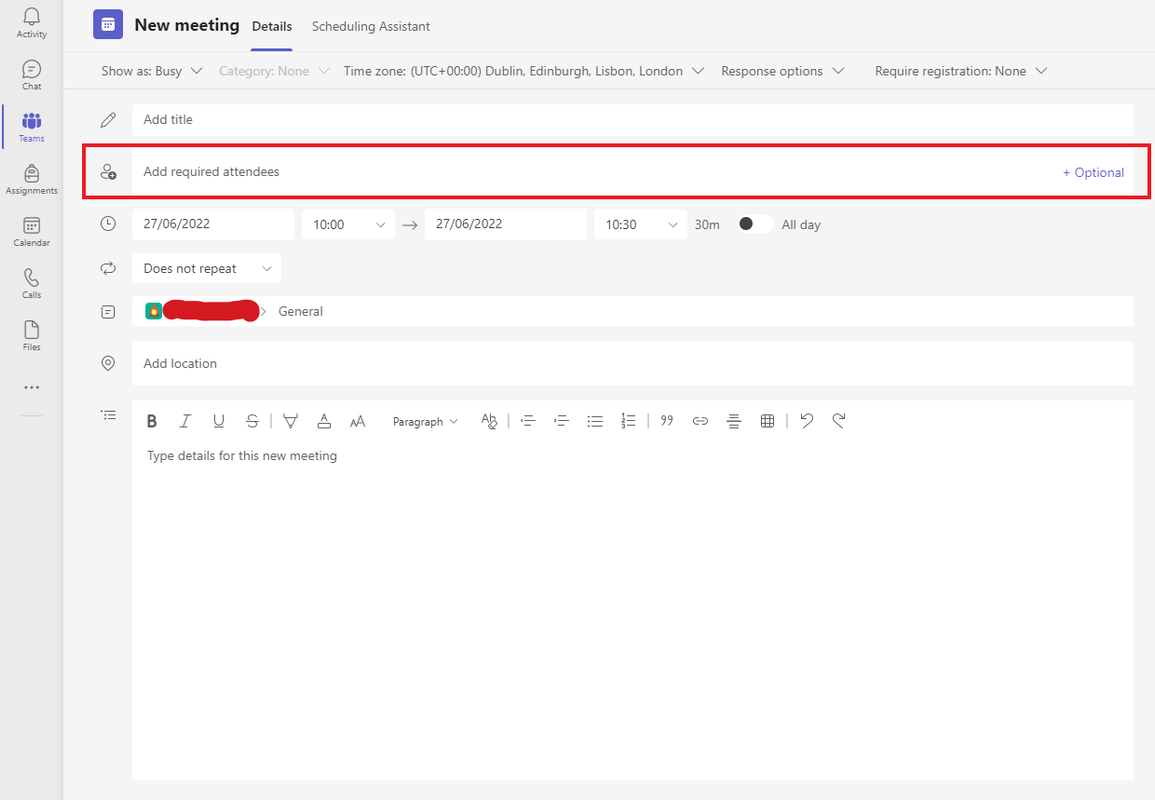
Screenshot below:-