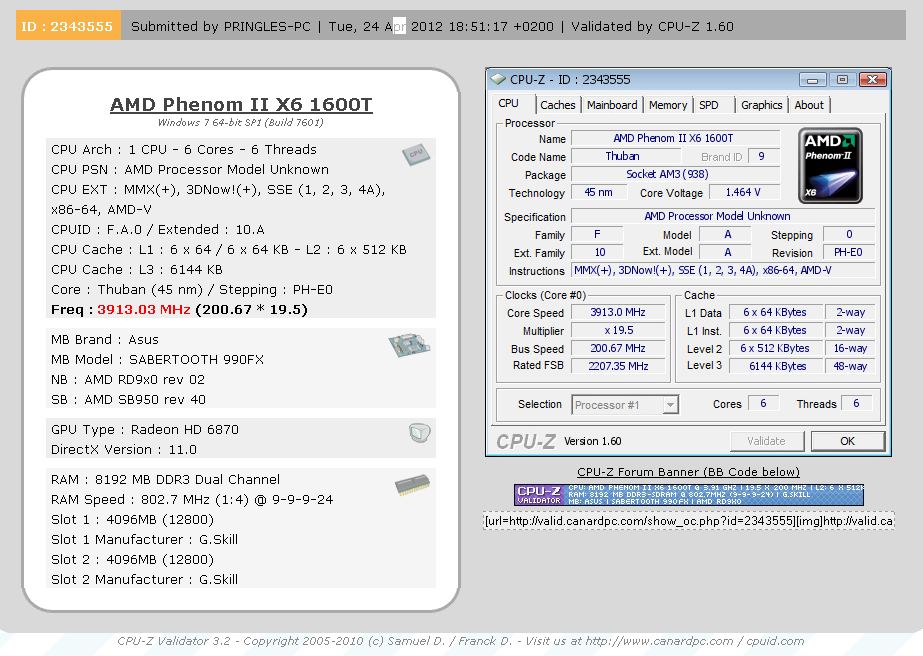hello, i have never overclocked anything to a extent i can say 'i did that properly'
i have a 960T wich has unlocked to 6 cores and 3.4ghz automaticly
my cooler is a Gelid Tranquillo CPU Cooler.
i dont realy know the proper steps to do this and whats safe, whats not safe.
i know raising the multiplyer raises the ghz, aswell as the cpu frequencey. but i dont know if i have to raise voltage and if so by how much and i need a genral process i think tbh.
i have asrockOC wich iv been looking as, is this a good tool to use or naff?
my mobo is a ASRock M3A770DE AMD 770.
and my gphix card is a MSI GeForce GTX 570 OC Twin FrozR III Power Edition
if anyones got experinece with oc'ing this cpu id appreachiate some sort of steps i can folow easily, i would like a stable 4ghz's if possible?
Thank you
i have a 960T wich has unlocked to 6 cores and 3.4ghz automaticly
my cooler is a Gelid Tranquillo CPU Cooler.
i dont realy know the proper steps to do this and whats safe, whats not safe.
i know raising the multiplyer raises the ghz, aswell as the cpu frequencey. but i dont know if i have to raise voltage and if so by how much and i need a genral process i think tbh.
i have asrockOC wich iv been looking as, is this a good tool to use or naff?
my mobo is a ASRock M3A770DE AMD 770.
and my gphix card is a MSI GeForce GTX 570 OC Twin FrozR III Power Edition
if anyones got experinece with oc'ing this cpu id appreachiate some sort of steps i can folow easily, i would like a stable 4ghz's if possible?
Thank you