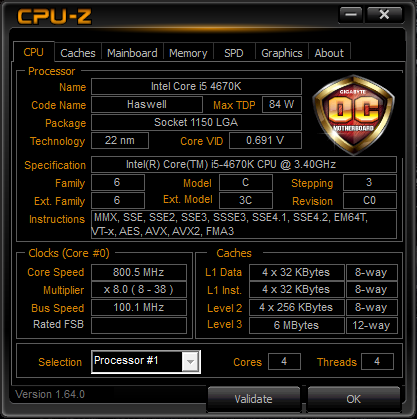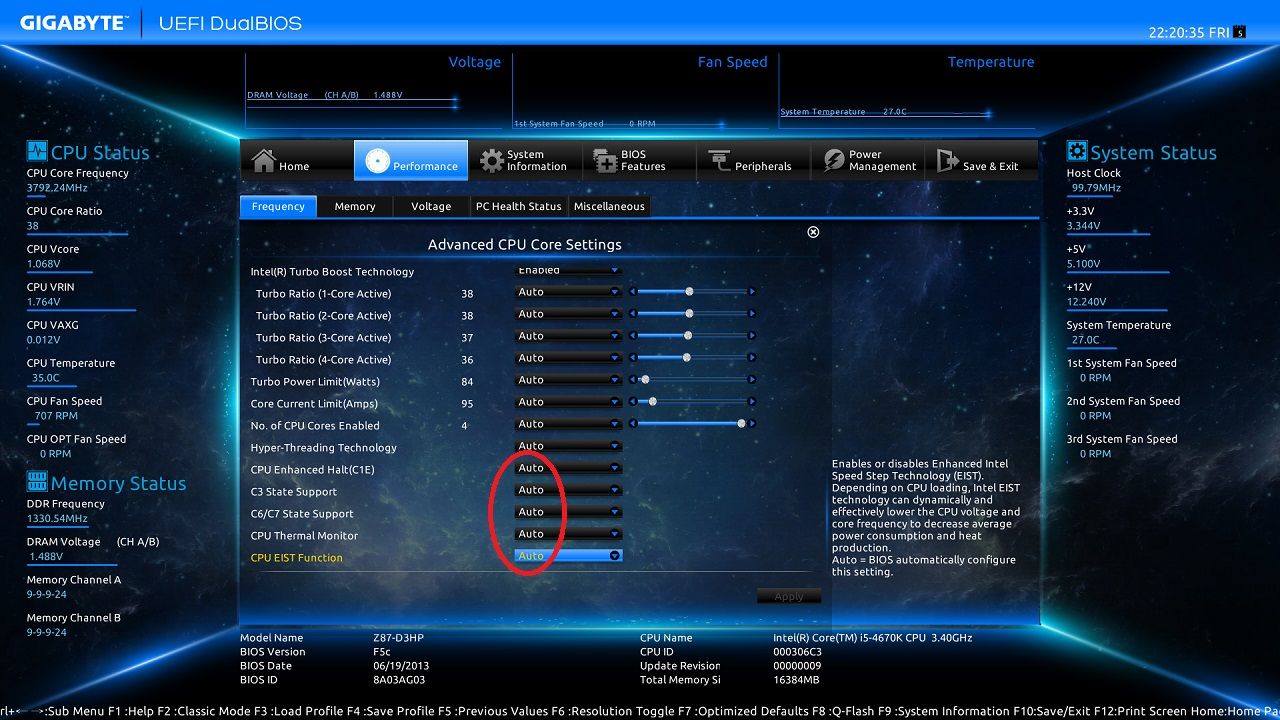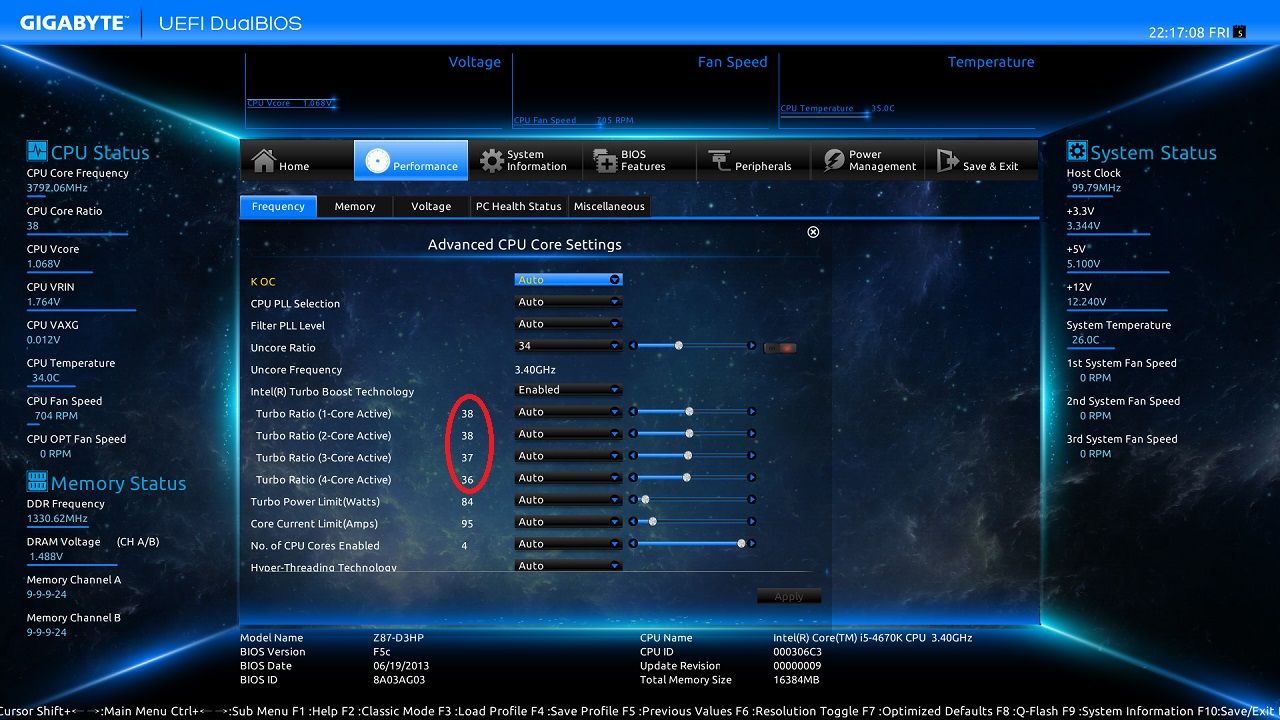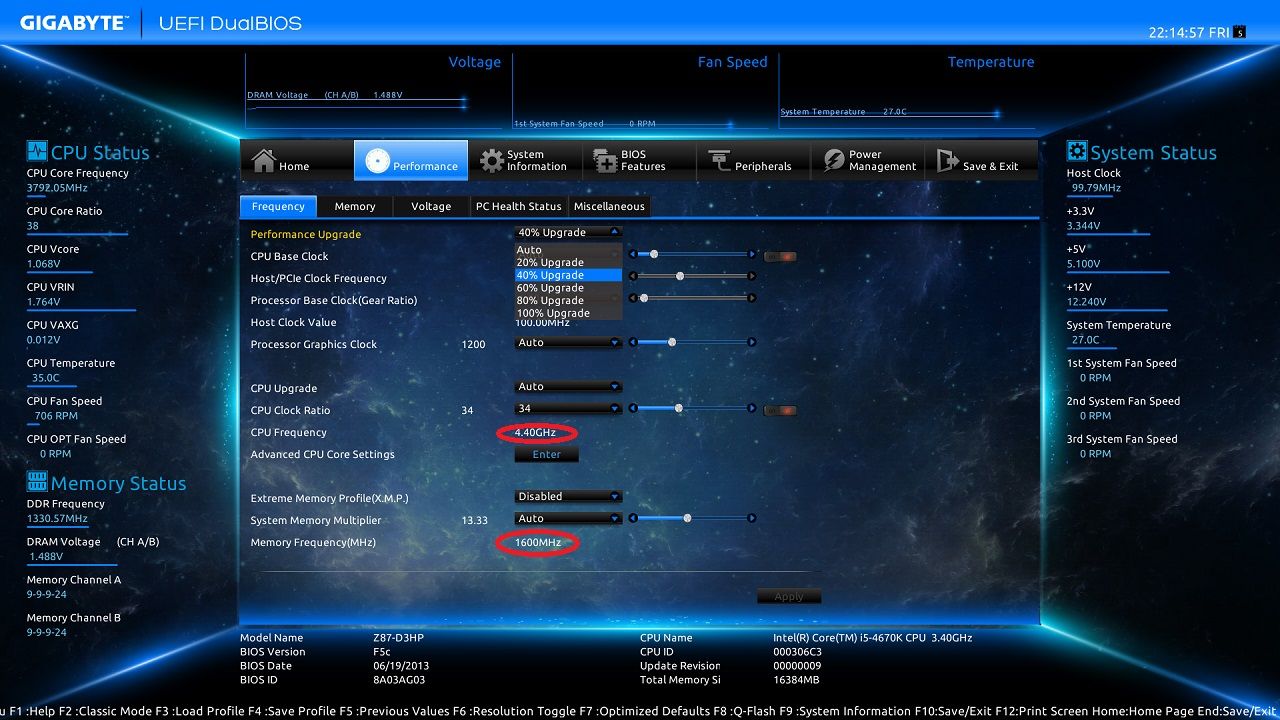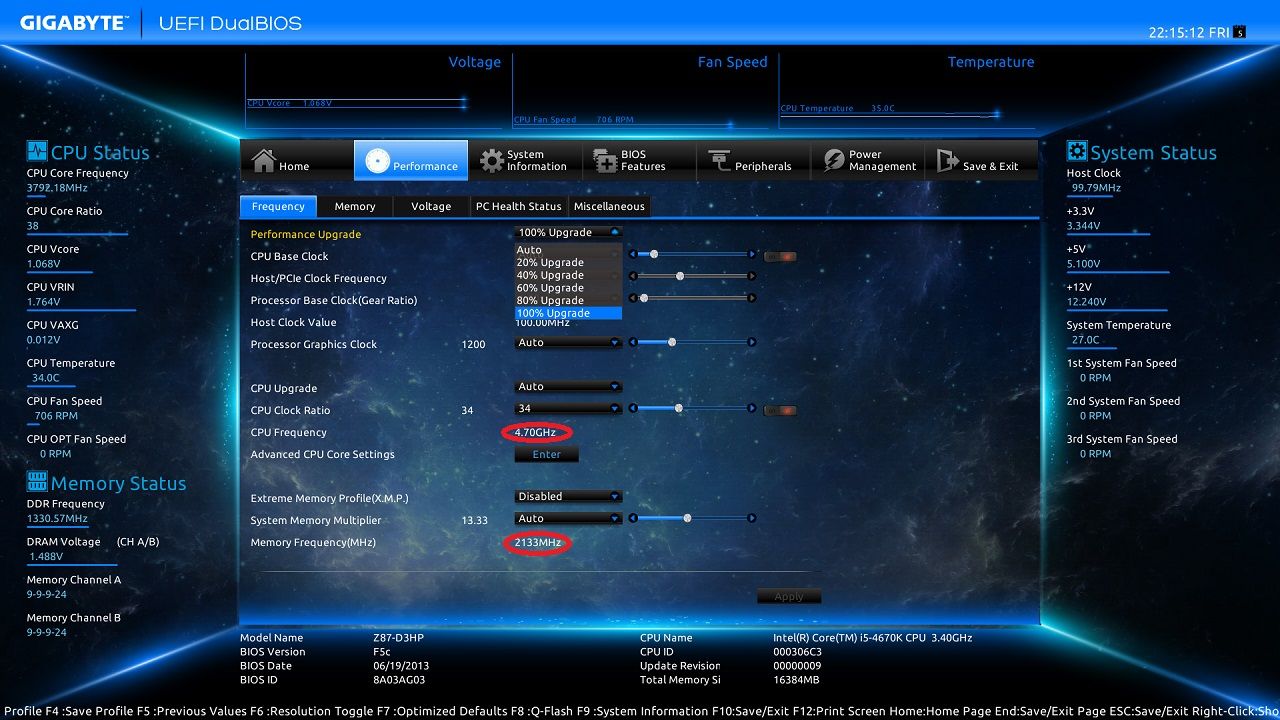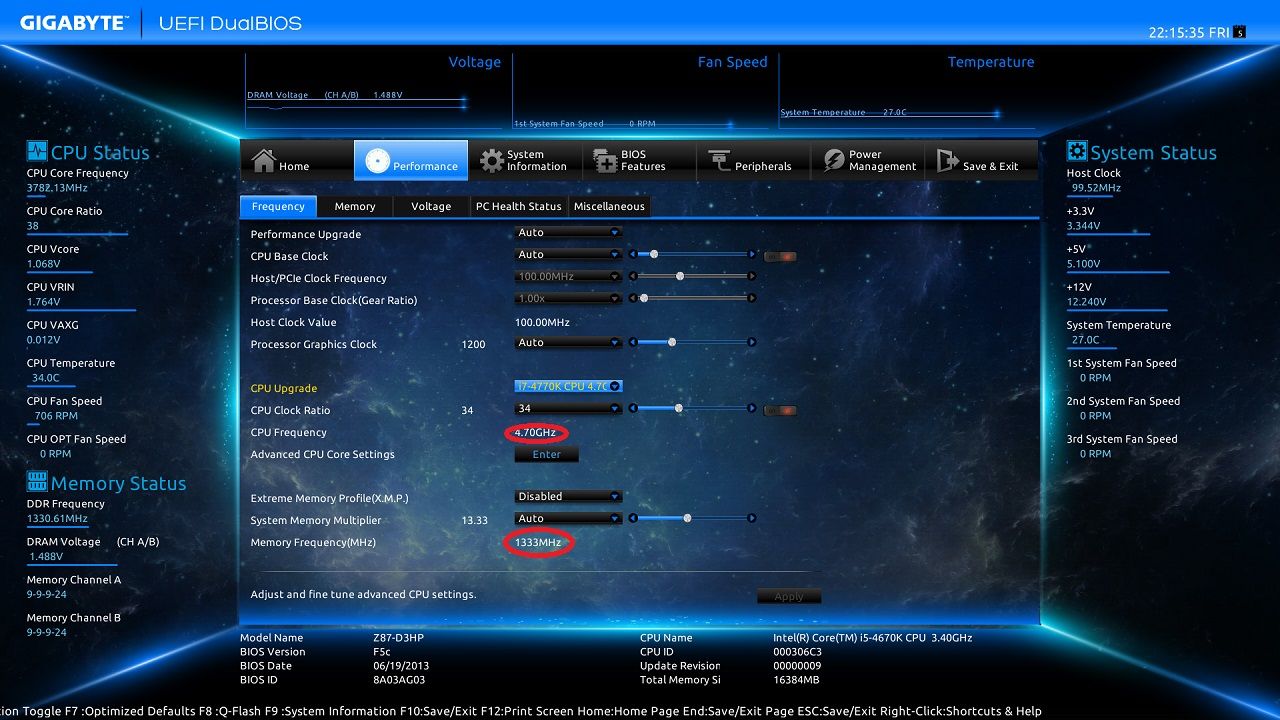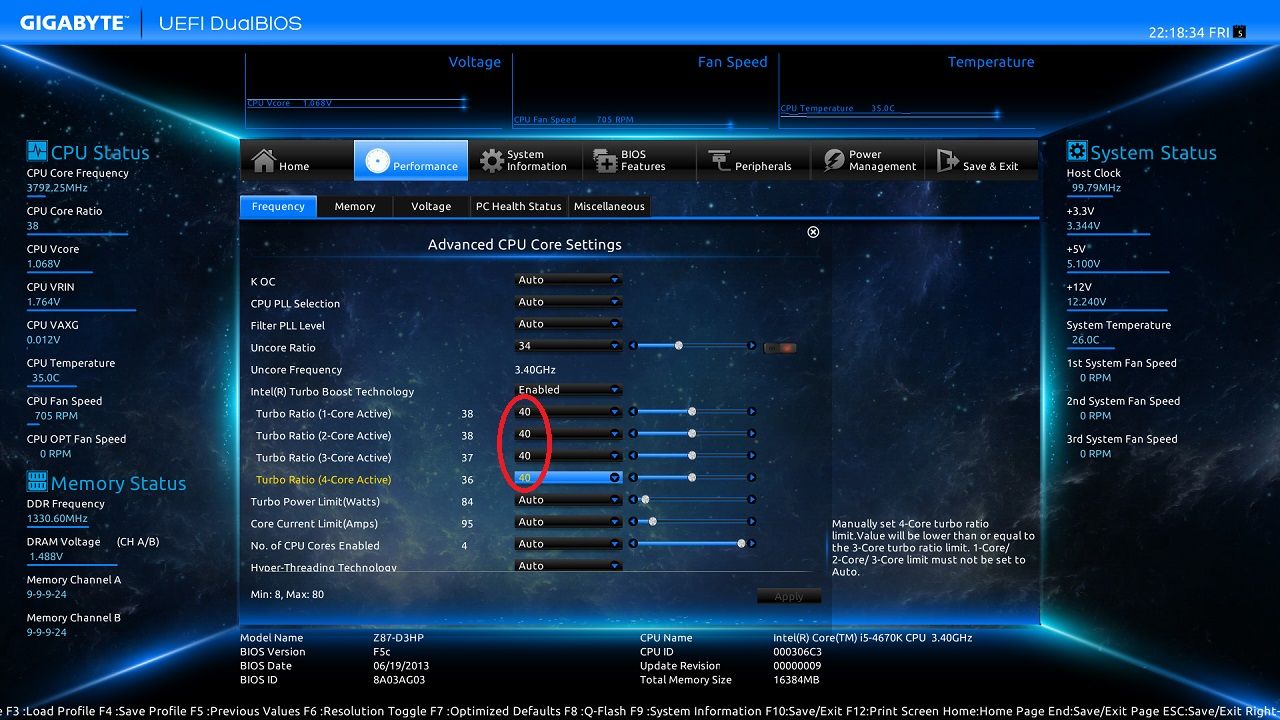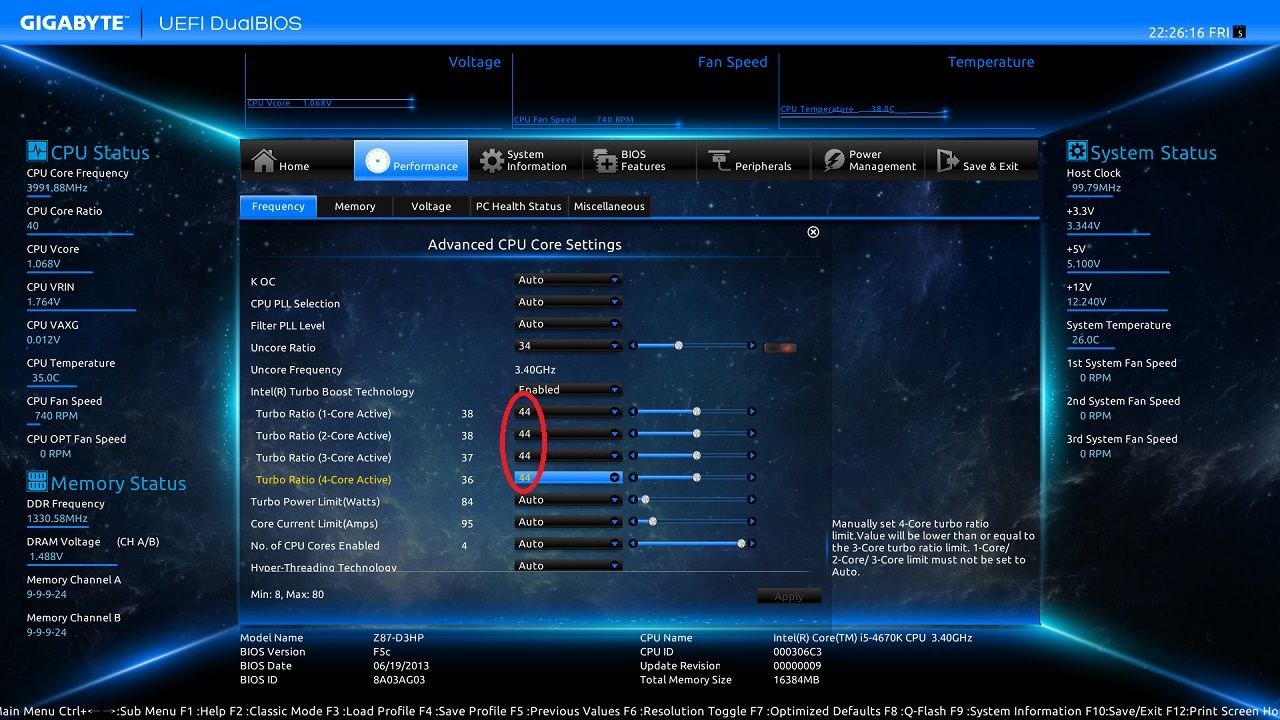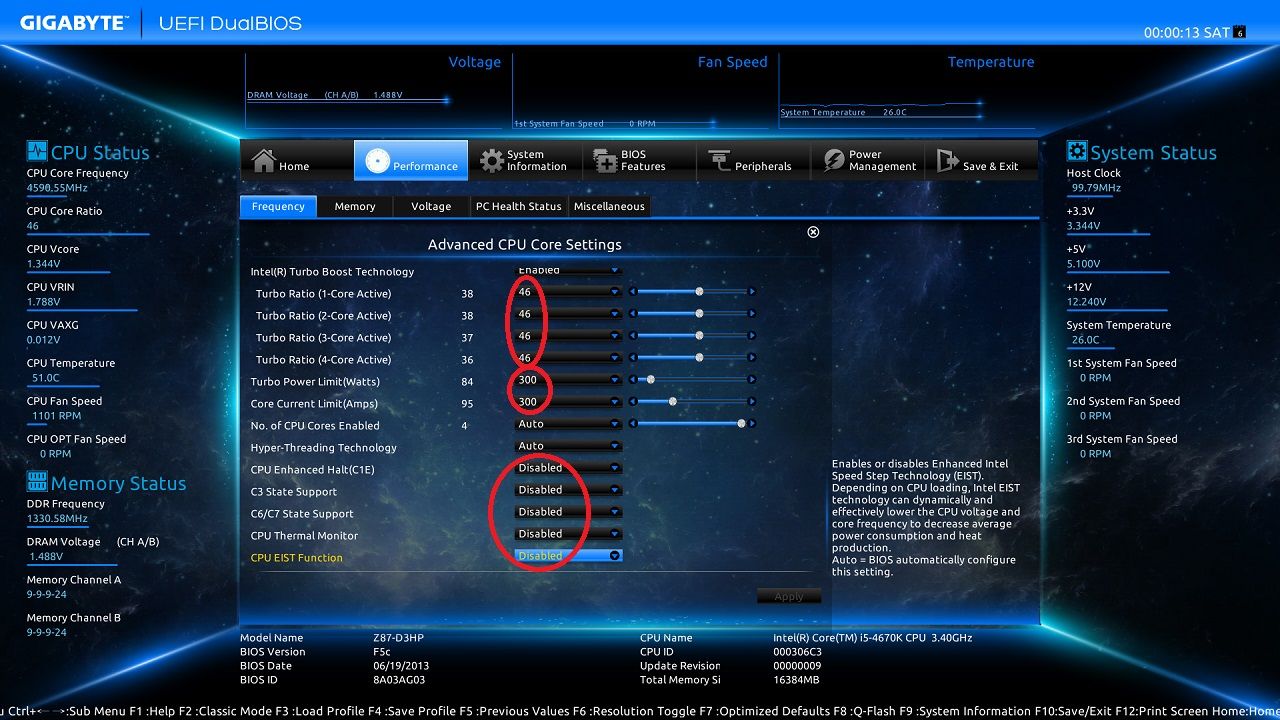So here's a quick and simple guide to get some speed out of your CPU.
I will keep it short and simple so not to confuse you with too much info and acronyms.
If you want a more serious guide you can find one here -
http://www.xtremesystems.org/forums...e-Gigabyte-Z87-Haswell-Overclocking(OC)-Guide
----------------------------------------------------------------------------------
To start with lets look at two features of the CPU
• Speedstep.
This downclocks your CPU from its 3.4GHz clock speed (for the 4670K) to 800MHz by changing the CPU ratio from 34X to 8X (8 X 100MHz base clock = 800MHz)
The picture below shows Speedstep in action while the CPU is idle at desktop.
Also note the voltage has also dropped to save power at the same time.
This feature is controlled by an option in the BIOS called
CPU EIST Function.
You will find it at the bottom of this page.
So if you don't want your CPU to downclock to save power then just disable the option. Setting the power options in Windows to High Performance also stops the Speedstep.
• Turboboost.
This does the opposite of Speedstep and speeds the CPU up from its 3.4GHz clock speed up to a maximum of 3.8GHz again by increasing the CPU ratio, but this speed also depends on how much load the CPU is under and so can vary depending on how many cores are being used.
This you can see in the BIOS picture below,
So in the case of the 4670K you have a maximum of 3.8GHz when up to two cores are just being used or 3.6GHz when all four cores are being hammered.
----------------------------------------------------------------------------------
BIOS preset overclocking.
In the BIOS are two options to overclock the CPU for you, these do work if your CPU is able to run at the selected speeds except that I found the D3HP board doesn't like going past 4.6GHz even though my CPU will on other (better) boards.
The first option is called
Performance Upgrade this increase both CPU and RAM speed.
I have highlighted that as well as the CPU speed increasing you also get a memory speed increase which varies with which Performance Upgrade option you select.
The second option in the BIOS is called
CPU Upgrade and it just increases the CPU speed only.
But both of the options are the crudest method available to you even though they are easy to use. The Vcore provided to your CPU is usually also excessively high (probably done as all CPU's require a differing amount of Voltage to operate).
----------------------------------------------------------------------------------
Manual overclocking.
A better way is to do it yourself and set the values you want and the Vcore your CPU actually needs. The below is with altering the Turbboost ratios, you can also disable Turboboost and set the CPU ratio instead so you have a constant set speed.
To start with here is how I get a simple 4.0GHz clock speed.
So by altering the four Turbboboost ratios to 40X each you will have a 4.0GHz clock speed yet still retaining the Speedstep and so getting 800MHz at Idle.
Next here is a 4.4Ghz overclock.
Again all you need to do is set the four Turboboost ratios to 44X each, but my CPU also needs a bit of LLC (Load Line Calibration) added to stop the droop on the Vcore when under load. This is the only voltage value/control my CPU needs altering to get this speed stable.
Droop occurs under load, you set a Vcore value in the BIOS yet this is not actually what you CPU is feed when it is under load, increasing the LLC setting will try and keep this value steady or even increase it if you set one of the maximum settings.
LLC control is on this page, my CPU likes it set to
High and this will help keep the Vcore constant.
----------------------------------------------------------------------------------
My 4.6GHz setting.
Not all CPU's are the same and all vary from the way they are made and this means not all CPU's overclock the same, some CPU's may do 4.6GHz or higher, some may stop at 4.4GHz, this is nick named
Silicon Lottery.
So what I have done here is set the four Turboboost values to 46X each, I have disabled EIST and also the C3, C6/C7 sleep states, I have also disabled the thermal monitor and C1E. This gives me no Speedstep and no Vcore drop when idle.
I have set the power Watt and Amp limits to 300 each (the faster you run your CPU the more power and watts it consumes) otherwise your CPU may slow down even when you core temperatures are fine.
The uncore ratio is also increased to over 4.0GHz as per the Xtremesystems guide.
Lastly LLC is set to maximum and CPU-Z reports a Vcore of 1.3V when my CPU is put under load.
All that is left to do is check that it is stable, Intel Burn Test I find is a real killer, the core temperatures are just stupid. Prime 95 is gentler yet still a bit excessive.
Instead I use AIDA64 stability test which I find to be easier on the CPU, also testing with X264 FHD is another good one, finally if it is stable in the games/applications you use, then that's all that matters right?