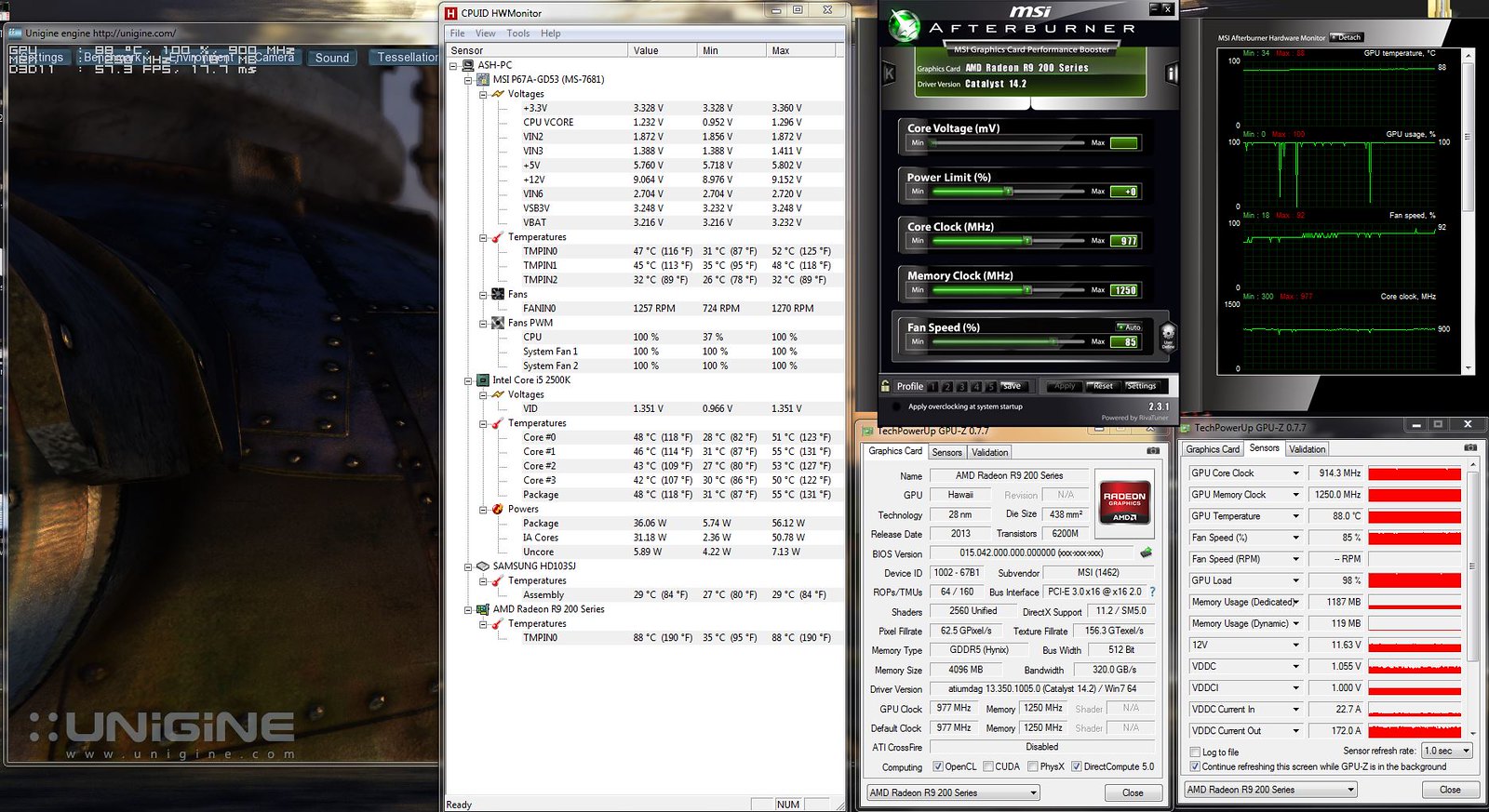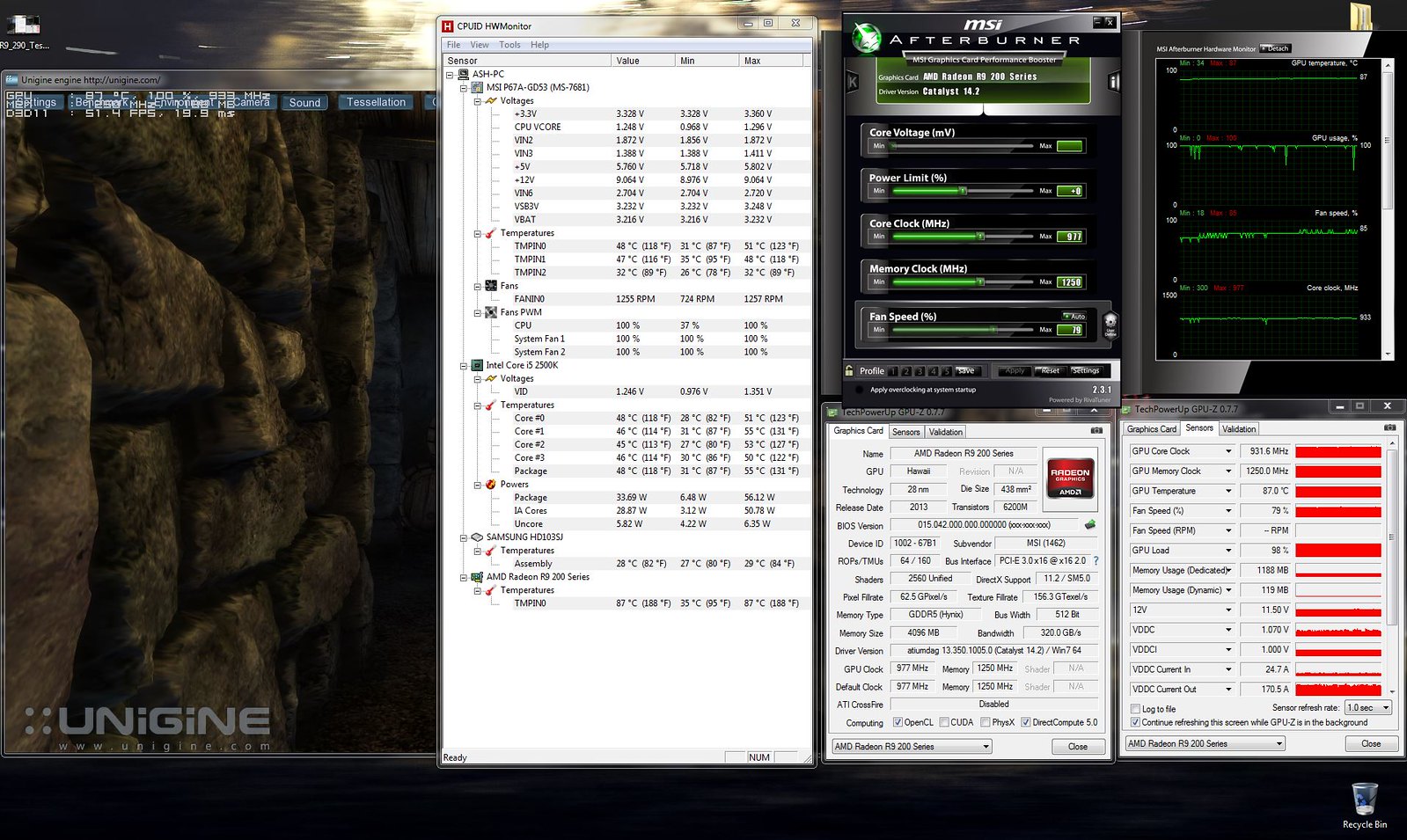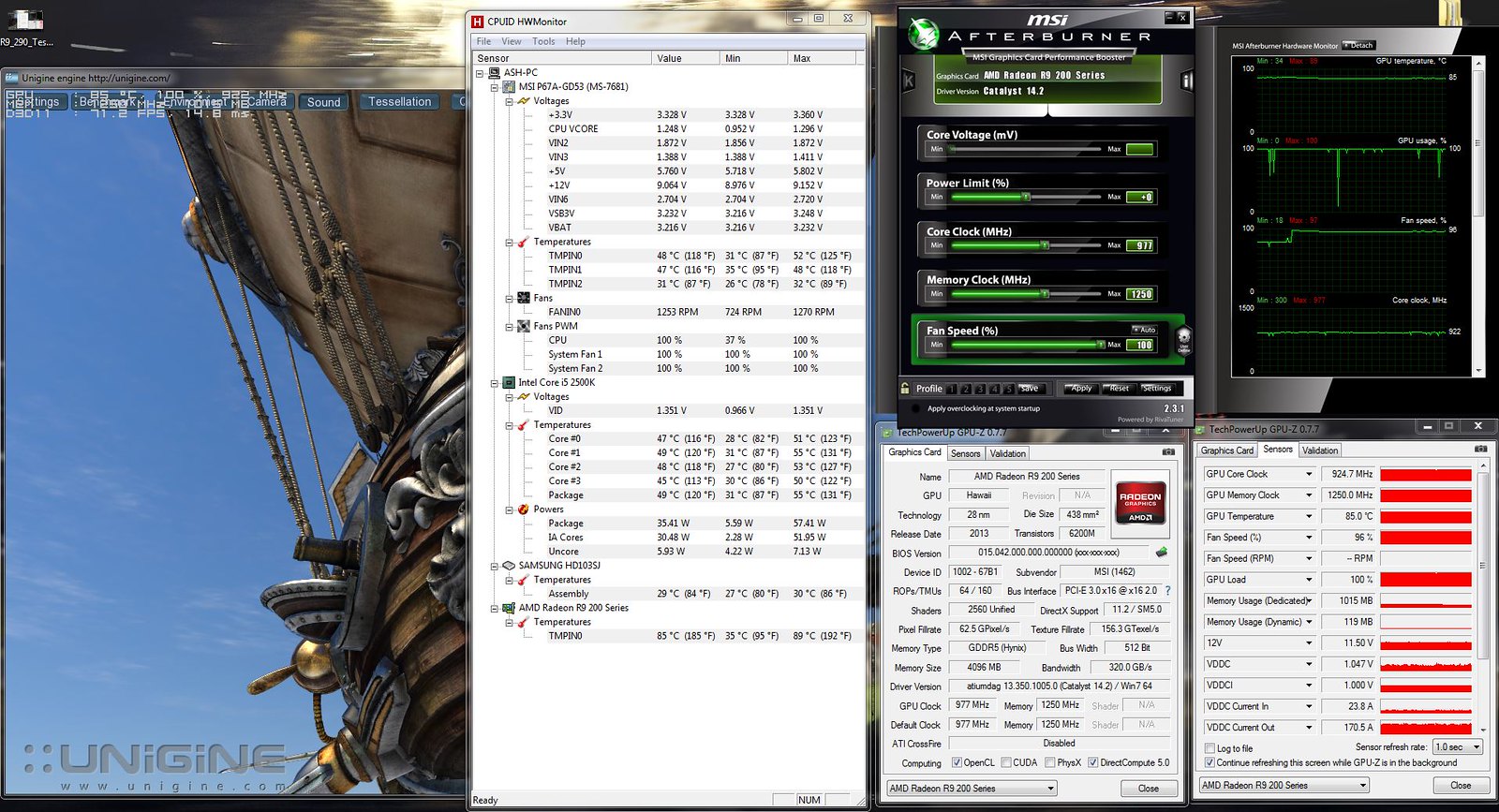Hi guys,
Been having a look through the various forum threads and I don't know what to think of my new MSI R9 290.
Performance is great after coming from 2x5770 however the temperature seems to be quite high for this card.
Below shows my temps after 5 minutes of the letting Heaven test cycle.
From what I have read the temps do seem high especially with the card fan at 79% but wanted other opinions.
I have included everything I can think you guys might need to give an informed opinion.
I have tried the side fan being an exhaust but the temp creeps higher with that setup.
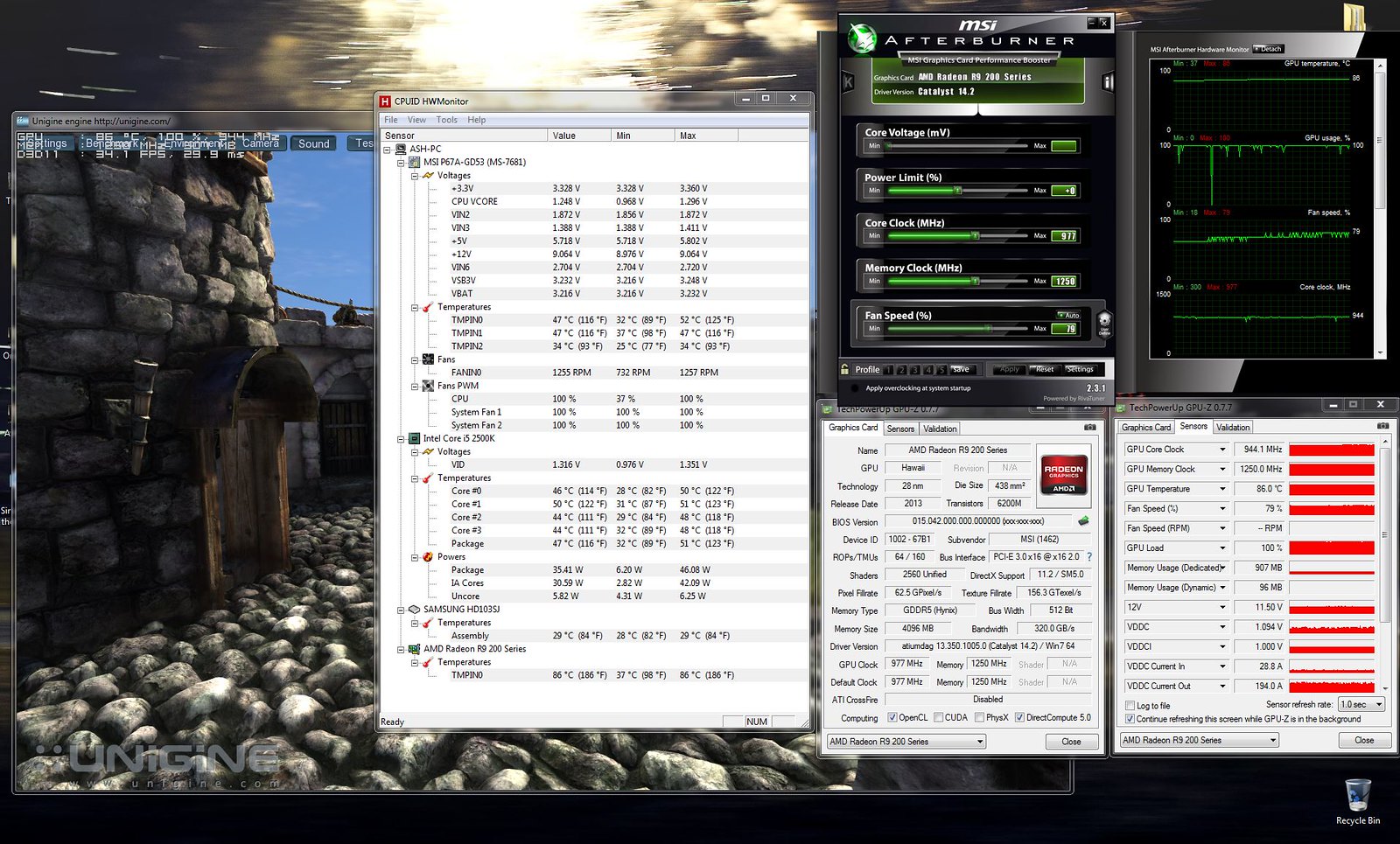
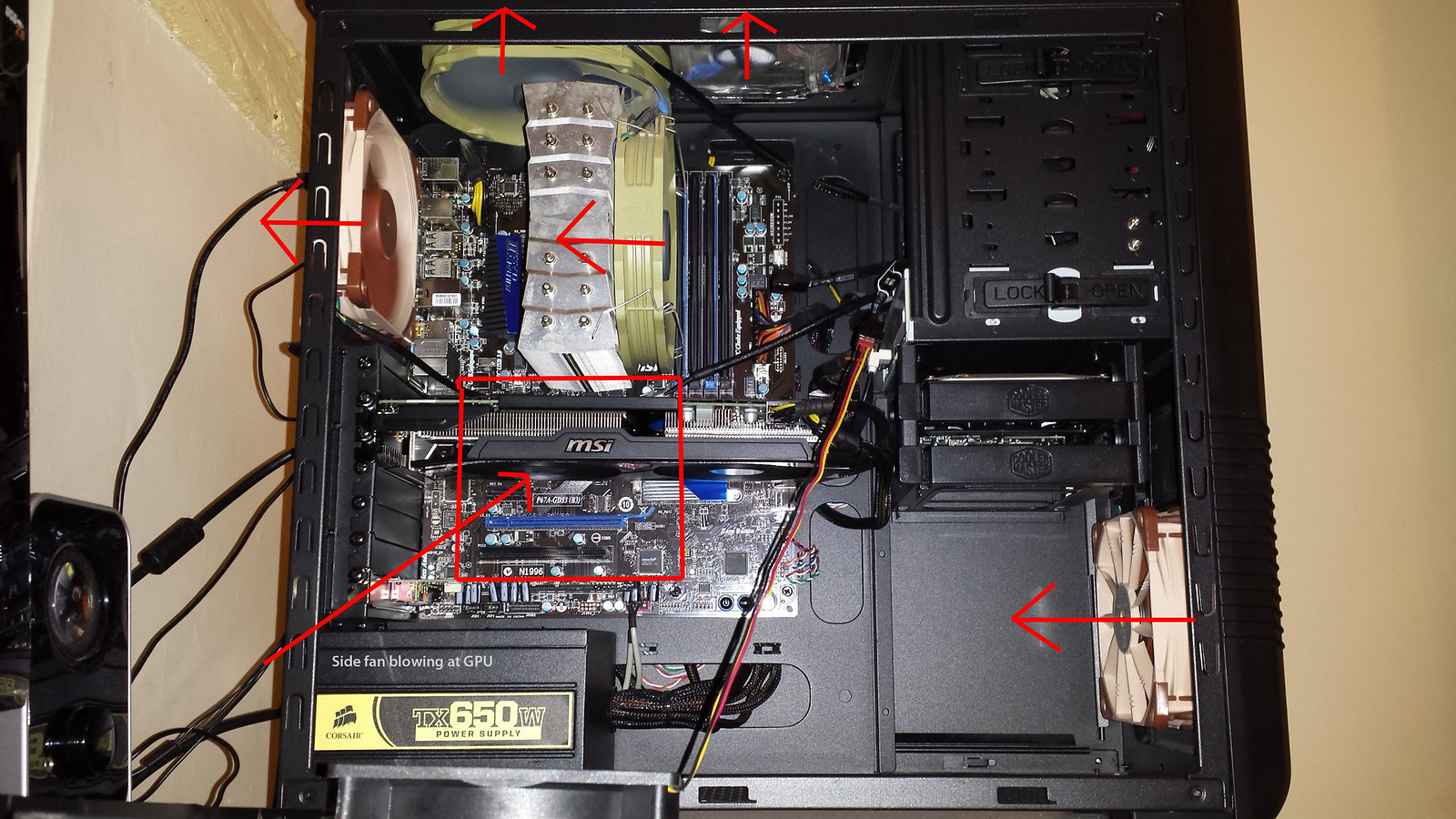
Cheers,
ash
Been having a look through the various forum threads and I don't know what to think of my new MSI R9 290.
Performance is great after coming from 2x5770 however the temperature seems to be quite high for this card.
Below shows my temps after 5 minutes of the letting Heaven test cycle.
From what I have read the temps do seem high especially with the card fan at 79% but wanted other opinions.
I have included everything I can think you guys might need to give an informed opinion.
I have tried the side fan being an exhaust but the temp creeps higher with that setup.
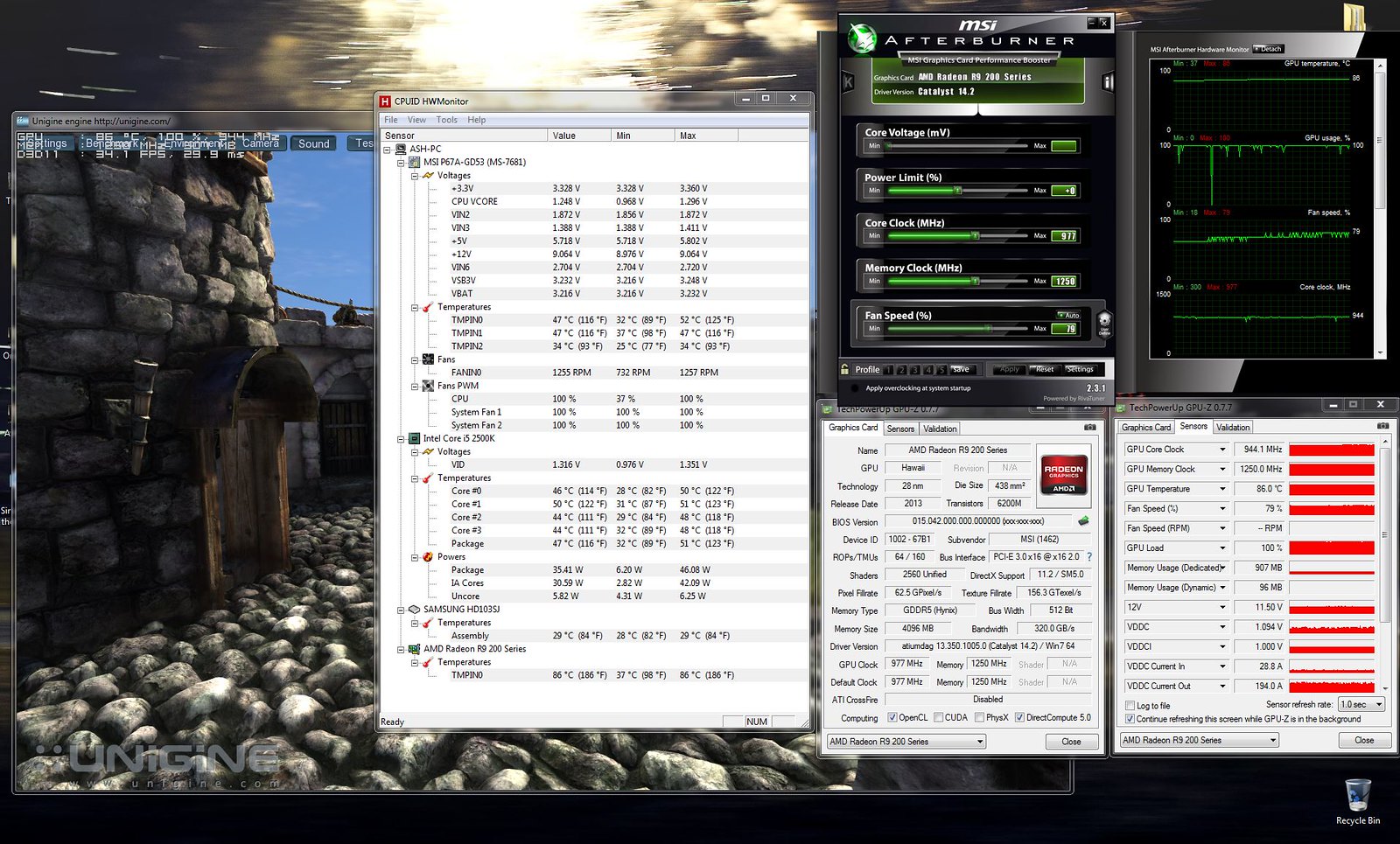
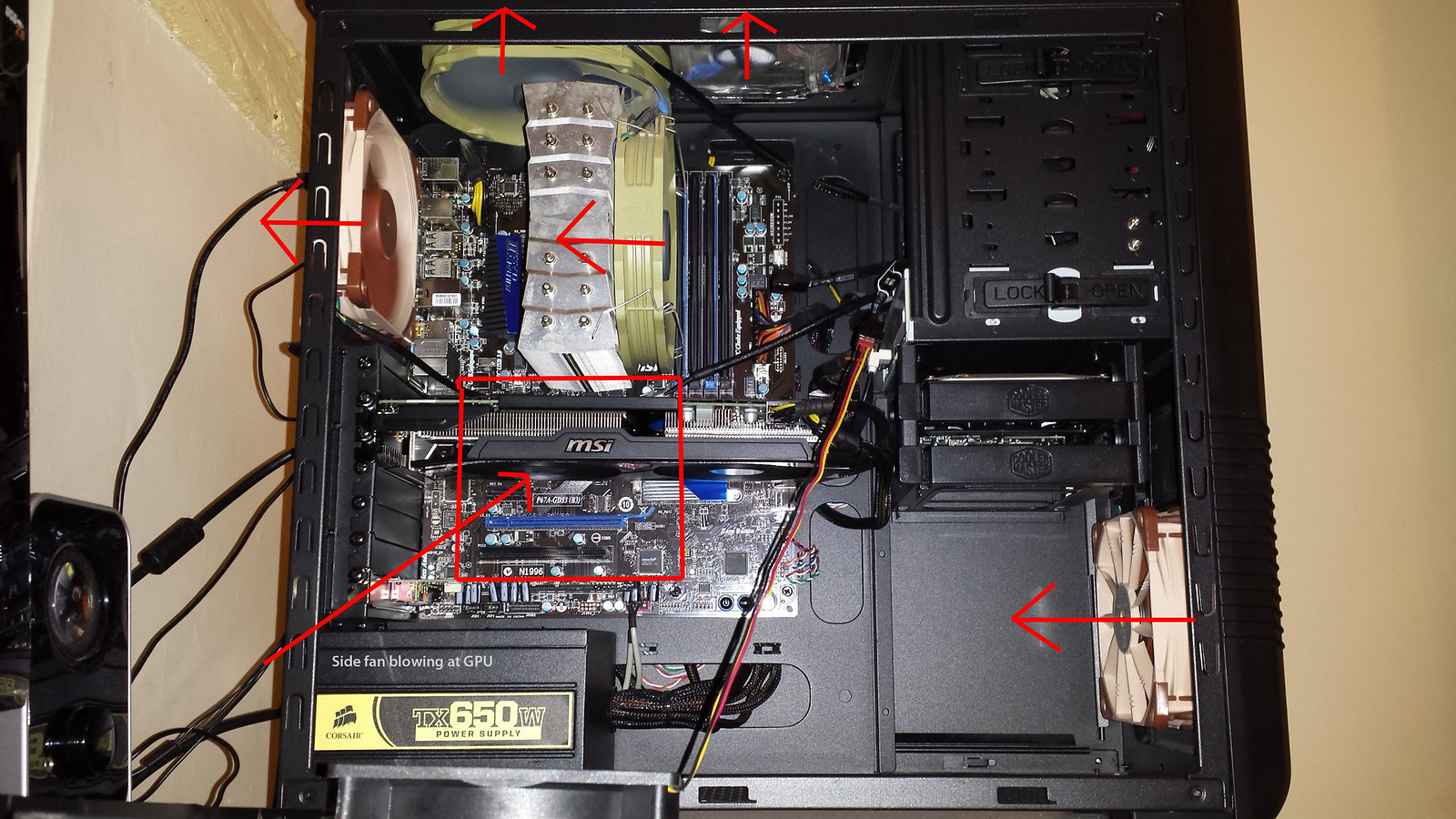
Cheers,
ash