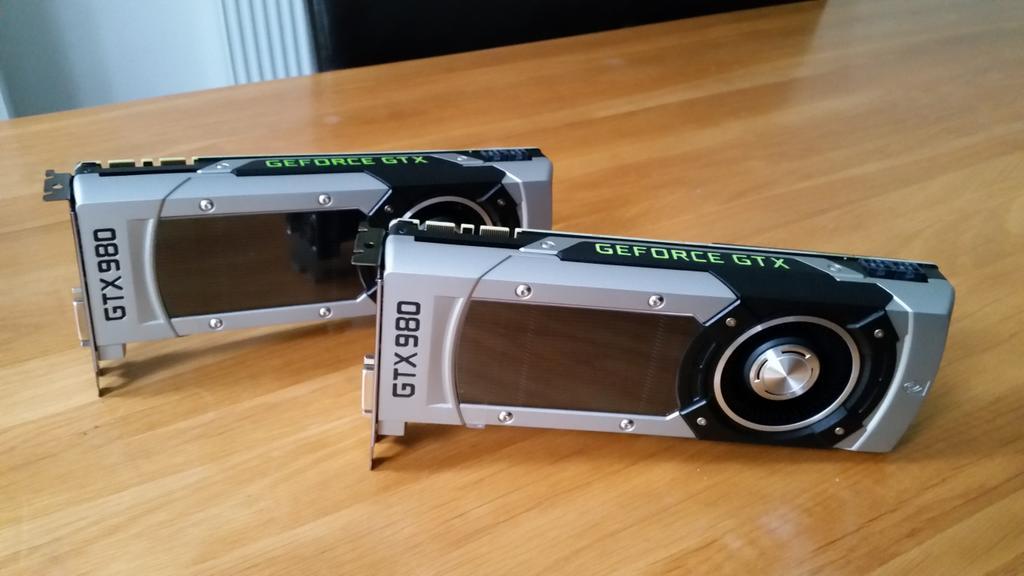I think I'm still in shock of the new Asus 980 Strix.........whipped out the old GTX 570, plugged the new one in....initial run thought "bugger that's quick", started cranking up the clocks. Hit the top settings of the Asus GPU tweak software @1400, running solid as a brick......ok time for something that will tweak it higher. added +10, no hassles, another +10, started thinking am I dreaming this......added another +10, next thing I know I'm the top 100 3dmark hall of fame for single cards & right up there on this forums fire strike extreme bench scores top 10. Ive had a day with the biggest grin on my face in a long time, & now 2 packs of haribo to consume & all I can say from the depths of my black soul is THANK YOU overclockers.co.uk & community for a EPIC day ill probably never forget
Well done that's some serious power.
Also your from Taunton, I'm a Bridgwater boy. What motorbike you got?