you using afterburner to overclock??
what do you mean by this??
did you achieve your overclocks on standard volts??
(ASIC 69% if your interested, I've read a lot of threads and although it's not an accurate indicator you can bet a 80% is going to be better than 65% for sure - See GPU-Z or w/e for yours)
what do you mean by this??
did you achieve your overclocks on standard volts??



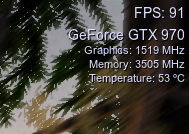
 . I hope it will be as amazing as everyone says it is
. I hope it will be as amazing as everyone says it is 



 . I was expecting it to just not spin up in some indie games, not games like BL.
. I was expecting it to just not spin up in some indie games, not games like BL.