You are using an out of date browser. It may not display this or other websites correctly.
You should upgrade or use an alternative browser.
You should upgrade or use an alternative browser.
Windows 10
- Thread starter Glaucus
- Start date
More options
Thread starter's postsSoldato
simply disabled automatic driver update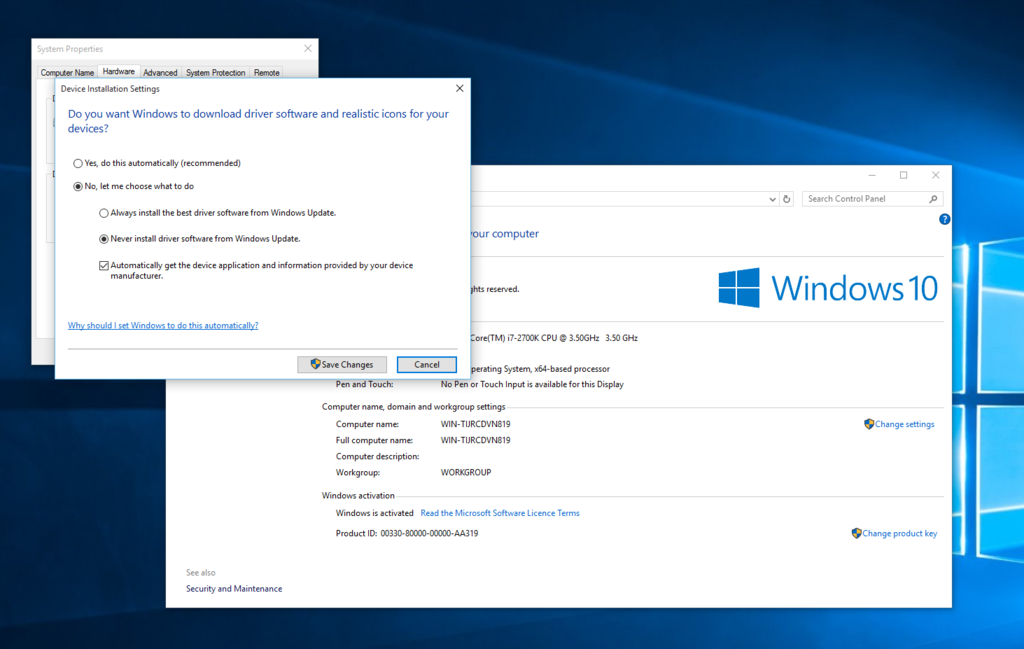
next!!!
Suprised this has not been found or mentioned sooner. I may decide now to try and persist with Windows 10 if I have the energy to

Soldato
- Joined
- 19 Nov 2011
- Posts
- 4,819
SNIPPY SNIP SNIP SNIP
simply disabled automatic driver update
next!!!
Damn, there is me thinking that I was a power user!


Soldato
Is he disabling auto update drivers new to people? That option is in both Windows 7 and 8. It something I always check on a fresh install.
Associate
Or run this program from MS to hide or show all updates, hopefully it will still work after the 29th.
https://support.microsoft.com/en-us/kb/3073930
Works fine on build 10240.
Also you can turn off automatic installs and be notified instead.
Search for gpedit.msc
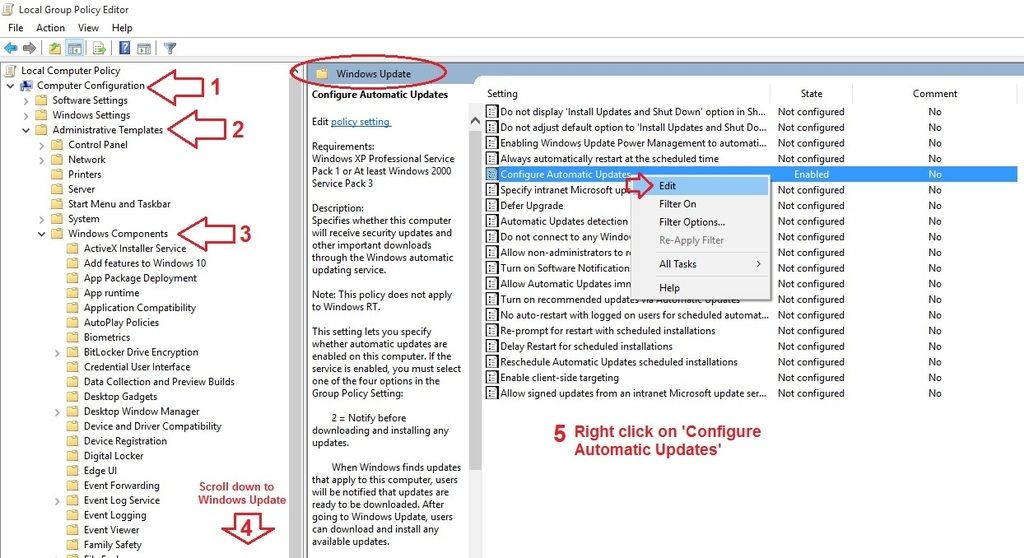
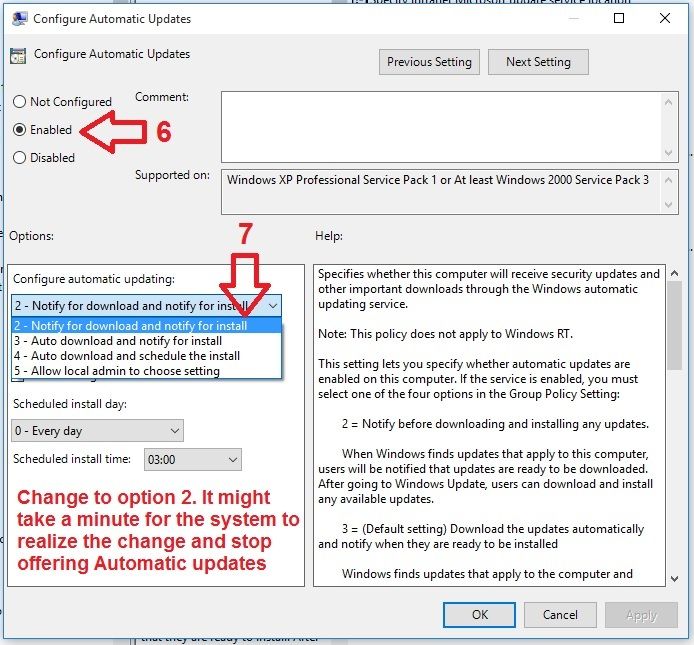
https://support.microsoft.com/en-us/kb/3073930
Works fine on build 10240.
Also you can turn off automatic installs and be notified instead.
Search for gpedit.msc
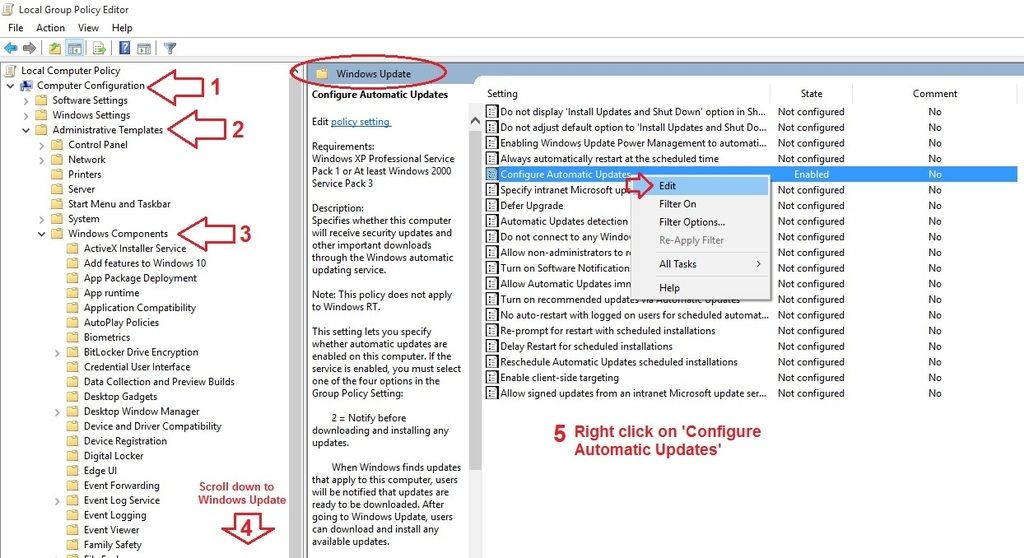
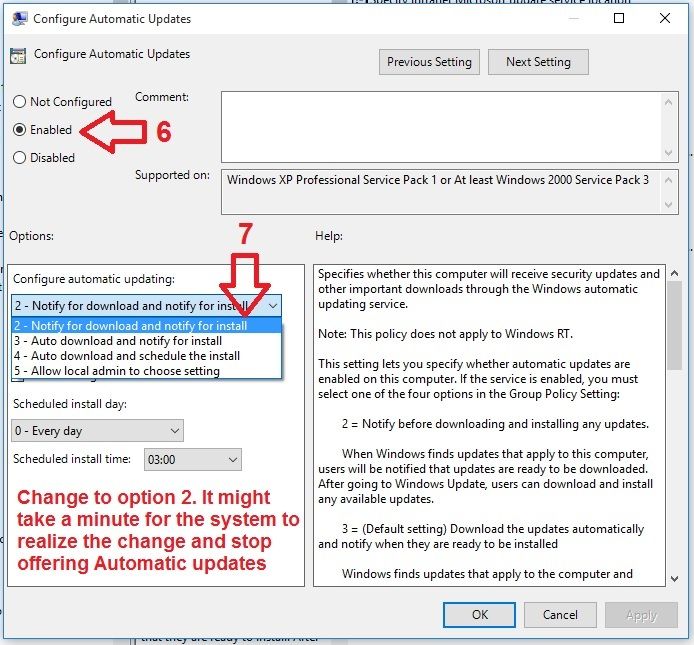
Last edited by a moderator:
Soldato
- Joined
- 18 Oct 2002
- Posts
- 5,408
Suprised this has not been found or mentioned sooner. I may decide now to try and persist with Windows 10 if I have the energy to
It doesn't work on Windows 10. I've done that but it still updates drivers.

I keep hearing different stories/rumours about the free licence, can anyone clera up a couple of things?
[*] Is it true that the licence is only valid if you leave it as a testing licence, so that you are always running a pre-release OS? And that if you cancel the testing status of your licence, that it gets revoked?
[*] Is it true that it's tied down to one machine's hardware?
[*] Is it true that the licence is only valid if you leave it as a testing licence, so that you are always running a pre-release OS? And that if you cancel the testing status of your licence, that it gets revoked?
[*] Is it true that it's tied down to one machine's hardware?
Soldato
It doesn't work on Windows 10. I've done that but it still updates drivers.
I posted the same a few pages back. I too had it disabled for the driver updates and yet, whilst I had several pages of work opened, the NVidia drivers (complete with 3D photo viewer etc) got installed and my desktop resolution went from 1`440p to VGA, or something humongous.
I had no choice but to save my work and then reboot.
The time before it was my Intel network card, only found that out by having no Internet. Again I needed to reboot. In that situation I imagine that if it had happened on my Server (tucked and well hidden in the loft) I would have to go and dig it out and attach and monitor and keyoboard etc to get it to reboot.
Hopefully they will fix the auto installation of drivers options from WU. Also when they do install, like the NVidia's, you do not get the chance to customise the options, as you would with a user install. Also settings are not retained, V-Sync is set to adaptive for me and yet it is reset on each WU driver install.
really need help here...I just did a format of my pc and a fresh install of windows 7 and no matter what I do I just cant get the upgrade icon to show up at all... Im on service pack 1..iv downloaded all the windows update.. Iv tried the batch file thing and its still not showing up for me and I don't know what to do.
Soldato
LOL just happened again as I finished my above post....

...again no warning just the monitor went to VGA and thus a reboot needed. I did report it during some of the later preview builds, as well as report some Edge issues.
At least I now have 353.62 NVidia drivers installed, whether I wanted them or not

...again no warning just the monitor went to VGA and thus a reboot needed. I did report it during some of the later preview builds, as well as report some Edge issues.
At least I now have 353.62 NVidia drivers installed, whether I wanted them or not

They said it was "upgrade only" It wasnt. you could do a clean install with the ISO they provided.
Thats it. thats a porkie. When it was realised a clean install could be done, various "how to" sprung up on tech sites because Microsoft were insisting it was Upgrade only.
That's because Windows 8 "upgrade" was for users of 7, Vista and XP. Fresh install WAS the upgrade method for XP users, hence why even the upgrade version of 8 was capable of fresh install, however you weren't "supposed" to do it that way unless you were upgrading from XP, otherwise it was essentially cheating and against the license TOS.
You also couldn't do that, you had to use a place holder key, until you were in, then change to your own key and activate.
That was how you had to clean install 8.1 if you had an 8 key, clean installing 8 worked fine with the key.
Associate
DDU also gives you an option to disable Nvidia auto driver updates too
It does the same thing that the above screenshot shows.
It does the same thing that the above screenshot shows.
Soldato
It doesn't work on Windows 10. I've done that but it still updates drivers.
Maybe drivers =/= driver software?
Associate
Also what about CUDA, will it be coming back with drivers?
LOL just happened again as I finished my above post....
[IG]http://s3.postimg.org/6zu6zl6j7/GPU_drivers.jpg[/IMG]
...again no warning just the monitor went to VGA and thus a reboot needed. I did report it during some of the later preview builds, as well as report some Edge issues.
At least I now have 353.62 NVidia drivers installed, whether I wanted them or not
Getting the same thing with my 970. Second screen will randomly disconnect and I get the same unrecognised devices in device manager - reboot needed. Hopefully some new nvidia drivers fix it, or the final build of W10 on Wednesday
Associate
Is anyone running Win10 on a Z68 motherboard?
I am on an ASUS P8Z68-V GEN3 motherboard and the official website has no drivers at all for Win 10, only up to 8.1. It is also not on this list of ASUS motherboards ready for Win 10. My Xonar D1 sound card also has no drivers for Win 10.
To top it off the Win 10 upgrade notification has not appeared on my genuine Win 7 system, so all this has me worried my system is not compatible with Win 10 somehow
I am on an ASUS P8Z68-V GEN3 motherboard and the official website has no drivers at all for Win 10, only up to 8.1. It is also not on this list of ASUS motherboards ready for Win 10. My Xonar D1 sound card also has no drivers for Win 10.
To top it off the Win 10 upgrade notification has not appeared on my genuine Win 7 system, so all this has me worried my system is not compatible with Win 10 somehow

It doesn't work on Windows 10. I've done that but it still updates drivers.
yep - spot on, it does not work or stop updates. Going to try group edit next and see if that does the trick.
Soldato
It doesn't work on Windows 10. I've done that but it still updates drivers.
Oh well so much for a little optimism coming back

I never needed that setting in Windows 7, everything just worked how it should.
Caporegime
Trying to reserve a copy for my other half's HP Laptop (currently has 8.1) I've spent the morning updating it yet I'm still not getting any notifications, I'm sure I'm missing something here, any ideas? 



