I thought that I would install Windows on a separate drive thereby keeping my current windows 7 install protected if it all went wrong.
first i installed windows 7 forgetting that of course in Microsoft's insistence that we all move to Windows 10 before the end of July it made updating Windows 7 after a fresh install an absolute nightmare. But I thought I had managed to get enough updates to enable me to upgrade to Windows 10 via https://www.microsoft.com/en-us/accessibility/windows10upgrade but it was having none of it and I was getting Windows update error codes.
So I decided on a fresh install but that again threw up a meaningless error message (see image). Thought it was perhaps the HDD which is a 2.5 Sata I took from an unused portable caddy so swapped that for a perfectly adequate 1.5TB drive just taken from a dismantled PC. But still I get the error message.
Anyone any thoughts?
I might go back to reinstalling Windows 7 and trying to get all the updates on the installation before updating to Windows 7
first i installed windows 7 forgetting that of course in Microsoft's insistence that we all move to Windows 10 before the end of July it made updating Windows 7 after a fresh install an absolute nightmare. But I thought I had managed to get enough updates to enable me to upgrade to Windows 10 via https://www.microsoft.com/en-us/accessibility/windows10upgrade but it was having none of it and I was getting Windows update error codes.
So I decided on a fresh install but that again threw up a meaningless error message (see image). Thought it was perhaps the HDD which is a 2.5 Sata I took from an unused portable caddy so swapped that for a perfectly adequate 1.5TB drive just taken from a dismantled PC. But still I get the error message.
Anyone any thoughts?
I might go back to reinstalling Windows 7 and trying to get all the updates on the installation before updating to Windows 7
Last edited:

