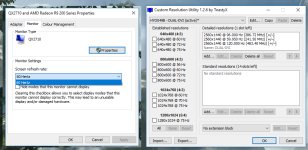Soldato
New driver is available: 16.9.1 cool http://support.amd.com/en-us/download/desktop?os=Windows+10+-+64#
excellent.
My eyes automatically drawn to this, fingers crossed again this is the fix
Fixed Issues
A small number of 144Hz non-FreeSync enabled displays may exhibit flickering during gaming or on desktop.
FreeSync may stay enabled while on desktop causing flickering.