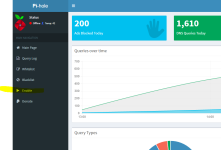You are using an out of date browser. It may not display this or other websites correctly.
You should upgrade or use an alternative browser.
You should upgrade or use an alternative browser.
Setting up Pi-hole
- Thread starter NoNameNoNumber
- Start date
More options
Thread starter's postsSoldato
I decided I want to have a go with this, just ordered my first Pi with case, power supply and 16Gb card. Should come tomorrow and I'll have a go installing Pi-Hole, I can always play with other things too if I get into it.
- Joined
- 25 Nov 2009
- Posts
- 5,278
Sorry guys I'm still pratting about with the setup... @ 0:48 seconds in the video in the OP where they change the static DNS... Am I on the right page?

The Pi is asking if I want to use my current network settings as a static address.
IP address: 192.168.1.76/24
Gateway: 192.168.1.254
Any help much appreciated

The Pi is asking if I want to use my current network settings as a static address.
IP address: 192.168.1.76/24
Gateway: 192.168.1.254
Any help much appreciated

- Joined
- 25 Nov 2009
- Posts
- 5,278
Well, set the Pi's IP address to 192.168.1.100, and also changed the DHCP server address range to the same... Does that mean it's working? Pi is saying it is all setup and ready to roll. I'm not so sure, when I type 192.168.1.100 or http://192.168.1.100/admin into the search bar I'm getting nothing.
Associate
- Joined
- 9 Jun 2004
- Posts
- 1,399
Don't change the DHCP server address range. Just the first DNS server address in the DHCP settings of your router. If any devices have a static IP manually assigned then their primary DNS server address will need to be changed to the Pihole address too.
Soldato
I managed to get this up and running, took me a while to figure it out, my DNS is set on my server so I had to change it there. Seems to be working nicely now.
Hummmmm. Not having much success with this.
I've installed it on my Pi and i have the IP set as the DNS server in my router. My devices show this as the DNS server correctly, so the settings have fed through.
However, it is blocking no ads. What am I missing?
From the Admin page:
7,331 DNS queries today
0 Ads blocked today
I've installed it on my Pi and i have the IP set as the DNS server in my router. My devices show this as the DNS server correctly, so the settings have fed through.
However, it is blocking no ads. What am I missing?
From the Admin page:
7,331 DNS queries today
0 Ads blocked today
Don
- Joined
- 25 Nov 2009
- Posts
- 5,278
I had exactly the same but I'm not sure it's playing well with my BT Smart Hub... What router are you using?
Don
My domains being blocked says 103,809.
Don
This is all I did on my Pi..
Downloaded Jess Lite from here.
https://www.raspberrypi.org/downloads/raspbian/
Used Win32DiskImager to write the image.
Booted the Pi.
logged in
passwd to change the default password.
sudo apt-get update to get the latest update list
sudo apt-get upgrade to get the latest updates
sudo apt-get upgrade-dist to get the OS update (won't be one at the moment..)
raspi-config once in this menu, I enabled SSH, so I can access the Pi over Kitty/Putty and do away with keyboard and screen from it.
Told my router to see it as 10.0.0.2 (my router is 10.0.0.1), for neatness
Rebooted Pi
Ran this..
curl -L https://install.pi-hole.net | bash
This installs Pi-Hole, I let it set itself as 10.0.0.2 static.
Now I went into my router settings and I set the WAN DNS as 10.0.0.2 (primary), 8.8.8.8 (secondary).
I wouldn't set the DHCP DNS as the Pi-Hole, might get some odd things happening.
Downloaded Jess Lite from here.
https://www.raspberrypi.org/downloads/raspbian/
Used Win32DiskImager to write the image.
Booted the Pi.
logged in
passwd to change the default password.
sudo apt-get update to get the latest update list
sudo apt-get upgrade to get the latest updates
sudo apt-get upgrade-dist to get the OS update (won't be one at the moment..)
raspi-config once in this menu, I enabled SSH, so I can access the Pi over Kitty/Putty and do away with keyboard and screen from it.
Told my router to see it as 10.0.0.2 (my router is 10.0.0.1), for neatness

Rebooted Pi
Ran this..
curl -L https://install.pi-hole.net | bash
This installs Pi-Hole, I let it set itself as 10.0.0.2 static.
Now I went into my router settings and I set the WAN DNS as 10.0.0.2 (primary), 8.8.8.8 (secondary).
I wouldn't set the DHCP DNS as the Pi-Hole, might get some odd things happening.
Commissario
Heh, I seem to have kicked this all off with my initial post in the "Items you have purchased" thread and the Pi thread in here a few weeks ago.
I've just installed this on a Pi-Zero today to free up the Pi3 and it's working really well. The web interface isn't fully loading but a quick word with the developer has told me that it's because each graph needs to parse the whole log so it can get the statistics and there's a time limit which the Zero isn't man enough to deal with. They're working on it but the bottom line is that at the moment I can't get all the fancy graphs although the actual ad blocker is working well.
There's a donate button on the website, I felt strongly enough about this to bung a donation over this evening.
I've just installed this on a Pi-Zero today to free up the Pi3 and it's working really well. The web interface isn't fully loading but a quick word with the developer has told me that it's because each graph needs to parse the whole log so it can get the statistics and there's a time limit which the Zero isn't man enough to deal with. They're working on it but the bottom line is that at the moment I can't get all the fancy graphs although the actual ad blocker is working well.
There's a donate button on the website, I felt strongly enough about this to bung a donation over this evening.
- Joined
- 25 Nov 2009
- Posts
- 5,278
Has anybody had any success doing this with a BT Smart Hub?
I've just installed this on a Pi-Zero today to free up the Pi3 and it's working really well.
I guess if this can run on the Pi-Zero then I'll have no trouble running it on my Pi 1. Its currently on my Pi 2 which I could then use for something else.
Don
Seemed to run OK on my pi1. I've since created a Unifi controller in my pi3, so I added it onto the pi3.
Deleted member 651465
D
Deleted member 651465
You guys running heatsinks? My RPi 3 is chugging along at 50C 
(Solely running Pi-hole on Jessie lite in the official case)

(Solely running Pi-hole on Jessie lite in the official case)