Hi, i have a Retina MacBook Pro Mid 2015 Edition. It has been sitting on my desk; shut and connected to my Samsung UltraWide 4k monitor. I haven't really had many issues with it up until recently. Basically, the CPU is almost always above 80%, sometimes 98% or even 100%. It's making my charting software slow down and i'm experiencing lag. I'm aware that charting software such as MetaTrader or NinjaTrader can me quite heavy on the CPU, but come on... i mean, a machine for this price? I think that i should have no problems running multiple charts and still be able to do stuff in the background. I think that the issue is my external monitor. Its native resolution is 3440x1440 which is higher than the retina's res.
I was looking around and i found a laptop i could buy, here it is:

Would this new laptop be significantly faster or would we be looking at around the same speeds? I know that the GPU on that Asus will absolutely kill the mac but i'm not sure about the CPU, which is of course what i need the most. Any help guys? Thanks a lot in advance!
Here are the specs of my MacBook:
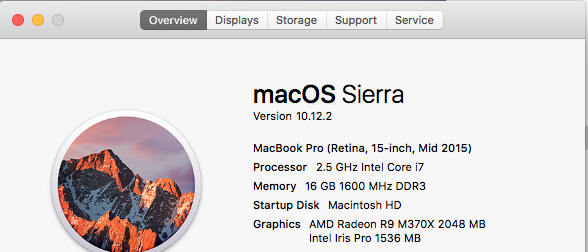

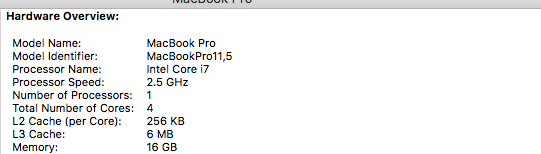

I was looking around and i found a laptop i could buy, here it is:

Would this new laptop be significantly faster or would we be looking at around the same speeds? I know that the GPU on that Asus will absolutely kill the mac but i'm not sure about the CPU, which is of course what i need the most. Any help guys? Thanks a lot in advance!
Here are the specs of my MacBook:
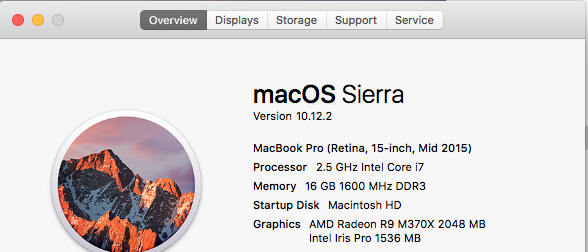

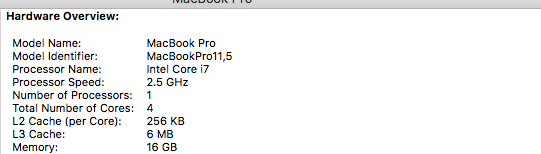

Last edited:

