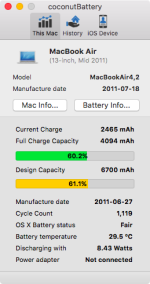Possibly a bit of a 'how long is a piece of string' question but it's handy to know what to expect.
My Early 2015 Retina MBP has started showing a service battery warning. It's only done it a couple of times so far but it feels like I haven't really had it long enough for that to be happening just yet. Only bought it January 2016. Last MBP took a good year or more longer to start showing that.
Nearest Apple Store is 50 miles away so not like I can just pop in, but is it worth sorting out an appointment yet? What's the most likely outcome? I've not had a laptop problem before so don't know if it gets sent off to repair? I can't afford to be without it for any length of time so that's not really an option.
It's not got AppleCare, unfortunately.
Obligatory screenshot for anyone that cares
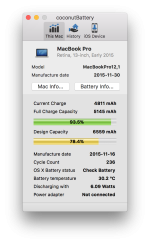
My Early 2015 Retina MBP has started showing a service battery warning. It's only done it a couple of times so far but it feels like I haven't really had it long enough for that to be happening just yet. Only bought it January 2016. Last MBP took a good year or more longer to start showing that.
Nearest Apple Store is 50 miles away so not like I can just pop in, but is it worth sorting out an appointment yet? What's the most likely outcome? I've not had a laptop problem before so don't know if it gets sent off to repair? I can't afford to be without it for any length of time so that's not really an option.
It's not got AppleCare, unfortunately.
Obligatory screenshot for anyone that cares

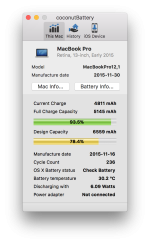


 Don't really want to lose out on income etc!
Don't really want to lose out on income etc!

 But I've never had anything go wrong before so have no idea what's involved in the repair process!
But I've never had anything go wrong before so have no idea what's involved in the repair process!